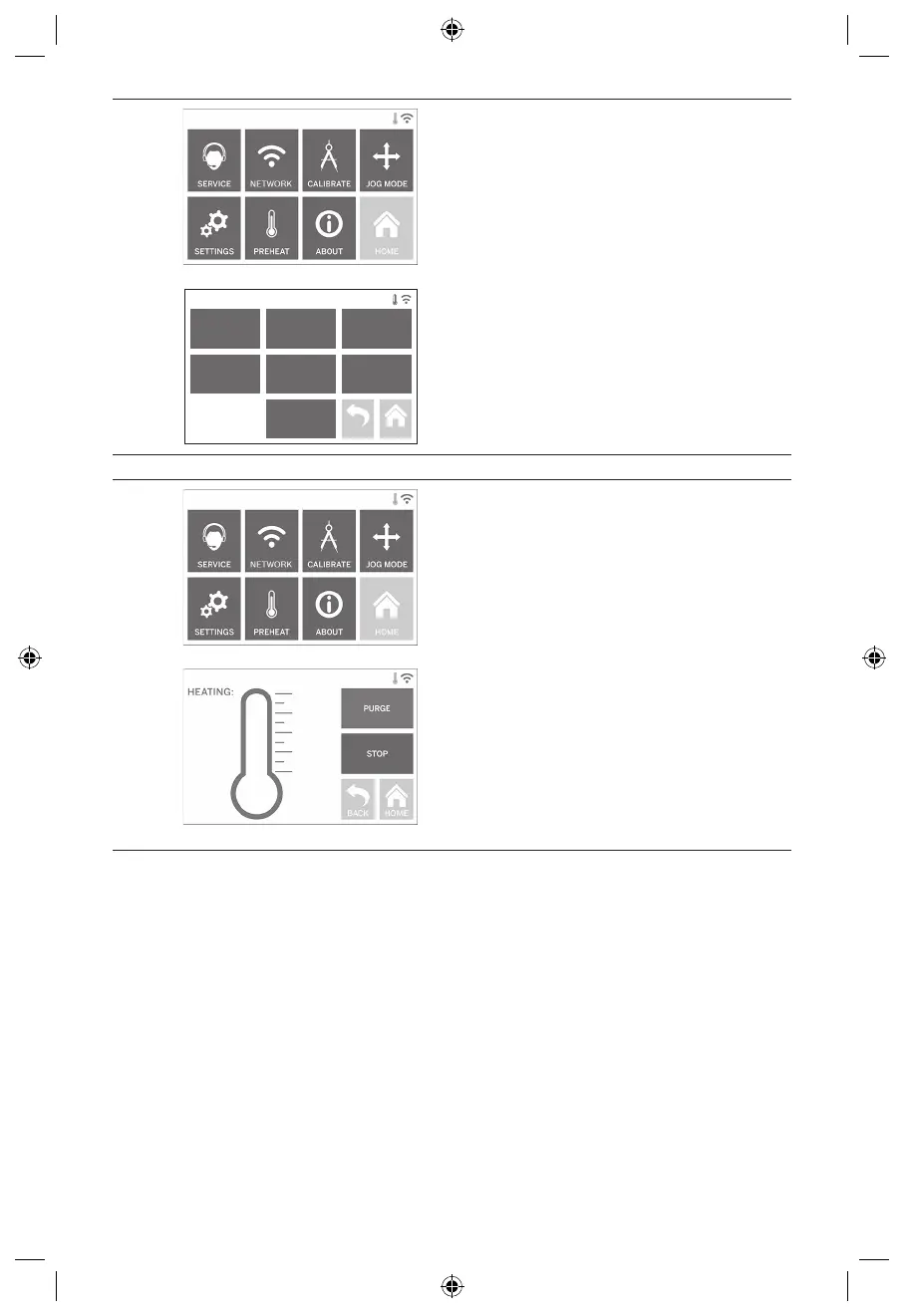DISPLAYLANGUAGE
Z-AXIS
OFFSET
SOUNDS
DEMO
MODE
FACTORY
RESET
CHECK
FOR UPDATES
BACK
HOME
– Touchez pour sélectionner
– Touchez pour
personnaliser les voyants du boîtier ou les raccourcis
– Sert à
– Touchez pour activer ou
désactiver les sons de la 3D40 FLEX.
– Touchez pour activer
– Touchez
WiFi ou à Ethernet.
– Touchez pour
de construction en position initiale.
les axes X, Y et Z.
77