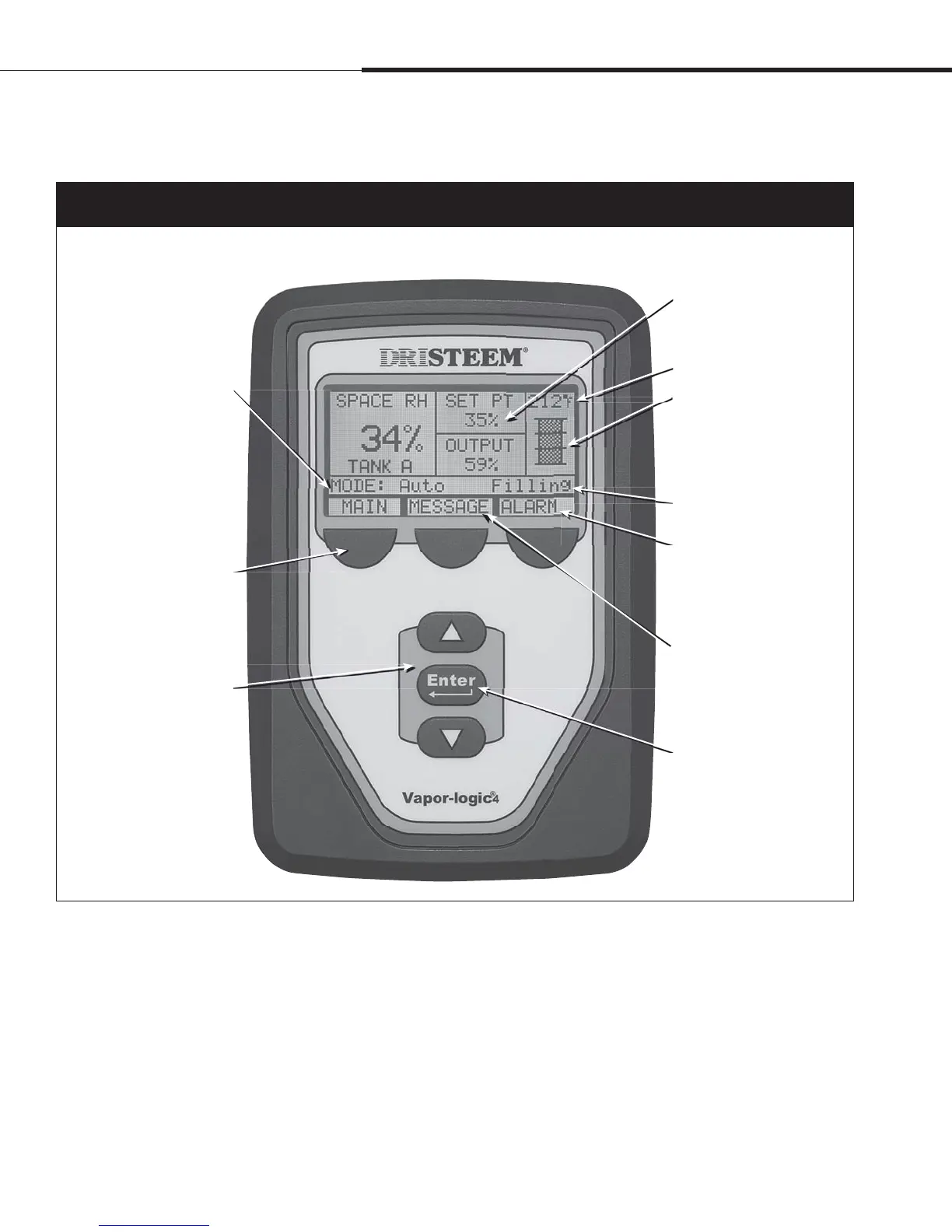1BHFt%3*45&&.7BQPSMPHJD*OTUBMMBUJPOBOE0QFSBUJPO.BOVBM
,FZQBEEJTQMBZ
Figure 6-1:
Using the Vapor-logic4 keypad/display
Press Main softkey for Main
menu; other softkey functions
vary by screen
Press Up
or Down
arrow to move
through menus
and screens
Press
Enter
to select or
confirm
Alarm
label flashes
when there is a
system alarm
Fill icon
shows water level in tank
(see Page 39)
Note: XT humidifier display does
not include fill icon
(see Figure 57-1).
Typical Home screen
Tank temperature
Tank status
Change set point from the Home
screen by pressing the Up or
Down arrow keys until set point is
highlighted (as shown here), press
Enter, press Up or Down arrow
keys to change value, press Enter
to confirm
Message
label becomes
highlighted when
there is a system
message
Change Mode from the Home
screen by pressing the Up or
Down arrow keys until Mode is
highlighted, press Enter, press Up
or Down arrow keys to change,
press Enter to confirm
Overview
