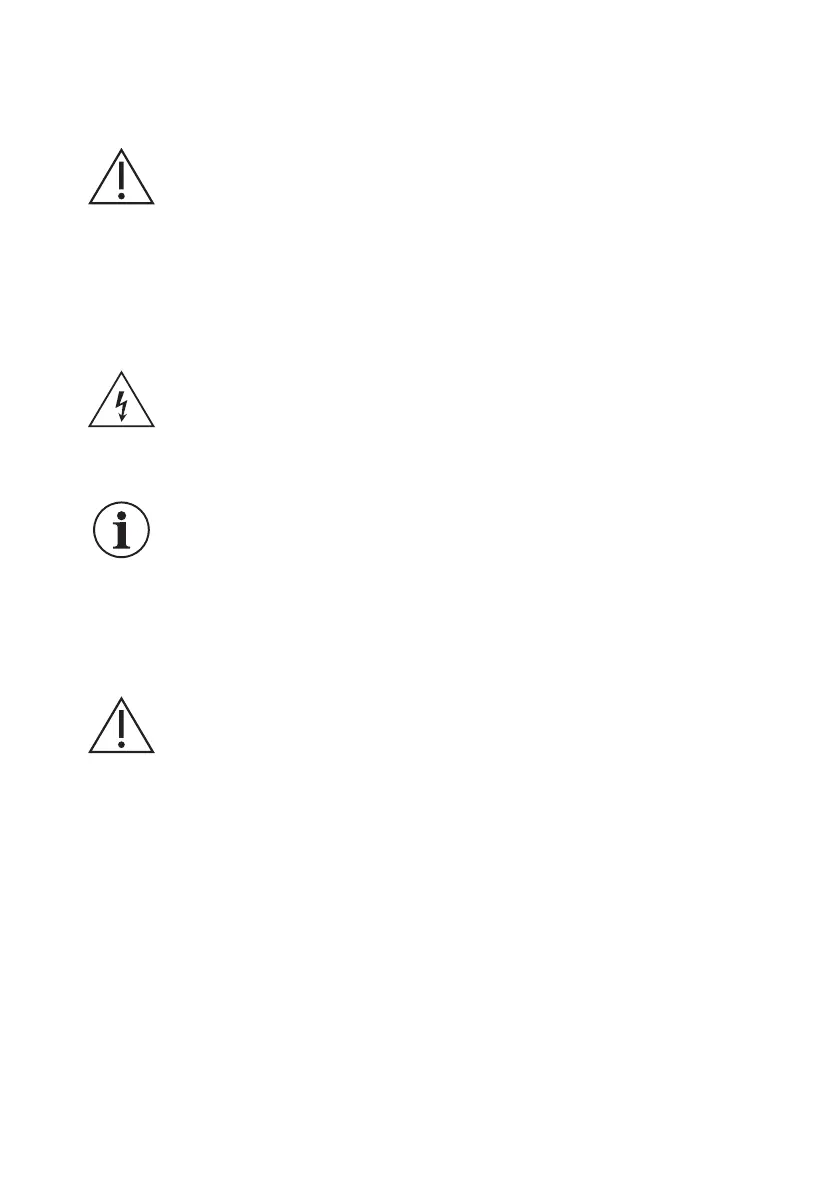Copyright 2008 Baker Hughes Company.
English–PACE5000/6000 Safety Instructions | 3
Fit manual vent valves to pressure lines connected to the PACE +ve source input port and output
port to allow safe venting to atmosphere of these pressure lines in event of power failure or other
fault condition.
Electrical Connections
Packaging
Check the contents of the PACE5000/6000 packaging with the list that follows:
i. PACE5000 or PACE6000 Pressure Controller.
ii. Cable, power supply.
iii. User guide.
iv. Pneumatic Control Module blanking plate (keep this plate for future use).
1. Preparation for Use
The instrument can be used as a:
• Free-standing instrument positioned on a horizontal surface.
• Rack-mounted in a standard 19 inch rack using the rack-mount option kit (Refer to K0443,
Section 2.8, Rack-mount Option).
For free-standing instruments, the feet on the front of the base can be used elevate the instrument
t
o
a better viewing angle.
Note: Do not obstruct the air cooling outlet on the underside of the instrument and allow a free
flow of air around the instrument, especially at high ambient temperatures.
Key to Figure A1
1. Fuse and power supply switch on/off.
2. Electrical rating.
WARNING Turn off the source pressure(s) and carefully vent the pressure
lines before disconnecting or connecting the pressure lines. Proceed with care.
Only use equipment with the correct pressure rating.
Before applying pressure, examine all fittings and equipment for damage.
Re
place all damaged fittings and equipment. Do not use any damaged fittings
and equipment.
Do not exceed the maximum working pressure of the instrument.
This equipment is not rated for oxygen use.
RISK OF ELECTRIC SHOCK The ground lead of the instrument must be
connected to the AC supply protective safety ground.
Isolate the power supply before making any electrical connections to the rear
pane
l.
INFORMATION After unpacking a cold instrument, allow time for it to
stabilize and any condensation to evaporate.
CAUTION After removing a control module, use a blanking plate to keep the
flow of cooling air.
After unpacking an instrument that has been in cold conditions allow time to
stabilize and any condensation to evaporate.
