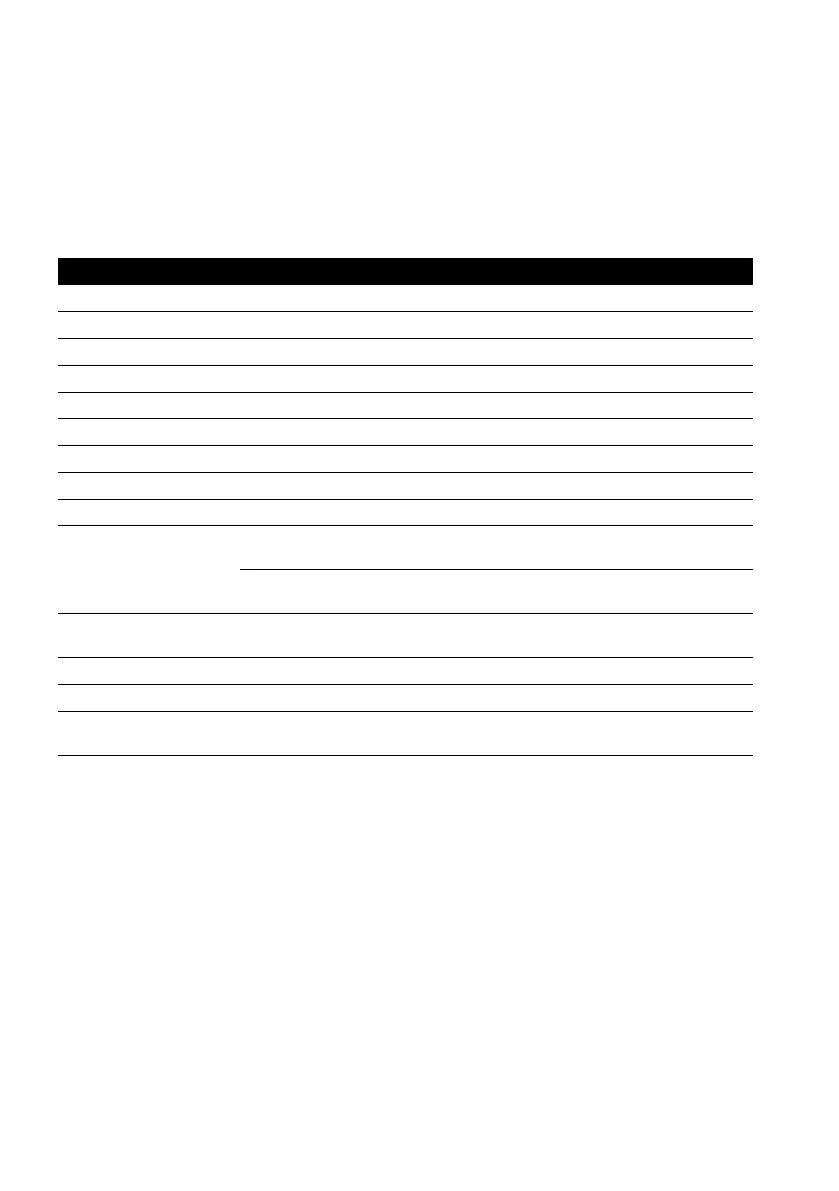Copyright 2008 Baker Hughes Company.
10 | PACE5000/6000 Safety Instructions–English
4. Maintenance
Refer to K0443, Section 4, Maintenance for routine maintenance.
5. Cleaning
When necessary, clean externally using a damp lint-free cloth and mild liquid detergent.
6. General Specification
7. Return Goods/Material Procedure
If the unit requires calibration or is unserviceable, return it to the nearest Druck Service Centre
listed at: https://druck.com/service.
Contact the Service Department to obtain a Return Goods/Material Authorization (RGA or RMA).
Pr
ovide the following information for a RGA or RMA:
• Product (e.g. PACE5000)
• Serial number.
• Details of defect/work to be undertaken.
• Calibration traceability requirements.
• Operating conditions.
Item Specification
Display LCD: Color display with touch-screen
Operating temperature 10°C to 50°C (50° to 122°F)
Storage temperature -20°C to 70°C (-4° to 158°F)
Ingress protection IP20 (EN 60529)
Operating humidity 5% to 95% RH (non-condensing)
Vibration MIL-PRF-28800 Type 2 class 5 style E/F
Operating altitude Maximum 2000 metres (6560 ft)
EMC EN 61326-1
Electrical safety EN 61010-1, UL 61010-1, CSA 22.2, No. 61010-1 and IEC 61010-1
Power Supply PACE5000: Input range: 100-240V (50/60Hz) 2A, Installation Category II,
Fuse T2AH250V
PACE6000: Input range: 100-120/200-240V (50/60Hz) 5A, Installation
Category II, Fuse T5AH250V
Pressure safety Pressure Equipment Directive - class: sound engineering practice (SEP) for
group 2 gases.
Pollution degree 2
Operating environment Indoor use only. Not rated for use in potentially explosive atmospheres.
Pressure media Dry air or nitrogen recommended. Not rated for oxygen or other explosive
gases.
