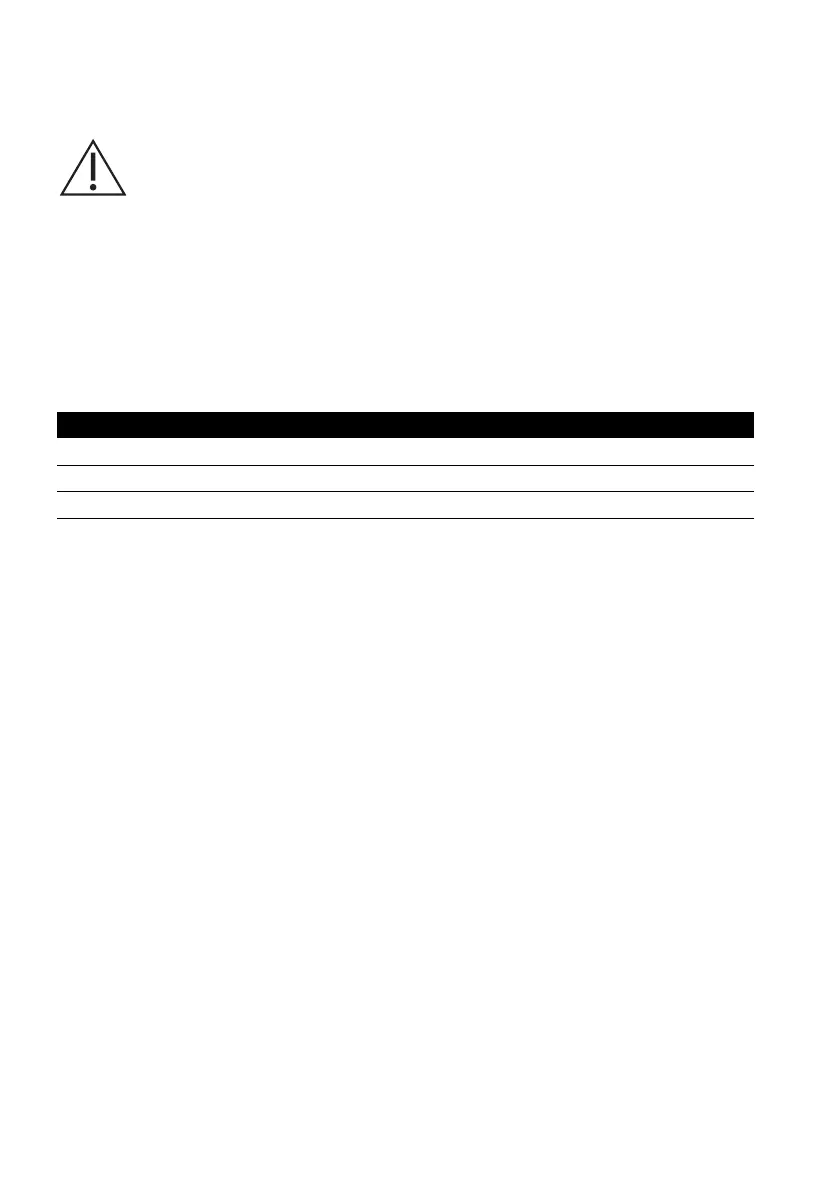Copyright 2008 Baker Hughes Company.
8 | PACE5000/6000 Safety Instructions–English
2.2 Pneumatic Connection Examples
The following examples show connection details using supply equipment described above.
Refer to the following figures and the key below:
1. Pressure source
2. Supply isolation valve
3. Filter
4. Regulate to between 110% full-scale and Maximum Working Pressure (MWP)
5. Diffuser *
6. Unit under test
7. Optional reservoir †
8. Protection device
9. Optional differential connection
10. Oil mist trap
11. Vacuum source
12. Normally open electrical release valve
13. Check valve **
14. Manual external vent valves
15. Vacuum generator
16. Source pressure (regulated compressed air supply)
17. Exhaust to atmosphere
a. Atmosphere
CAUTION Using the vent function can damage rate-sensitive equipment
connected to this controller. Set the rate of change for the equipment to a safe
value. Use the vent function to reduce pressure at a controlled rate (task rate
setting) before the vent valve opens to atmosphere.
Do not exceed the maximum pressures stated in the appropriate Component
Ma
intenance Manual for the unit under test.
Carefully de-pressurize all pipes to atmospheric pressure before disconnecting
and
connecting to the unit under test.
Before testing, set the rates of change for the PA
CE instrument to a safe value.
A high rate of change can damage sensitive components. Refer to the
appropriate Component Maintenance Manual for the unit under test.
Figure Pneumatic Connection Example
Figure C1 Pneumatic Connections without Vacuum Supply
Figure C2 Pneumatic Connections with Vacuum Supply
Figure C3 Pneumatic Connections with Negative Gauge Pressure Generator