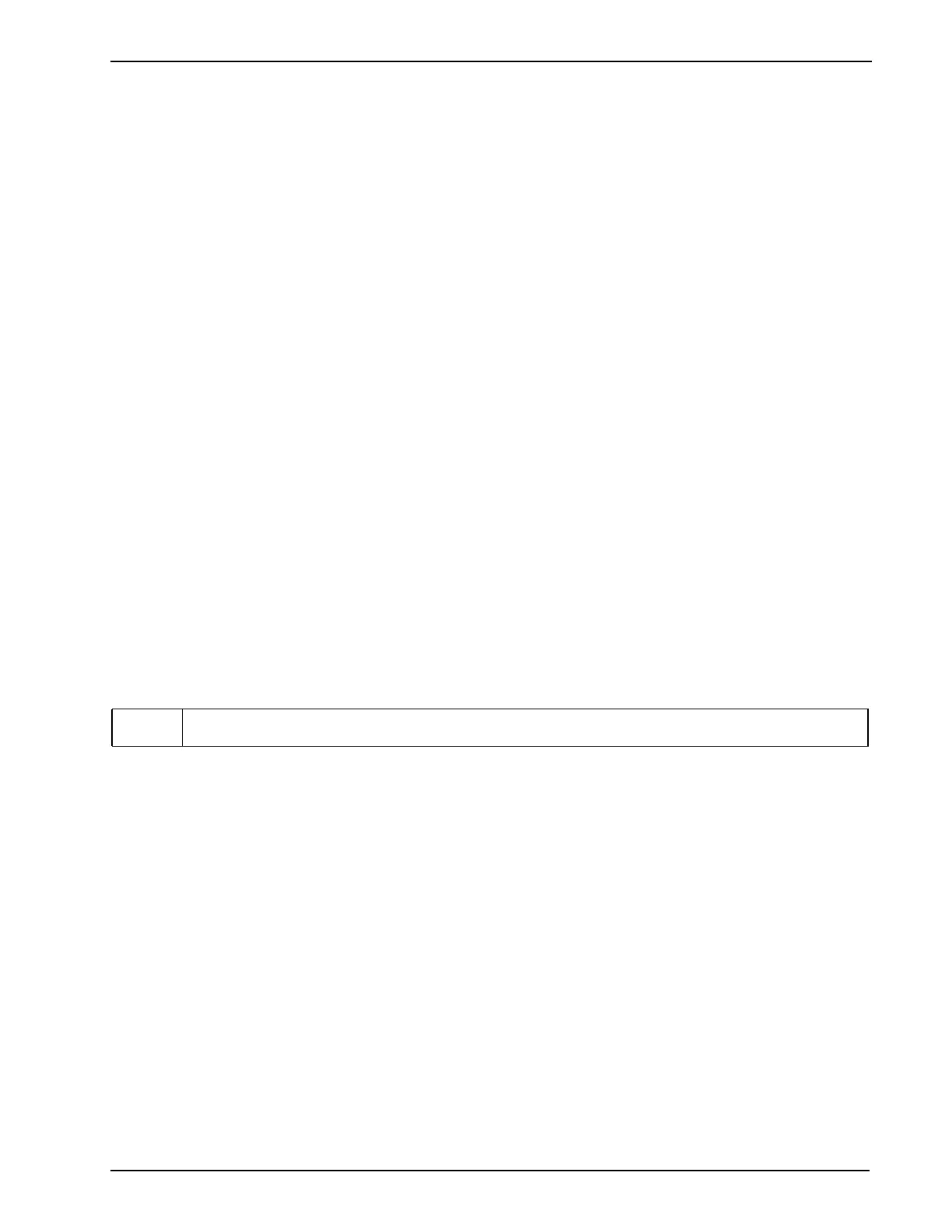5.3 Programming Descriptions
[017] Fifth System Options
[018] Sixth System Options
[3]
Keypad
Blanking
ON: Blank Keypad When Not Used. If no keys are pressed for 30 seconds, the display and all keypad lights except
backlighting (if enabled) turn OFF until the next keypress, entry delay, audible alarm, or keypad buzzer condition. Key-
pad function and FAP keys still operate during keypad blanking.
OFF: Keypad Always Active. The keypad lights remain ON at all times.
[4]
Keypad
Blanking
Restore
Options
ON: Access Code required to remove Keypad Blanking. A valid access code must be entered before blanking can be
removed.
OFF: Access Code Not Required. Pressing any key on a blanked keypad removes the blanking.
[5]
Keypad
Backlight-
ing
ON: Keypad Backlighting Enabled. All keypads on the system have backlighting on at all times.
OFF: Keypad Backlighting Disabled. Keypad backlighting is always off.
[6]
Power save
mode
ON: Power Save Mode Enabled. If AC Power fails, all keypad lights, including backlighting, will be shut off. The key-
pad lights will come back ON after a keypress, entry delay, audible alarm or keypad buzzer condition (except door
chime). The keypad lights will return to the off state after 30 seconds of no activity. If the AC Fail condition restores, the
keypad lights will be reactivated.
OFF: Power Save Mode Disabled. If AC Power fails, the keypads will not go into power save mode.
[7]
Bypass
Status
Display
ON: Bypass Status Displayed While Armed. The bypass light will be ON if there are zones bypassed when the system
is armed.
OFF: Bypass Status Not Displayed While Armed. The bypass light will be ON only while the system is disarmed to
indicate that there are bypassed zones on the system. When the system is armed, the bypass light will be OFF.
Note: The bypass status LED will be ON if there are Stay/Away zones auto-bypassed at the time of arming, regardless of
whether or not this option is enabled. This option only enables and disables manual bypass display.
[8]
Keypad
Tampers
ON: Keypad Tampers are Enabled. All keypads containing Tamper switches will generate tamper alarms and Restores.
OFF: Keypad Tampers are Disabled. The tamper switches on all keypads will not generate tamper alarms.
Note: If this option is used, all keypads should be properly installed and secured (tamper restored) before enabling the
option. Alternatively, the panel can be powered down/up after enabling this option to ensure all the tampers are detected.
Option Description
[1]-[3] Future Use
[4]
Double Hit
ON: Double Hit Enabled. Two alarms from the same zone within the Cross Zone Timer Duration will cause the Police
Code or Cross Zoning events to be logged and transmitted.
OFF: Double Hit Disabled. Two alarms from the same zone will not cause the Police Code or Cross Zoning events to be
logged and transmitted. Two different zones must be in alarm to transmit the Police Code or verify the Cross Zone.
i
This feature only applies to zones defined as Interior, Interior Delay, Interior Stay/Away, Instant Stay/Away, Delay Stay/
Away, or Night Zones (PIR Zones).
[5]
Late to
Close
ON: Late to Close Enabled. The panel will log and communicate a late-to-close event at the time programmed for auto-
arm. This system toggle controls whether the late-to-close reporting code is sent at the end of the auto-arming pre-alert.
This feature is used in installations that require an audible warning that the panel should be armed at a specific time of
day, but are not required to auto-arm.
OFF: Late to Close Disabled. The panel will not communicate or log late to close for any reason.
Note: If the auto-arm toggle option is disabled, the auto-arm pre-alert will still occur if there is a time programmed for
that day and this option is ON. This option does not directly affect the operation of auto-arm. If late to close is enabled,
and auto-arming is not, LCD keypads will still display "System arming in progress" during the late to close pre-alert.
[6]
Daylight
Savings
Time
ON: Daylight Savings Time Enabled. The panel will adjust between daylight and standard times according to the pro-
grammed month, day, year, week and hours in Sections [168] and [169].
OFF: Daylight Savings Time Disabled. The panel will make no automatic time adjustments for daylight savings time.
[7]-[8]
Future Use
Option Description
[1]-[4] Future Use
[5]
Keypad
Buzzer
Alarm
ON: Keypad Buzzer Follows Bell Enabled. The keypad buzzers will follow the partition's bell activity. The buzzer will
turn on when the siren activates and the buzzer will turn off when the siren deactivates.
OFF: Keypad Buzzer Follows Bell Disabled. The keypad buzzer will not follow bell activity. Only alarms designated to
activate the keypad buzzer will do so.
