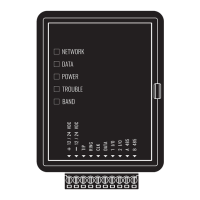3 Keypad Commands
11
[7] Bell Squawk upon Arming/Disarming – This attribute is used to determine whether an access code should generate an arming/dis-
arming bell squawk at the end of exit delay. The attribute is off at default for all access codes, and this feature is meant to be used when
Bell Squawk on Arming/Disarming is disabled in Section [014]. However, if the away function key is pressed on the system keypad,
followed by an access code with this attribute enabled, the bell will still squawk.
[8] One-Time-Use Code – When the one-time-use code is entered on the system, the user of the code will be able to arm the panel with
the code as many times as they want. They will also be able to disarm the system using the code once per day. The disarming operation
will be reset at midnight, or if the code or its attributes are viewed in the [*][5] Access Code Programming. A code programmed as one-
time use can be used to access other star menus that require an access code.
Notes on Access Codes and Programming
Note: [*][5][MASTER CODE] [01 to 39 40] to program access codes.
[*][5][MASTER CODE][99] enters the Attribute Mode [01 to 39] to edit access code attributes.
Note: The Master Code's attributes cannot be changed.
Note: When a new code is programmed in either [*][5] or through Installer Programming, it will be checked against all other codes in
the system. If a duplicate code is found, an error tone is given, and the code is returned to what it was before it was changed. This
applies to both 4- and 6-digit codes.
Note: In [*][5] if a duress code is being programmed, it will be checked to make sure that it is not 1 digit more than any other code in
the system. This will only apply to the least significant digit and does not roll over to the next digit. If a user code is 1234, then the
duress codes 1234 and 1235 are not allowed. If the user code is 1239, then duress cannot be 1239 or 1230, but could be 1240. This
applies to both 4- and 6-digit codes.
Note: See also [006] Installer Code and [008] Maintenance Code.
Erasing an Access Code
To erase an access code, the user will have to go into the base menu and then select the user number and enter [*] as the first digit. If [*]
is entered, the system will delete the code immediately and the user will be returned to select another code.
[*][6] – User Functions
To access the User Functions section, when disarmed, press [,][6] followed by the master or supervisor code. Select one of the func-
tions described below by pressing the corresponding number or scrolling to the desired option then pressing [
,].
[1]
Program Time and Date: Enter the time and date using the following format [HH:MM] [MM/DD/YY]. Program the time
using military standard (e.g., 8:00 pm = 20:00 hours). Valid entries for the Hour are 00-23. Valid entries for the Minute are
00-59.
[2]
Auto-Arm Control: Pressing [2] while in the User Function menu will enable (3 beeps) or disable (one long beep) the Auto-
Arm feature. With this feature enabled, the panel will automatically arm in the Away mode (Stay Away zones active) at the
same time each day. The Auto-Arm time is programmed with the [*][6][Master Code][3] command.
Note: Keypads are required if Auto-Arm is to be used.
[3]
Auto-Arm Time: The system can be programmed to arm at the same time each day. Upon entry of this section, enter 4 digits
for the 24 Hour Auto-Arm time. At the selected Auto-Arm time, the Keypad Buzzers will sound for the programmed time in
Section [199] to warn that an Auto-Arm is in progress. The bell can also be programmed to squawk once every 10 seconds
during this warning period. When the warning period is complete, the system will arm with no exit delay and in the Away
Mode. Auto-Arming can be cancelled or postponed only by entering a valid access code during the programmed warning
period. When the code has been entered, the warning will be silenced and Auto-Arming will be canceled or postponed,
depending on the Programming of Section [175]. Auto-Arming will be attempted at the same time the next day. Whenever
the Auto-Arming process is cancelled or postponed, the Auto-Arm Cancellation Reporting Code will be transmitted (if pro-
grammed).
The Auto-Arm Cancellation will be transmitted if arming is inhibited by one of the following:
• AC/DC Inhibit Arm
• Latching System Tampers
• Zone Expander Supervisory Fault.
PC1404 only supports one entry of Auto-Arm Time programming, which means the programmed time shall be used for
every day auto arm.
[4]
System Test: The system's Bell Output (2 sec), Keypad Lights and Communicator are tested. This test will also measure the
panel's standby battery. The system activates the siren output on medium volume for 2 seconds followed by full volume
alarm for 2 seconds. All display lights and LCD pixels turn on. When the System Test event is successfully received at the
monitoring station, the keypad will sound ringback, a series of 8 beeps.
[5]
System Serv/DLS: If enabled, this opens a window where incoming rings on the phone line are detected by the panel. This
window remains open for 6 hours. After the window has expired, DLS access will not be permitted.
[6]
User Call-up: If enabled by the installer, when this command is executed, the panel will make 1 attempt to call the down-
loading computer. The downloading computer must be waiting for the panel to call before downloading can be performed.
[7]-[0]
For Future Use
