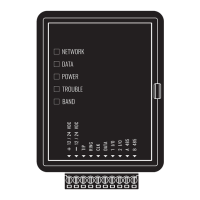PC1404
32
[072] Second User Display Mask
[073] Downloaded LCD Message Duration
Default: 003 _BBBB_BBBB_BBBB_ (Valid entries are 000-255, 000=Unlimited Message Display)
(This number represents the number of times the downloaded message is cleared by pressing any key while the message is up after time-
out.)
[074] Key Options
[076] First Keypad Options
[077] Second Keypad Options
Opt Def. ON OFF
1
User Initiated Call-up prompt ON
User Initiated Call-up prompt OFF
2
For Future Use
3
Walk Test prompt ON
Walk Test prompt OFF
4
Command Output #1 prompt ON
Command Output #1 prompt OFF
5
Command Output #2 prompt ON
Command Output #2 prompt OFF
6
Command Output #3 prompt ON
Command Output #3 prompt OFF
7
Command Output #4 prompt ON
Command Output #4 prompt OFF
8
For Future Use
Opt Def. ON OFF
1
[F] Key Enabled
[F] Key Disabled
2
[A] Key Enabled
[A] Key Disabled
3
[P] Key Enabled
[P] Key Disabled
4-8
For Future Use
Opt Def. ON OFF
1
Display Code when Programming
Display Xs when Programming
2
Local Clock Display ON
Local Clock Display OFF
3
Local Clock Displays 24 Hr. Time
Local Clock Displays AM/PM
4
Auto Alarm Scroll ON
Auto Alarm Scroll OFF
5
Local Display of Temperature ON
Local Display of Temperature OFF
6
Bypass Options Prompt ON
Bypass Options Prompt OFF
7
For Future Use
8
Auto Scroll Open Zones ON
Auto Scroll Open Zones OFF
Opt Def. ON OFF
1
Chime Enabled for Zone Openings
Chime Disabled for Zone Openings
2
Chime Enabled for Zone Closings
Chime Disabled for Zone Closings
3
5th Terminal is Keypad PGM Output
5th Terminal is Keypad Zone Input
4
Language Select accessible from any menu
Language Select from Installer Menu Only
5
Power LED Enabled
Power LED Disabled
6
Power LED indicates AC Present ON
Power LED indicates AC Absent ON
7
Alarms are always displayed while armed
Alarms are not displayed while armed
8
Low Temperature Warning Enabled
Low Temperature Warning Disabled

