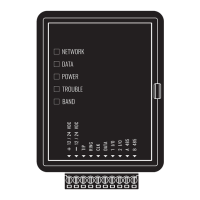PC1404
12
Additional Keypad Functions
The following additional keypad functions are available:
Event Buffer: View the 128-event panel buffer
Brightness Control: Adjust the display backlighting level for optimal viewing
Contrast Control: Adjust the display contrast level for optimal viewing
Buzzer Control: Adjust the keypad buzzer tone for optimal sound
[*][7] – Command Outputs
When armed or disarmed, press [*][7] followed by the command output number 1 to 4. When any command output is activated, three
acknowledgement beeps are heard. The system can be configured to require a valid access code to activate a command output.
[*][8] – Installer Programming
When disarmed, press [][8][Installer Code] to enter Installer Programming. Installer Programming allows the installer to program all
system functions. Refer to Section 4.1 Installer Programming for details. The PC1404 v1.00 is completely programmable from any sys-
tem keypad using this command.
Note: Three-digit entries are required for section entry. When an error is made in attempting to enter a section number, [#] can be
pressed. If [#] is the first digit pressed, however, the keypad will return to the base menu.
Note: Once inside Installer Programming, the keypad will remain there for 20 minutes after the last keypress.
Note: All system events that occur while in Installer Programming will be logged to the Event Buffer and printed on the system printer;
however, these events will not be transmitted.
Note: When viewing data in sections with an LCD keypad, use the [<] and [>] keys to scroll. If using an LED keypad, press the [F] key
to scroll.
[*][9][User Code] – No-Entry Arming
When disarmed, entering [*][9] or pressing a function key programmed for No Entry Arm before entering an access code arms the
panel without any entry delay on the perimeter delay zones and bypasses zones that are defined as "Stay Away". This command is used
to arm the system while at home. When the system is armed in this mode, the "Armed" light will be ON flashing and the bypass light
will be on to indicate the "Stay Away" zones are bypassed. Once the panel is armed in this mode, using [*][1] will remove the bypass
from the "Stay Away" zones if they were NOT manually bypassed. The [*][1] command used here only removes the bypass from zones
that have been automatically bypassed with the [*][9] command. Delay Stay/Away and Interior Delay Zones will still have Entry Delay
on a [*][9] armed panel.
[*][0] – Quick Arm
When disarmed, press [*][0] to activate Quick Arm. Quick Arm may be used as a convenience for regular users or when the system is
to be armed by individuals who are not authorized to disarm the system. This panel will log either "Armed in Stay Mode" or "Armed in
Away Mode" for this closing type.
[*][0] – Quick Exit
When armed, press [*][0] to activate Quick Exit. Quick Exit allows the user 2 minutes to exit the premises through any delay zone with-
out altering the status of the system if the Quick Exit feature is enabled. After [*][0] is entered, one and only one delay zone may be
tripped. If the delay zone is left unrestored at the end of the 2 minutes, it will begin its entry delay sequence. Any additional activity on
any other active zone will cause that zone to begin its alarm or delay sequence. Quick Exit is not designed to extend the standard Exit
Delay.
