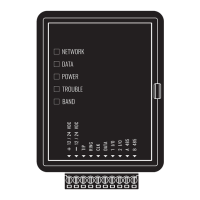PC1404
18
[011] PC5204 PGM Output Programming
[012] Keypad Lockout Options
Note: If Keypad Lockout is active, the panel CANNOT be disarmed with a keyswitch.
[013] First System Options
[014] Second System Options
[015] Third System Options
[016] Fourth System Options
Default
01 I_______I_______I PGM 11
01
I_______I_______I PGM 12
01
I_______I_______I PGM 13
01
I_______I_______I PGM 14
Default
000 I_______I_______I______I Number of Invalid Codes Before Lockout (Valid entries are 000-255)
000 I_______I_______I______I Lockout Duration (in minutes) (Valid entries are 000-255)
Opt. Def. ON OFF
1
Normally Closed Loops
End-of-line Resistors
2
Double End-of-Line Resistors
Single End-of-line Resistors
3
Panel Shows All Troubles While Armed
Panel Shows Fire Troubles While Armed
4
Tampers/Faults Do Not Show as Open
Tampers/Faults Show As Open
5
Auto-Arm Schedule in [*][6] + Installer Prog.
Auto-Arm Schedule in Installer Prog. Only
6
Audible Exit Fault Enabled
Audible Exit Fault Disabled
7
Zone Doubling Enabled
Zone Doubling Disabled
8
Temporal Three Fire Signal Enabled
Standard Pulsed Fire Signal
Note: When Option 7 is ON, the configuration of Options 1 and 2 should be ignored.
Opt. Def. ON OFF
1
Arm/Disarm Squawk Enabled
Arm/Disarm Squawk Disabled
2
Bell Squawk During Auto Arm On
Bell Squawk During Auto Arm Off
3
For Future Use
4
For Future Use
5
For Future Use
6
For Future Use
7
Exit Delay Termination Enabled
Exit Delay Termination Disabled
8
Fire Bell is Continuous
Fire Bell Follows Bell Cut-off
Opt. Def. ON OFF
1
[F] Key Enabled
[F] Key Disabled
2
[P] Key Audible (Bell/Beeps)
[P] Key Silent
3
Quick Exit Enabled
Quick Exit Disabled
4
Quick Arming Enabled ([][0] and Function Keys)
Quick Arming Disabled (Function Key Requires Code)
5
Code Required for Bypassing
No Code Required
6
Master Code Not Changeable
Master Code Changeable
7
TLM Enabled
TLM Disabled
8
For Future Use
Opt. Def. ON OFF
1
AC Trouble Displayed
AC Trouble Not Displayed
2
Trouble Light Flashes if AC Fails
Trouble Light Does Not Flash if AC Fails
3
Blank Keypad When Not Used
Keypad Always Active
4
Code Required to Remove Keypad Blanking
No Code Required

