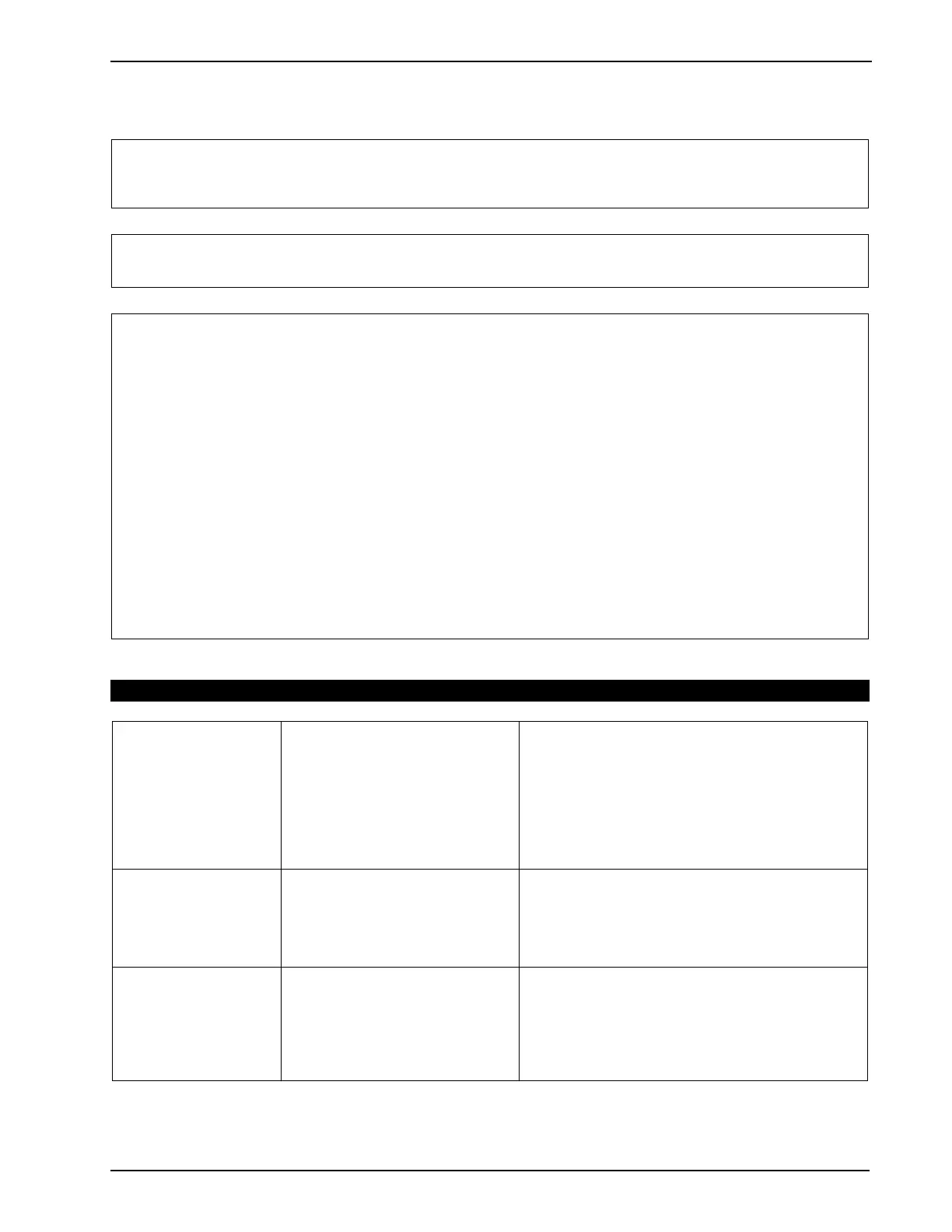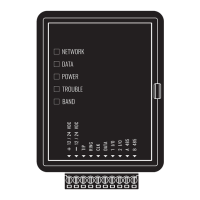6 Testing & Troubleshooting
6 Testing & Troubleshooting
Testing:
• Power up system
• Program options as required (see Section 5 Programming Worksheets)
• Violate, then restore zones
• Verify correct Reporting Codes are sent to the central station
Troubleshooting:
• Power up system
• Enter [
][2] to view Troubles
• Perform actions indicated in the tables below
Trouble Summary:
Trouble [1] Service Required - Press [1] or for more information:
1 - Low Battery
2 - Bell Circuit Trouble
3 - General System Trouble
4 - General System Tamper
5 - General System Supervisory
6 - Not Used
7 - PC5204 Low Battery
8 - PC5204 AC Fail
Trouble [2] - AC Trouble
Trouble [3] - Telephone Line Trouble
Trouble [4] - Failure to Communicate
Trouble [5] - Zone Fault - Press [5] or for more information
Trouble [6] - Zone Tamper - Press [6] or for more information
Trouble [7] - Not Used
Trouble [8] - Loss of Time or Date - Press to program date and time
Trouble Cause Troubleshooting
Trouble [1] Service Required Press [1] to determine specific trouble
[1] Low Battery Main panel battery less than 11.1 VDC
Note: This trouble condition will not
clear until the battery voltage is 12.5
VDC min., under load.
Note: If battery is new, allow 1 hour for battery to charge.
Verify voltage measured across AC terminals is 16-18 VAC.
-Replace transformer if required.
Disconnect battery wire leads.
• Verify battery charging voltage measured across battery
leads = 13.70 - 13.80 VDC.
Connect battery, remove AC power.
• Verify measured voltage across battery terminals is 12.5
VDC min.
[2] Bell Circuit Bell+, Bell-...Open Circuit Disconnect Bell-/Bell+ wire leads, measure resistance of
wire leads.
• Open circuit indicates break in wiring or defective siren/
bell.
Jumper Bell+, Bell- with 1K resister (Brown, Black, Red)
• Verify trouble clears.
[3] General System Trouble PC5204 Output #1 Open Circuit If Output #1 is unused:
• Ensure that terminals O1, AUX are jumpered with 1K
resister (Brown, Black, Red).
If Output #1 is used:
• Disconnect wire leads from O1, AUX terminals, mea-
sure the resistance of the wire leads. Open circuit indi-
cates a break in the wiring.