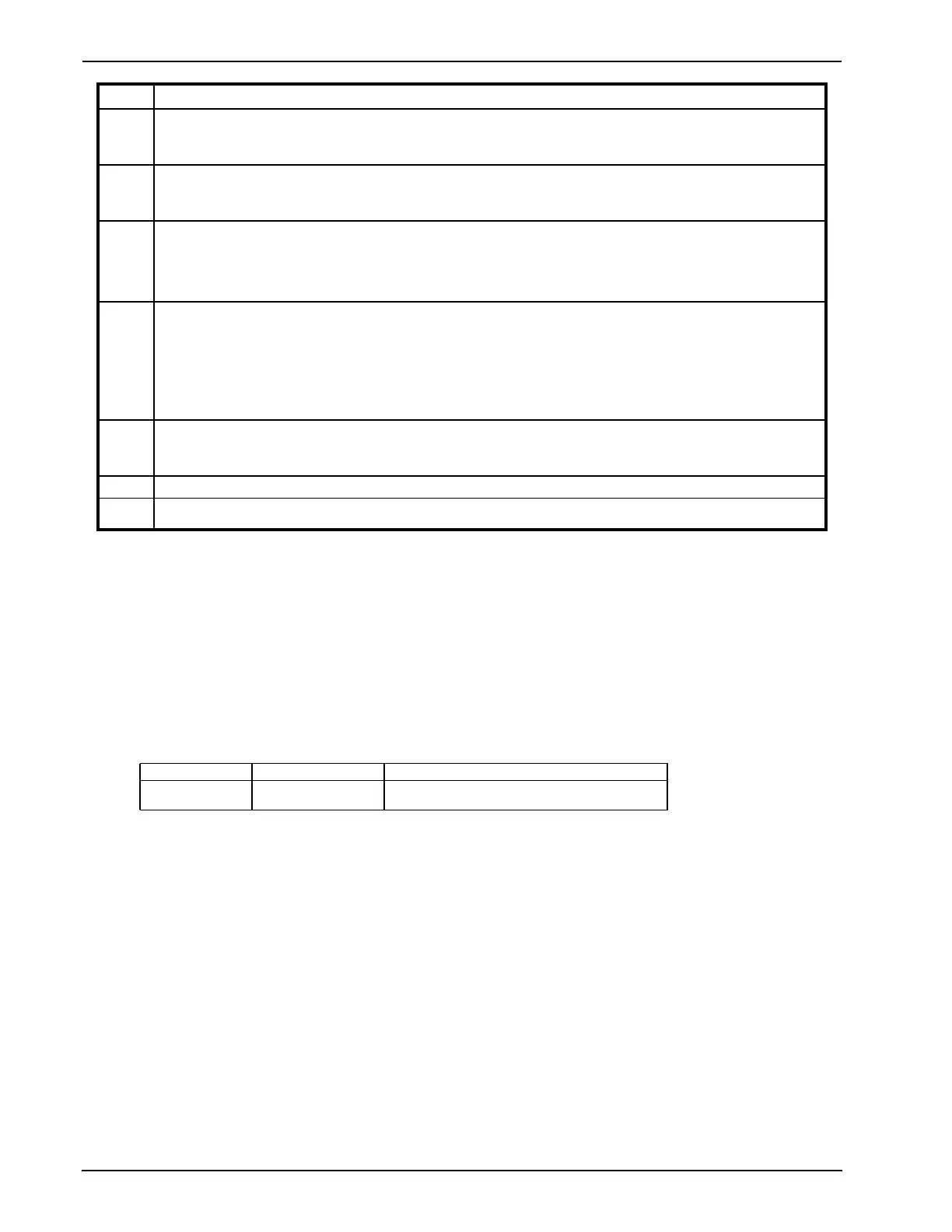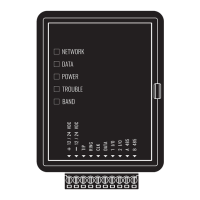PC1404
10
[*][3] Alarm Memory
When Disarmed, press [*] then [3] to enter the alarm memory mode. The "Memory" light will flash and any alarm caused during the
last armed period will be displayed on the zone lights.
Press [#] to return to the "Ready" mode. If [#] is not pressed, the keypad will time out in 30 seconds.
There is no memory of previous armed states. The Event Buffer can be used to achieve this function.
[*][4] Door Chime On/Off Command
When Armed/Disarmed, to turn the feature on or off, enter [*][4].The Door Chime feature is used to sound a tone from the keypad
whenever a zone programmed as a Chime type is activated. When the Door Chime feature is turned ON, the keypad will beep several
times whenever a Chime zone is activated. When the feature is being turned ON, the keypad will beep 3 times and the LCD will display
"Door Chime Feature ON". When the feature is being turned OFF, the keypad will sound a single long tone and the LCD keypad will
display "Door Chime Feature OFF".
[*][5] Program User Codes
The following table identifies available user codes:
When Disarmed, enter [*][5] to access the attribute programming mode.
1) The default attributes of a new code will be the attributes of the code used to enter [*][5] whether it is a new code or an existing code
being programmed.
2) All user codes will now have a check so that they cannot be + or -1 of any other code.
Inherent Attributes (All codes except Installer and Maintenance)
Arm/Disarm - Any access code is valid for arming and disarming.
Command Outputs [*][7][1] - If the output requires an access code entry, any valid access code can be used.
Programmable Attributes ([*][5][Master/Supervisor Code][99][Code])
[1] Supervisor’s Code – This code is used for validation when entering the [*][5] User Code Programming section. However, this code
can only program codes which have equal or lesser attributes. These attributes are changeable.
[2] Duress Code – Duress codes are standard user codes that will transmit the Duress Reporting Code whenever the code is entered to
perform any function on the system.
Duress codes are not valid when entering [*][5], [*][6] or [*][8] sections.
A code cannot be programmed as a duplicate or as a code + or -1.
[3] Zone Bypassing Enabled – This attribute controls whether the user can bypass zones. This also requires that option Code Required
for Bypassing option is turned ON.
[4] Remote Access – This attribute controls access to the system via a telephone during remote access.
[5] For Future Use
[6] For Future Use
2
AC Failure: There is no audible annunciation on AC power failure unless trouble beeps on AC failure are enabled in
Section [018] Option [8]. The system "Trouble" light will come ON but the audible indication will not sound until there is a
low battery condition. Transmission delay can be programmed for 000 to 255 minutes/hours. If the AC Fails, the battery
will be continuously checked until the panel shuts down.
3
Telephone Line Monitoring Trouble (TLM): The telephone line voltage is measured every 3 seconds. If the volt-
age drops below 1 to 3 volts for the number of consecutive checks programmed in Section [377], a Telephone Line Trou-
ble is generated. This additional check denomination may fluctuate from board to board, as it is dependant on hardware
component tolerances. The TLM Restore shall occur when the value in Section [377] is reached.
4
Failure to Communicate (FTC): If the digital communicator is unsuccessful in communicating with any of the pro-
grammed telephone numbers, a failure to communicate trouble will be generated. If a later attempt to communicate is
successful, the panel can also transmit the FTC restore reporting code and all previous unsuccessful events. If the digital
communicator is unsuccessful in communicating with any of the programmed telephone numbers, a failure to communi-
cate trouble will be generated. If a later attempt to communicate is successful, the panel can also transmit the FTC
restore reporting code and all previous unsuccessful events.
5
Zone Fault (including Fire Zone): If any zone on the system is in the Trouble state, this trouble will be generated.
For hardwired zones (excluding Fire) using double end of line supervision, this is the shorted state. If DEOL is not used,
Zone Troubles can still be generated on Fire Zones (open state). If [5] is pressed in the Trouble mode, the keypad will
now display all of the zones in trouble. Fire Zone Faults are identified in the Event Buffer. They log a "Fault Zone X" fol-
lowed by a generic "Fire Trouble". This has been done so that intermittent wiring problems may be tracked down via the
Event Buffer.
This trouble will be generated and displayed in the armed state if a Fire trouble is present. It will also restart the Trouble
beeps. If any zone enters this Trouble state (short), the keypad buzzers will sound trouble beeps to annunciate the condi-
tion.
6
Zone Tamper: This trouble is used with DEOL Zone Supervision only. If any zone is in the Tamper state, this trouble will
be generated. Zones excluded from this are Fire and zones not supporting the DEOL configuration (LINKS answer, Key-
switch). Press [6] in the Trouble mode to display all of the tampered zones. If any zone enters this Tamper state (open), the
keypad buzzers will sound trouble beeps to annunciate the condition.
7
Not Used
8
Loss of System Time: When the panel is powered up, the internal clock needs to be set to the correct time. This trou-
ble is cleared when an attempt is made to reset the clock.
Code Type Function
[01] – [39]
[40]
General User Codes
Master Code
Determined by attributes programmed below
Light Trouble
