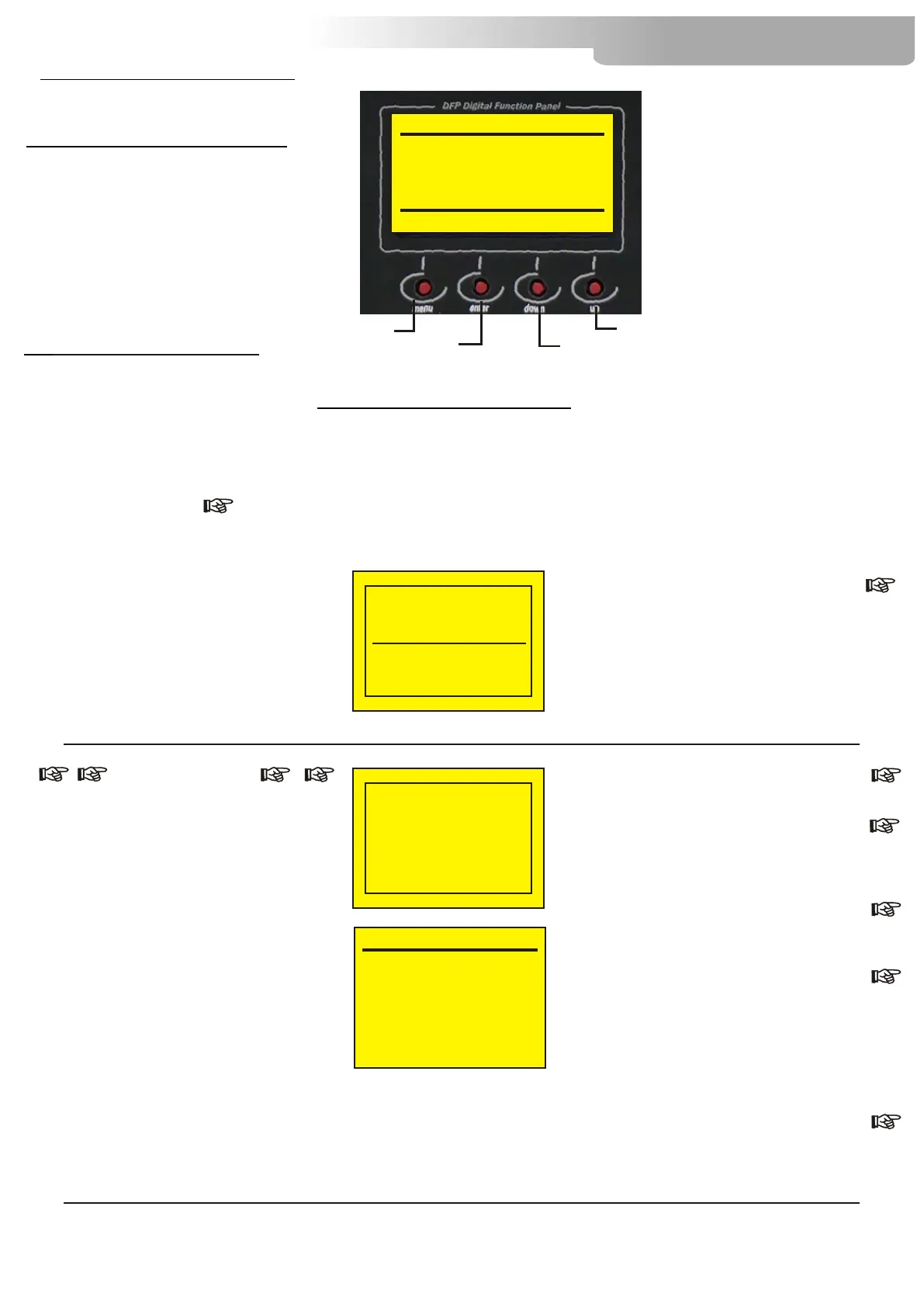A001
Z8 LED DRIVER v2.90
- FULL TYPE 8 BIT -
DISPLAY FUNCTIONS
ENTER
DOWN
UP
MENU
DISPLAY FUNCTIONS
The Z8 display panel shows all the available functions . Using these functions, it is possible to
change some of the parameters and add some functions. Changing the D.T.S. setting can vary the
functions of the unit so that it does not respond to the DMX 512 signal used to control it. Carefully
follow the instructions below before carrying out any variations or selections.
NOTE: the symbol shows which key has to be pushed to obtain the desired function.
Z8 Software version 2.90
Z8 LED CONTROLLER
Menu
DEFAULT SETTING
UPLOAD FIRMWARE
Upload the firmware by DMX. This menu allow
to upgrade the unit’s software by computer
DOWNLOAD FIRMWARE
This menu allow to save unit’s programs into
computer
FORCE CABLE TEST
n order to check for possible
problems on LEDs cabling connections (once
selected, the Z8 should be tuned OFF and ON
again to launch the TEST).
ABOUT
Master pcb code, pcb revision, SW version
To restore Factory settings
This special function let you test all the LEDs
output lines i
Up-Down
Global setting
ENTER Up-Down
DEFAULT SETTING
To restore Factory settings
UPLOAD FIRMWARE
Upload the firmware via DMX
This menu allow to upgrade the unit’s
software by computer
ENTER
ENTER
1. GLOBAL SETTINGS
1. Default settings
2. Upload firmware
3. Download firmware
4. Force cable test
5. About...
DOWNLOAD FIRMWARE
This menu allow to save unit’s programs
into computer
ENTER
GLOBAL
SETTINGS
Z8 LED Controller
ABOUT
Master pcb code, pcb revision,
SW version
11
03.LA.074.V2 (RJ45 OUTPUT)
03.LA.075.V2 (M12 OUTPUT)
03.LA.080.V2 (PLUG-IN OUTPUT)
TEST CABLE
IN PROGRESS
PRESS ENTER
AFTER TEST OK
TEST CABLE IN PROGRESS
At the first Start-Up, Z8 is forced in TEST
CABLE MODE (20 % Max LEDs power
output)
This special function let you test all the
LEDs output lines in order to check for
possible problems on LEDs cabling
connections.
Press Enter to confirm and Exit from TEST
TEST CABLE MODE
Press ENTER to confirm and EXIT from
TEST
ENTER
ENTER
FORCE CABLE TEST
This special function let you test all the
LEDs output lines in order to check for
possible problems on LEDs cabling
connections (once selected, the Z8
should be tuned OFF and ON again to
run the TEST).
ENTER
