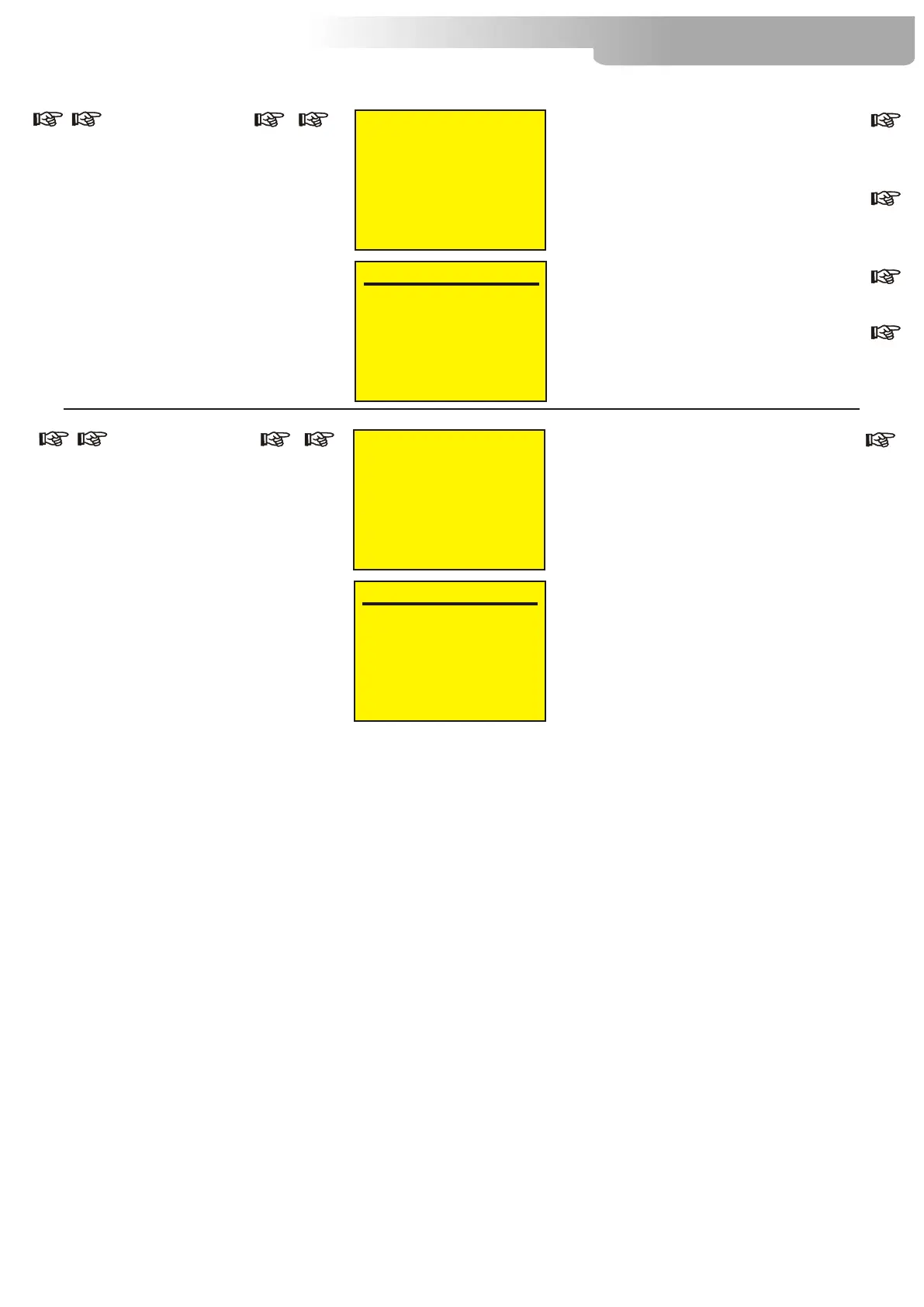Menu
Flip Visual / Background colour / contrast
level / Screen saver
FLIP VISUAL
Reverses display's reading depending on
the mounting position
(on the ground or suspended).
BACKGROUND COLOUR
To select the colour of the display
background
CONTRAST LEVEL
Display contrast
SCREEN SAVER
This menu allow to activate the screen saver.
Up-Down
Display Setting
ENTER Up-Down
FLIP VISUAL
Flip visual OFF (Default)
Flip visual ON
BACKGROUND COLOR
Background NORMAL (Default)
Background REVERSE
ENTER
ENTER
DISPLAY
SETTINGS
2. DISPLAY SETTINGS
1. Flip visual
2. Background colour
3. Contrast level
4. Screen saver
CONTRAST LEVEL
0-100% (default 100%)
ENTER
SCREEN SAVER
Screen saver TYPE (default disabled)
Screen saver TIME (default 10 sec.)
ENTER
Z8 LED Controller
12
Mode setting
DMX MODE MAP
Full type - 8 bit = 32 DMX ch (default)
= RGBA 4ch each output: 1-Red, 2-Green, 3-
Blue, 4-Amber.
Full type - 16 bit = 64 DMX ch mode
= RGBA 2ch each colour; 8ch each output:
1-Red 8 bit, 2-Red 16 bit, 3-Green 8 bit,
4-Green 16 bit, 5-Blue 8 bit, 6-Blue 16 bit,
7-Amber 8 bit, 8-Amber 16 bit
Z1 type - 8 bit = 10 DMX ch mode with all the
outputs automatically set on DMX starting
channel 1:
1=Shutter, 2=Dimmer, 3=Red, 4=Green,
5=Blue, 6=Amber, 7=White control, 8=CTC,
9=Macro, 10=Function
Z1 type - 16 bit = 14 DMX ch mode with
Dimmer and RGB channels with 16 bit control
and all outputs automatically set on DMX
starting address 1:
1=Shutter, 2=Dimmer, 3=Red 8 bit, 4=Red 16
bit,5=Green 8 bit, 6=Green 16 bit, 7=Blue 8 bit,
8=Blue 16 bit, 9=Amber 8 bit, 10=Amber 16 bit,
11=White control, 12=CTC, 13=Macros,
14=Special Function
Z1 full - 8 bit = (10x8) 80 DMX ch mode same
as Z1 type 8 bit 10ch but each output with
independent DMX control:
Output 1=DMX 1, Output 2= DMX 11, Output
3= DMX 21 ...
Z1 full - 16 bit = (14x8) 112 DMX ch mode
same as Z1 type 16 bit 14ch but each output
with independent DMX control: Output 1 = DMX
1, Output 2 = DMX 15,
Output 3 = DMX 29...
Custom map = DMX mode channels
configuration selectable by user under Custom
mode setup menu
1CH Full = 1 DMX ch mode
Menu
Up-Down
ENTER Up-Down
ENTER
MODE
SETTINGS
3. MODE SETTINGS
1. DMX mode
2. Custom mode setup
3. Master mode setup
4. Chase recorder
5. Cue recorder
6. InfraRed mode
7. Emergency setup
DMX MODE
To select DMX mode :
Full Type 8 bit 32 DMX ch.
Full Type 16 bit 64 DMX ch.
Z1 Type 8 bit 10 DMX ch.
Z1 Type 16 bit 14 DMX ch (for Chase and
Cue recording).
Z1 Full 8 bit 10x8=80 DMX ch.
Z1 Full 16 bit 14x8=112 DMX ch.
Custom map control.
1CH Full mode.
