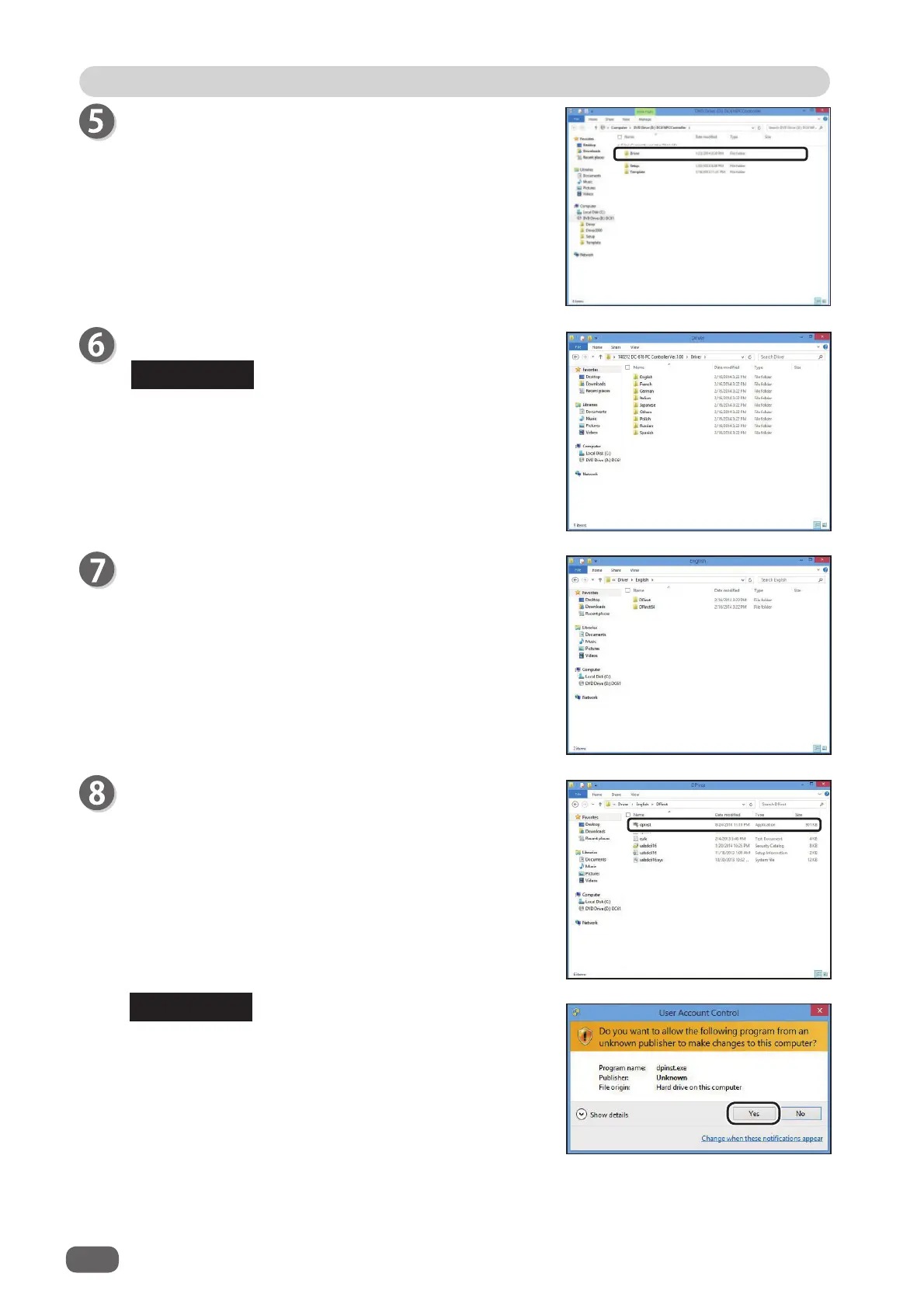Driver Installation Procedures
14
Double-click the [Driver] folder.
REFERENCE
Select the language folder of OS used. Select the
[Others] folder when there is no corresponding language
folder.
Double-click the folder of the language used.
If you are using a 32-bit computer, double-click the
[DPinst] folder.
If you are using a 64-bit computer, double-click the
[DPinst64] folder.
Double-click the [dpinst] icon in the folder.
REFERENCE
User Account Control dialog may appear while
installation is in progress. Simply click [Yes] ([Continue]
for Windows Vista) to proceed with the installation.
