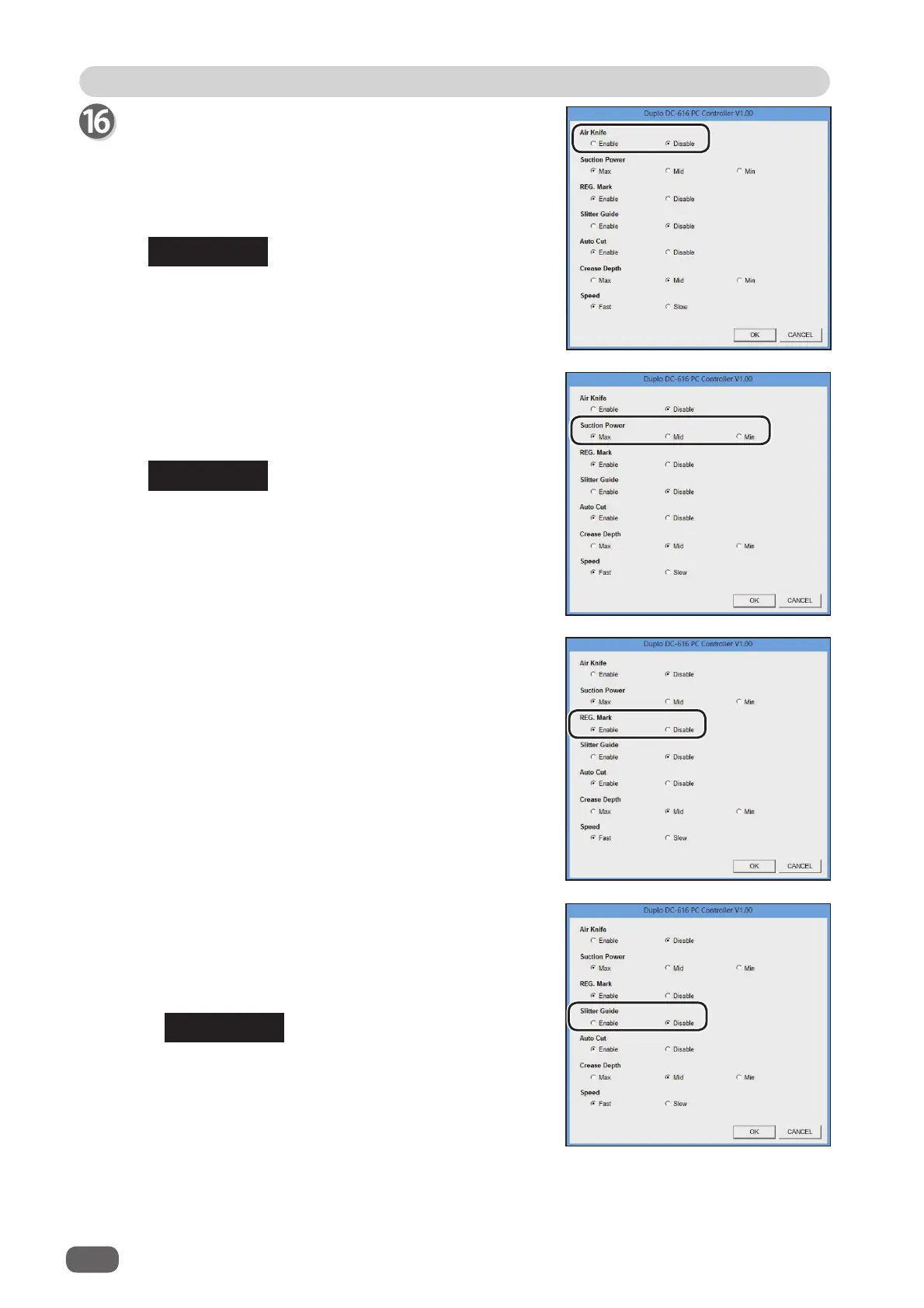44
PC Controller Setting
PC Controller Setting
The function setting screen appears.
1. Air Knife
Compressed air is blown out to loosen the documents.
This is to prevent double feed.
Select [Enable] or [Disable].
Select [Disable] for the light weight document.
REFERENCE
REFERENCE
3. REG. Mark
When you use the REG. Mark reading function, click
[Enable].
4. Slitter Guide
When any slitters are not used, these slitters act
as document guide to stabilize the document
conveyance.
Select [Enable] or [Disable].
Recommended for light weight document.
REFERENCE
2. Suction Power
This suctions the document to the conveyance belt for
skew correction.
Select [Max], [Mid] or [Min].
Select [Max] for the heavy weight document.
Select [Min] for the light weight document.
