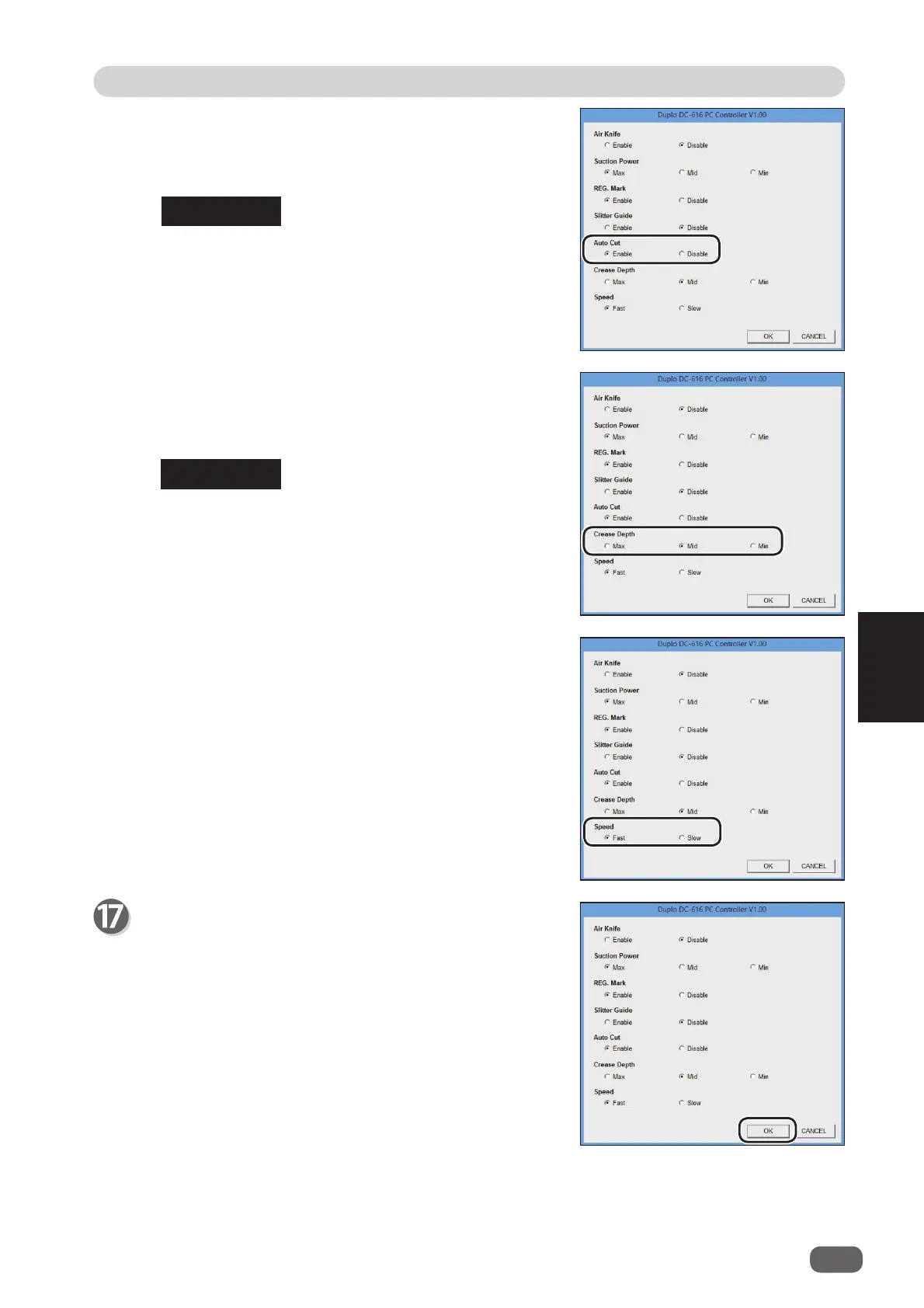2
45
PC Controller Setting
PC Controller Setting
5
5. Auto Cut
Lead margin and trail margin are finely cut and
dropped into the waste box.
Select [Enable] or [Disable].
If a document has no lead margin or trail margin,
select “Disable”.
REFERENCE
6. Crease Depth
Select [Max], [Mid], or [Min].
Set to [Max] for heavy weight document, and [Min] for
light weight document.
REFERENCE
7. Speed
Select [Fast] or [Slow].
Selecting [Slow] improves fi nishing
accuracy.
Check the contents of the function settings, then click
[OK].
Clicking [CANCEL] returns to the “WIZARD” screen
without modifying the settings.
Default is [Max].
Usually set to [Mid].
