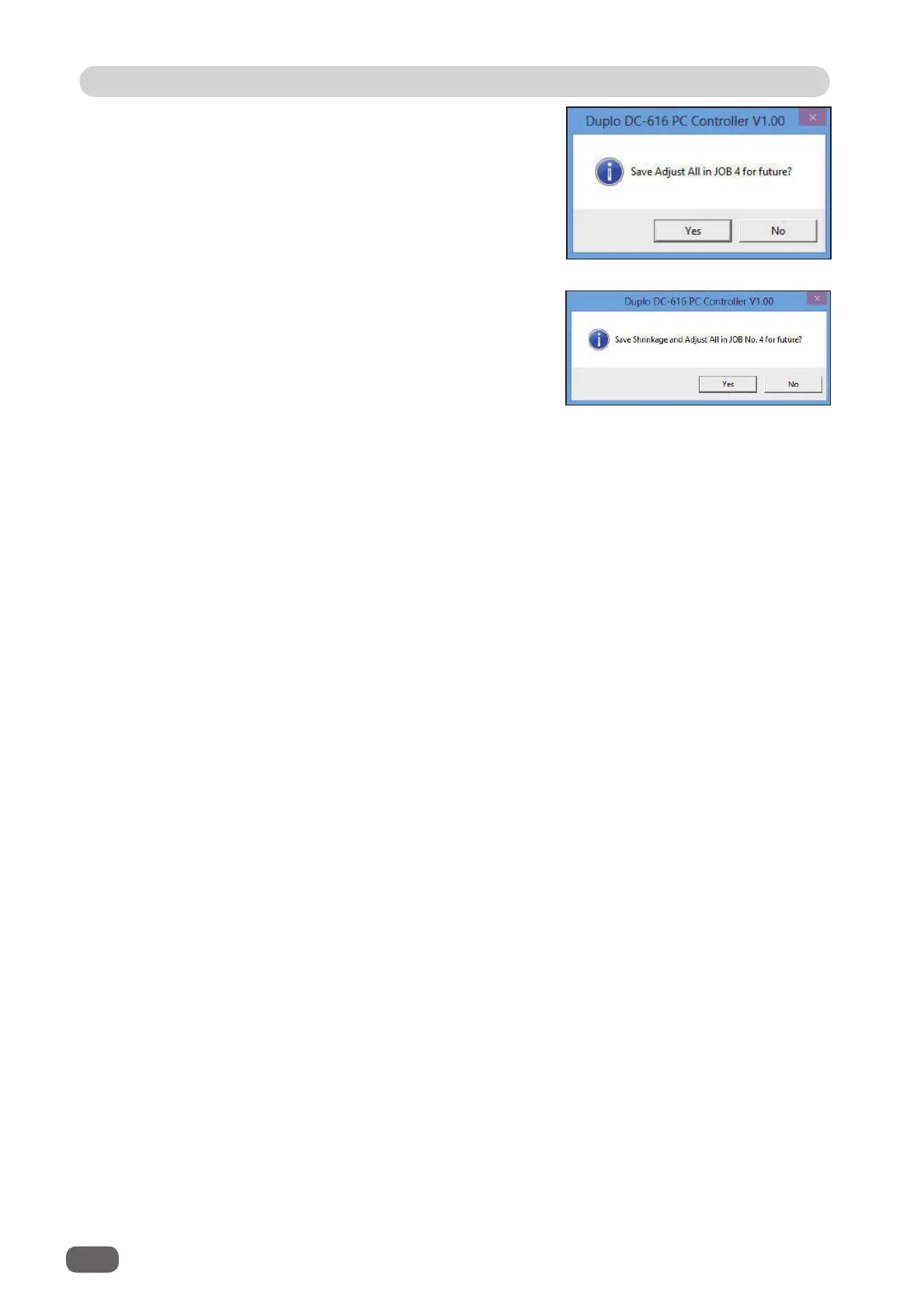62
PC Controller Setting
PC Controller Setting
• When you corrected [Adjust All] only, the right
message appears.
To save the settings of [Adjust All] in the JOB number
displayed, click [Yes].
Clicking [No] temporarily saves the settings in the
DC-616. (If you turn off the power or change the JOB
number, the settings are deleted.)
• When you corrected both [Apply Shrinkage] and
[Adjust All], the right message appears.
To save the settings of [Apply Shrinkage] and [Adjust
All] in the JOB number displayed, click [Yes].
Clicking [No] temporarily saves the settings in the
DC-616. (If you turn off the power or change the JOB
number, the settings are deleted.)
