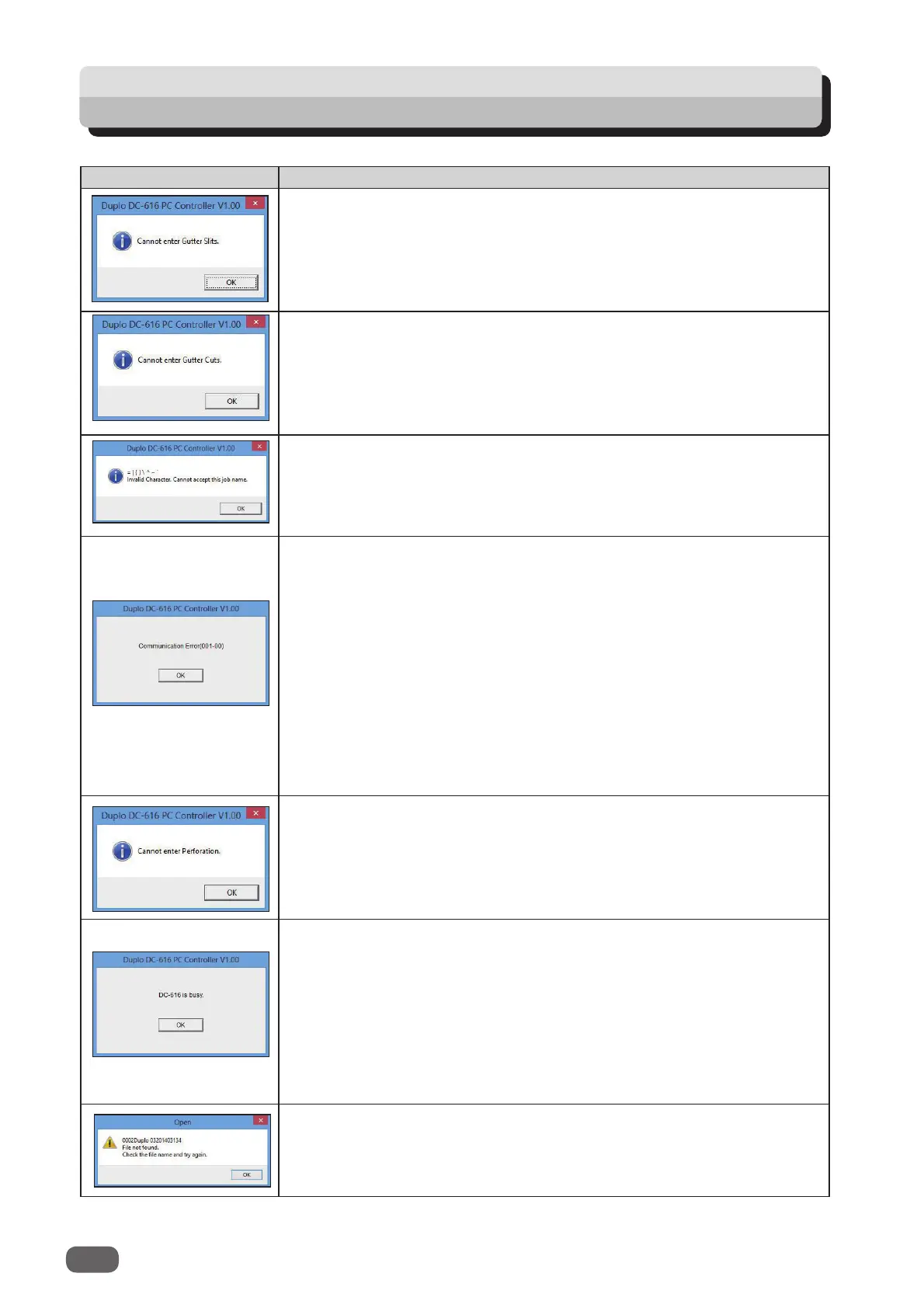74
Messages
Display Countermeasure
Cannot input “Gutter Slits” because the number of “Cards per
Document” in the horizontal direction (Crosswise) is either 1 or more
than the limit of the setting.
Cannot input “Gutter Cuts” because the number of “Cards per
Document” in the vertical direction (Lengthwise) is either 1 or more than
the limit of the setting.
The JOB name contains a character that cannot be used.
Communication Error (001-***)
The PC Controller cannot recognizes the DC-616.
Check the following.
1. Is the USB cable securely connecting the computer and the
DC-616?
2. Is the DC-616 turned ON?
3. (Windows)
Is [USB DC-616 Ver*.*] registered as a USB controller in the [Device
Manager] dialog]?
4. Is the USB cable 3 meters or shorter?
Communication Error (002, 003, 004)
1. Restart the DC-616 and the computer.
2. Is the USB cable 3 meters or shorter?
Input value is out of the range.
The DC-616 is in operation.
1. Either wait for the JOB to quit or press the STOP key on the DC-616
to abort the JOB.
2. The DC-616 is not ready to operate.
End function setting, input, and JOB select mode, and go to the
Operation Mode (regular state).
3. An error has occurred on the DC-616.
Check the message displayed on the LCD panel and clear the error.
Input fi le name is not found.
Input a correct name again.
