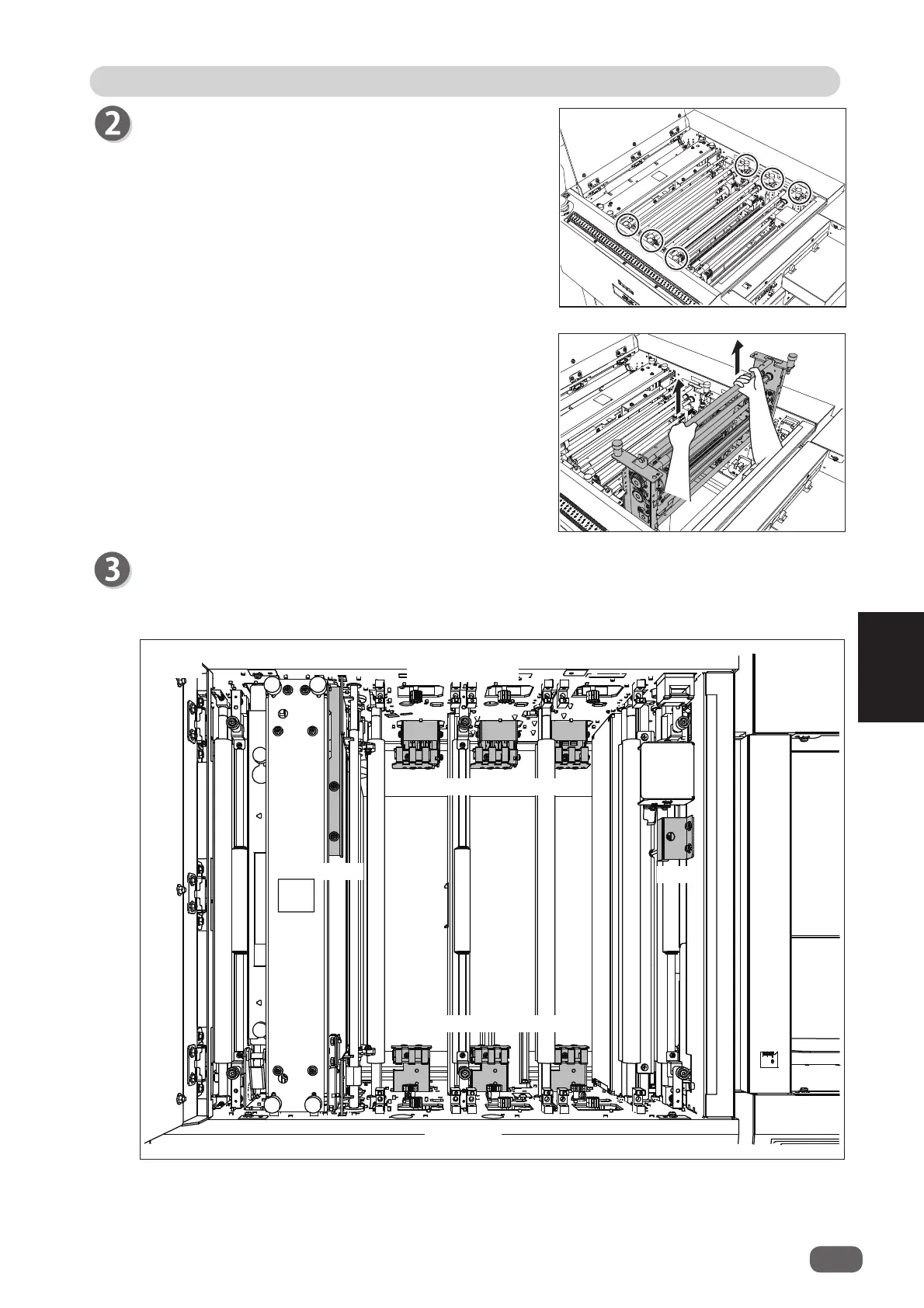2
111
Daily Maintenance
5
Daily Maintenance
Operator’s
side
Document
feed side
Ejection
side
Non-operator’s
side
Loosen the two fi xing screws. Remove the
margin
slitter module
in
slot 1
by lifting it up.
Loosen the two fi xing screws. Remove the
center
slitter module 1
in
slot 2
by lifting it up.
Loosen the two fi xing screws. Remove the
center
slitter module 2
in
slot 3
by lifting it up.
The following fi gure shows sensor positions inside of the DC-618
Clean the sensors with an
air blower
and so on.
Unit detection sensor assy
Home position sensor
PPS2
PPS4