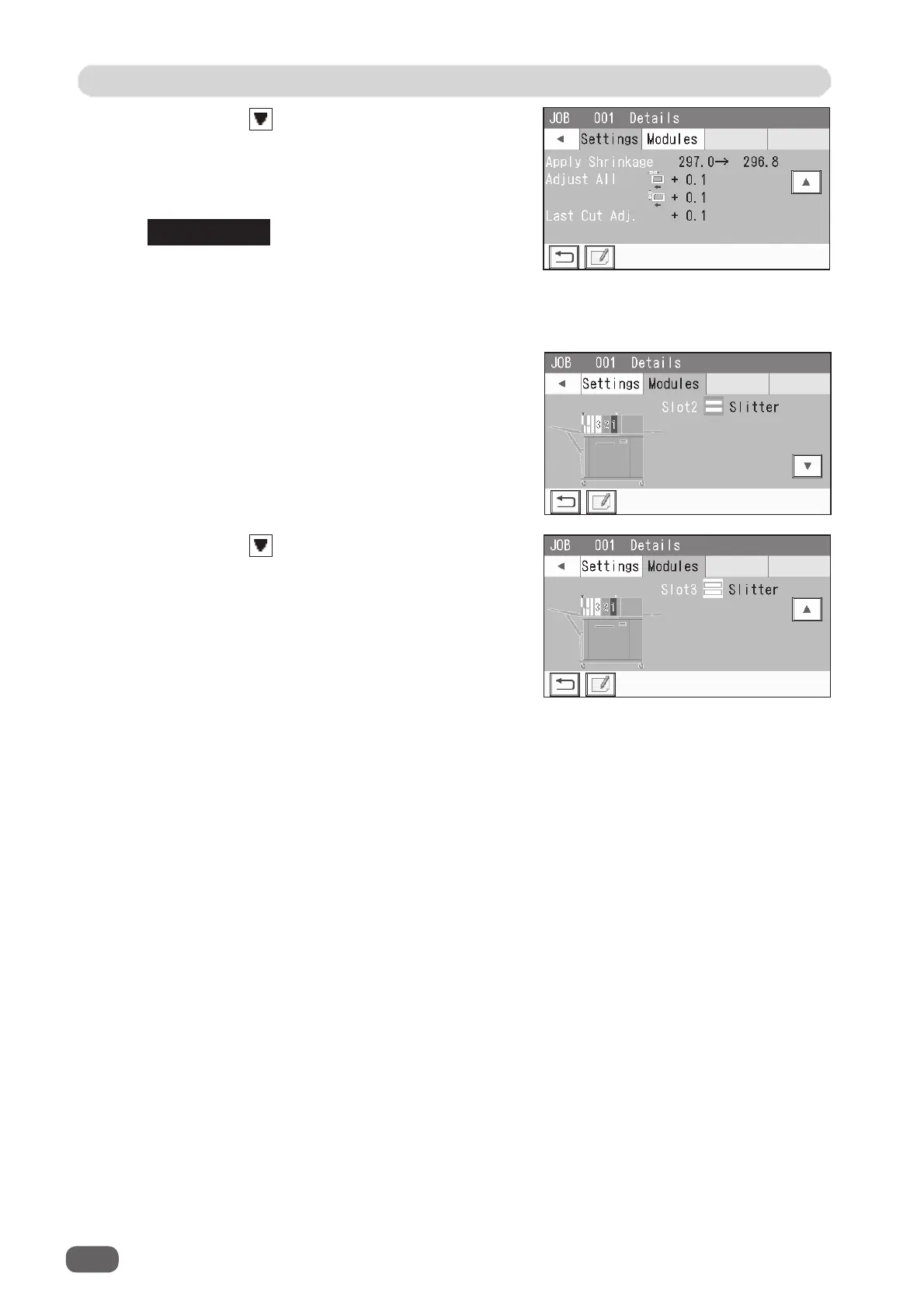Before Programming a JOB
34
REFERENCE
Touching the icon displays the module installed
in slot 3 for the JOB selected.
6.
Modules
The module installed in slot 2 for the JOB selected
is displayed.
Touching the icon displays the following items
on the next page.
Apply Shrinkage
Adjust All
Last Cut Adj.
The details of
Apply Shrinkage
,
Adjust All
, and/
or
Last Cut Adj.
are displayed only when either
of them is programmed in the JOB with
Adjust
.
(→ p.70)