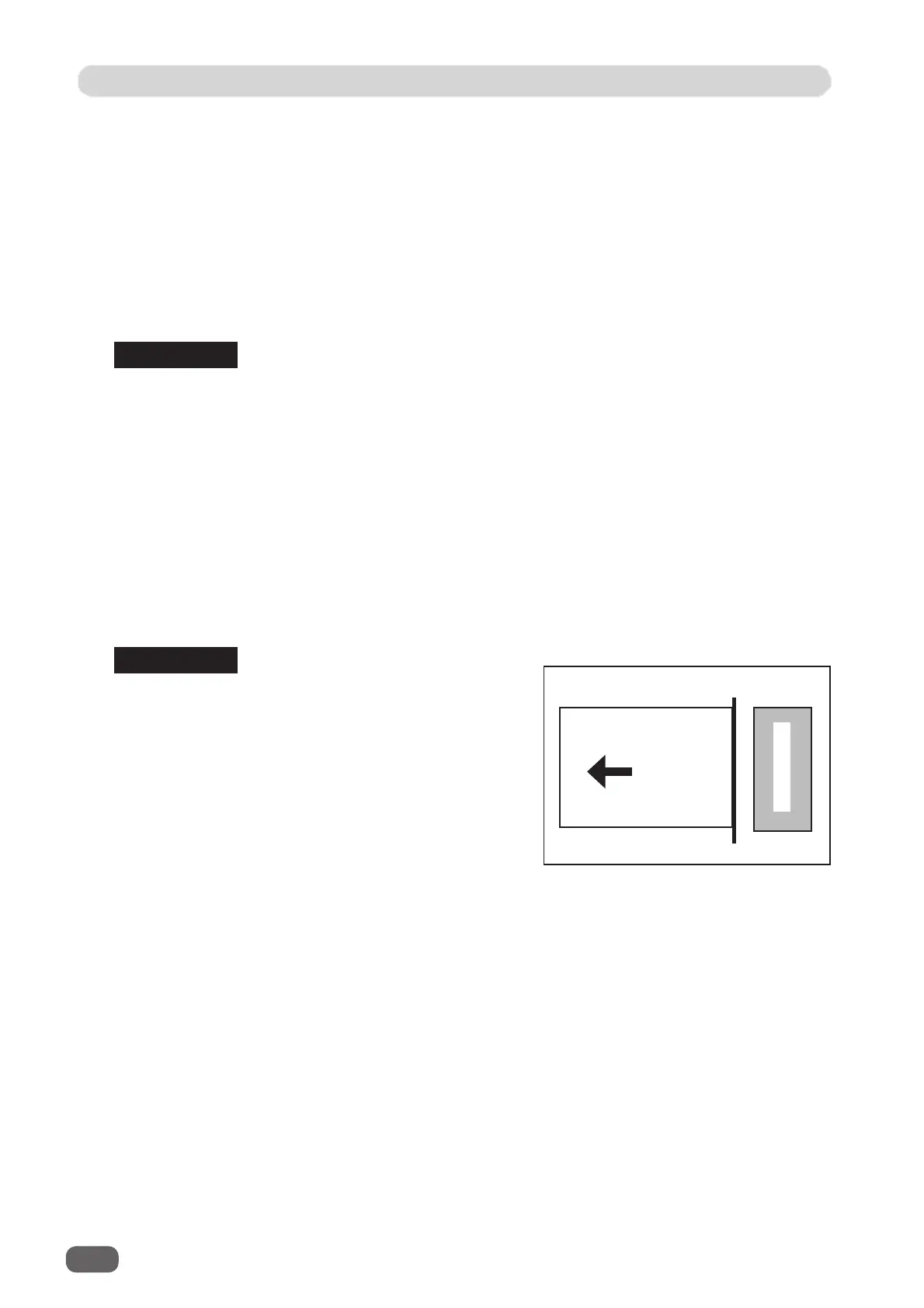Before Programming a JOB
36
Trail Cut Mode
This sets whether dummy cut for the trail margin is processed or not.
Cutter Speed
This sets cutting speed.
Crease Depth
This sets the depth of a crease when a document is creased.
Speed
This sets processing speed.
Cut Trim Setting
The lead margin, the trail margin, and any gutter cuts are chopped up and dropped into the
waste box. If there is no lead margin or trail margin on the document, select
No Bleed Mode
.
Slitter Guide
When no slitters are in use, these slitters act as document guides to stabilize the document
conveyance.
Recommended for light weight documents.
About Cut Trim Setting:
Full bleed mode
: Chops up the area ahead of the fi rst cut position, the area behind the last
cut position, and the gutters of 48.9 mm or shorter, then drops them into the
waste box.
No bleed mode
: Chops up the gutters of 48.9 mm or shorter and drops them into the waste
box.
Process All
: All of the cut pieces are ejected to the exit tray.
Chops up the gutters shorter than 30.0 mm and drops them into the waste box.
After the last cut, the gutters shorter than 60.0 mm are chopped up.
REFERENCE
REFERENCE
Trail margin
Document
feed direction
Trail cut
• Dummy Cut:
The DC-618 performs cutting operation without
a document to be cut at the position where the
document is fed for the distance of the trail margin
plus extra length.
This is effective for dropping a document, such as
when the trail margin is jammed between the roller
and the lower tool in the cutter section.
• Trail margin:
Means a margin of the trail edge of a document
produced when the last cut is processed.