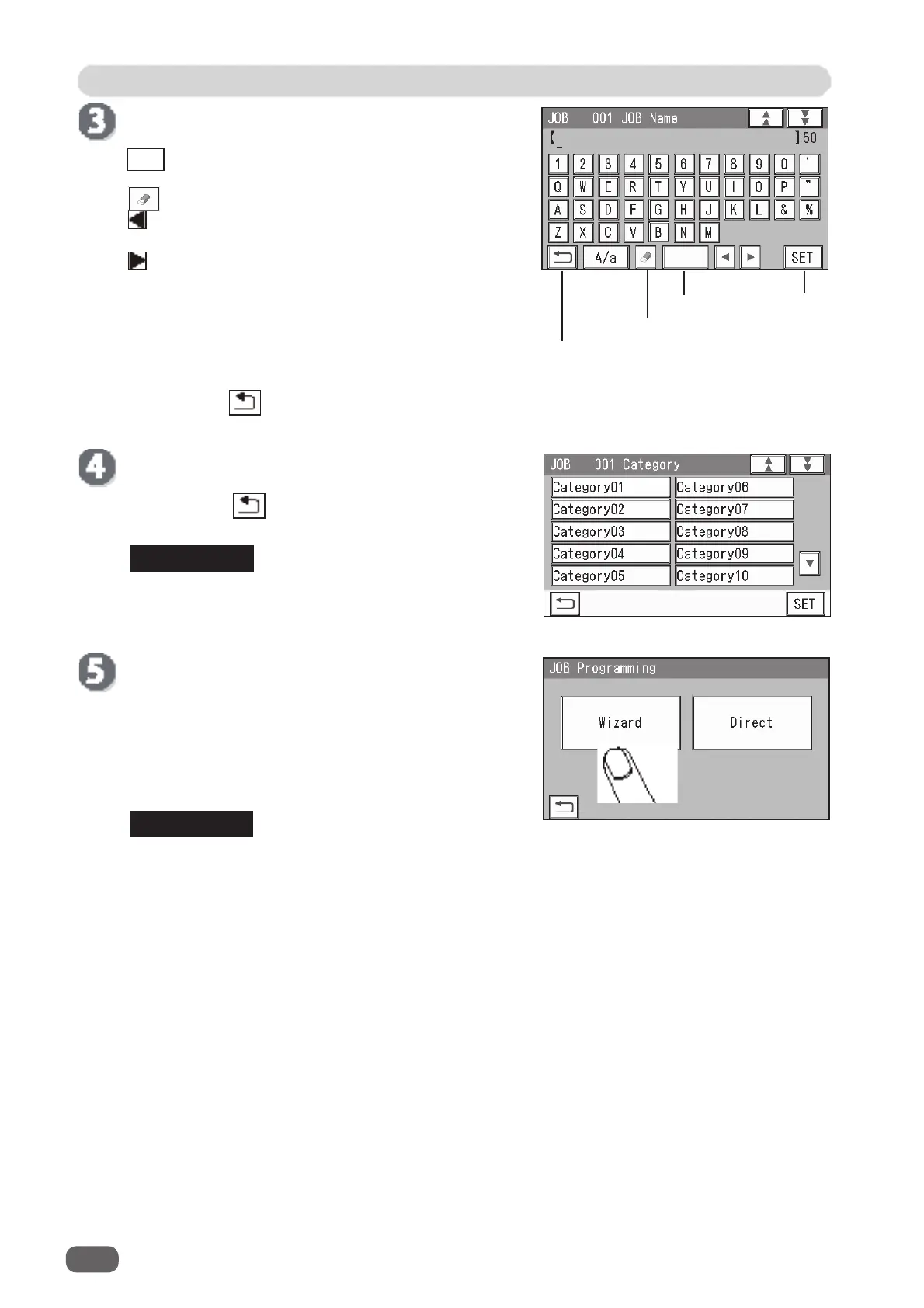JOB Entry
38
Touching the space key makes a space between
characters/letters.
When you have fi nished entering a JOB name, touch
SET
.
Touching the
return
icon returns to the previous
screen.
REFERENCE
You can retrieve a saved JOB by
Category
under
Retrieve JOB
.
You can change the category name in
Environment
.
Enter a JOB name.
Enter a JOB name by touching numerals and letters.
A/a : This switches between the capital letters and
the small letters.
Delete
icon: This deletes one character.
: This moves the cursor leftward.
(arrow (left) icon).
: This moves the cursor rightward.
(arrow (right) icon).
REFERENCE
SET
Delete
Space
Select a category in which the programmed JOB is
saved. Touch
SET
.
Touching the
return
icon returns to the previous
screen.
JOB Programming
Touch
Wizard
.
Wizard
: This helps you program a JOB in a user size
in a simple way.
Direct
: This programs a JOB by entering a value of
each item.
You cannot reprogram the following JOBs in
Wizard
:
• A JOB programmed in
Direct
• A JOB saved in
Wizard
and edited in
Direct
• A JOB saved in
Wizard
by using the PC Controller
Save a new JOB as a different JOB number or clear the JOB already saved and then save
the new one.
Return