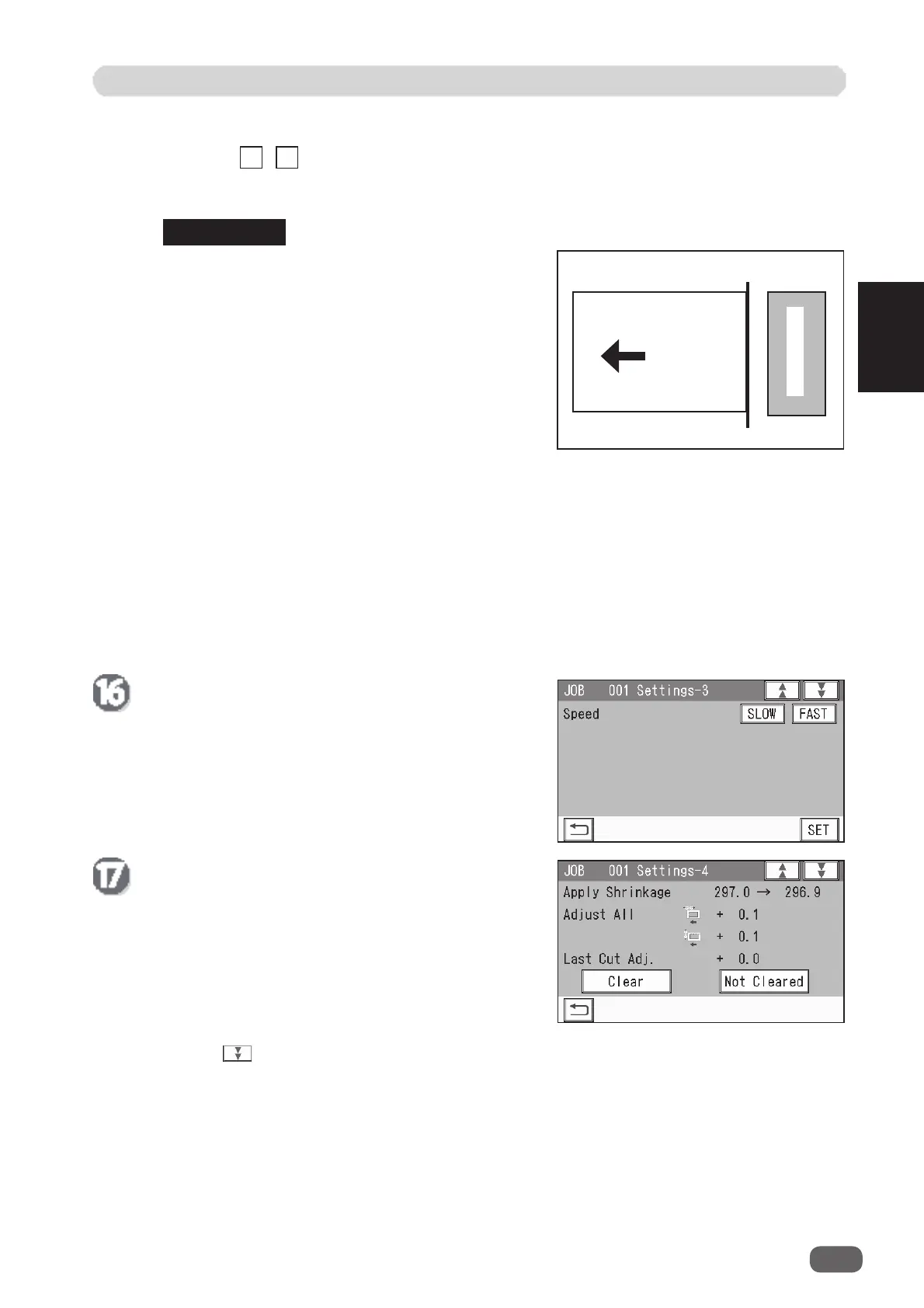JOB Entry
45
2
Programming a JOB
REFERENCE
1
Trail margin
Document
feed direction
1
2
3
4
5.
Cutter Speed
Select cutter speed out of
SLOW
or
FAST
.
Select
SLOW
when processing documents that cannot be processed at
FAST
speed.
Settings-3
1
.
Speed
Select processing speed our of
SLOW
or
FAST
.
Selecting
SLOW
improves fi nishing accuracy.
When you have completed the setting in
Settings-2
, touch
SET
.
When you have completed the setting in
Settings-3
, touch SET.
Settings-4
The details of
Apply Shrinkage
,
Adjust All
, and/
or
Last Cut Adj.
are displayed only when either
of them is programmed in the JOB with
Adjust
.
(→ p.70)
Check the details of
1 Apply Shrinkage
,
2
Adjust All
, and
3 Last Cut Adj
.
Touch
Clear
to clear the settings.
Touch
Not Cleared
not to clear the settings.
Touch the icon.
4.
Trail Cut Mode
This sets whether dummy cut for the trail margin is processed or not.
Touch the / icon to select
Auto
or
OFF
.
Auto
: Performs dummy cut one time for the trail margin.
OFF
: No dummy cut is performed.
Trail cut
• Dummy Cut:
The DC-618 performs cutting operation without
a document to be cut at the position where
the document is fed for the distance of the trail
margin plus extra length.
This is effective for dropping a document, such
as when the trail margin is jammed between
the roller and the lower tool in the cutter
section.
• Trail margin:
Means a margin of the trail edge of a document
produced when the last cut is processed.
◄ ►