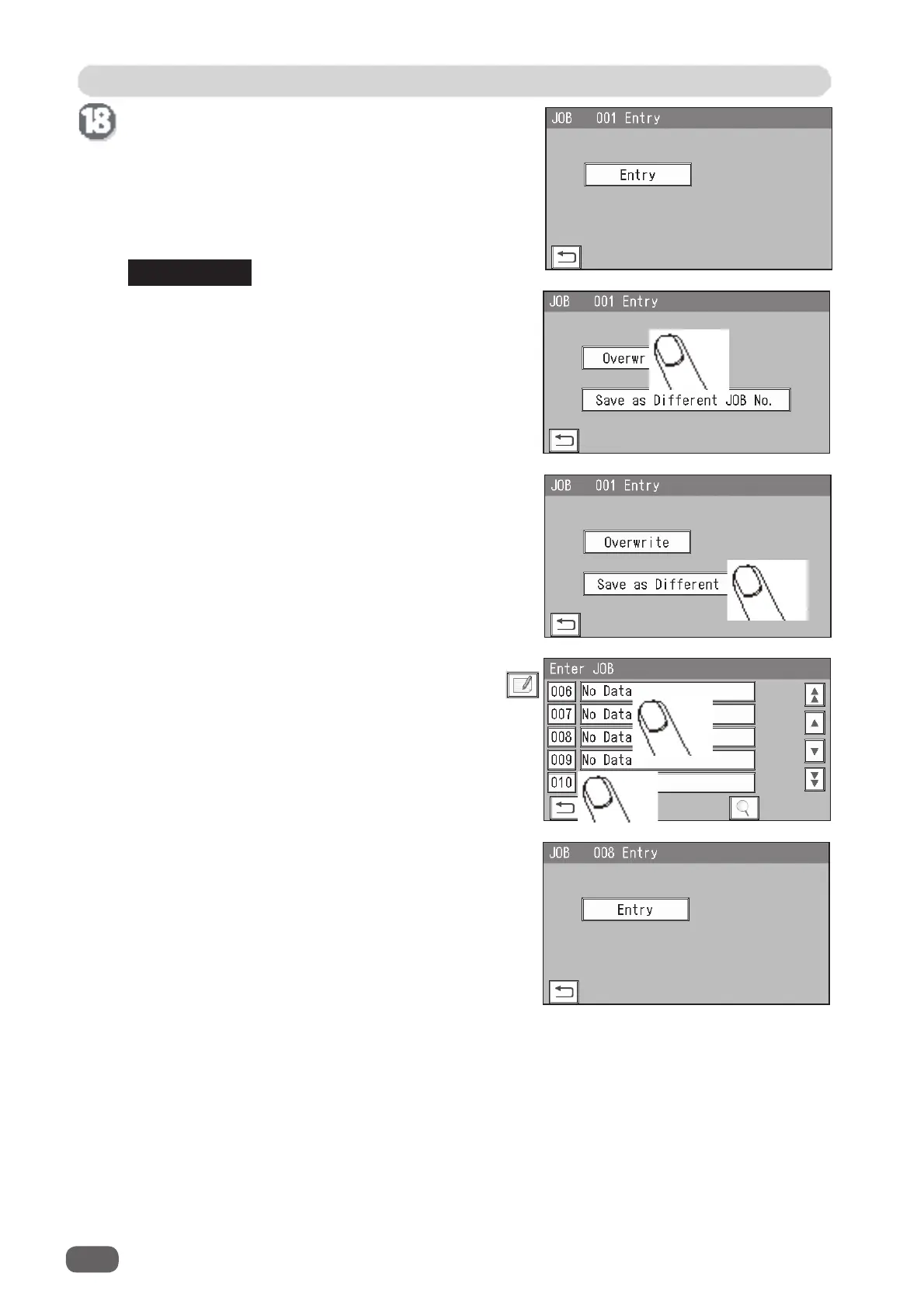JOB Entry
46
REFERENCE
1
2
2. Touch
Entry
.
It saves the settings currently programmed and
returns to the
standby
screen.
• If you are selecting an already saved JOB and
overwrite it, touch
Overwrite
.
It saves the settings currently programmed and
returns to the
standby
screen.
• To save the settings as a different JOB number,
touch
Save as Different JOB No
.
1. The
Enter JOB
screen is displayed.
Touch a
JOB name
to save and then touch the
JOB entry
icon.
Touch
Entry
.
It saves the settings currently programmed and
returns to the
standby
screen.