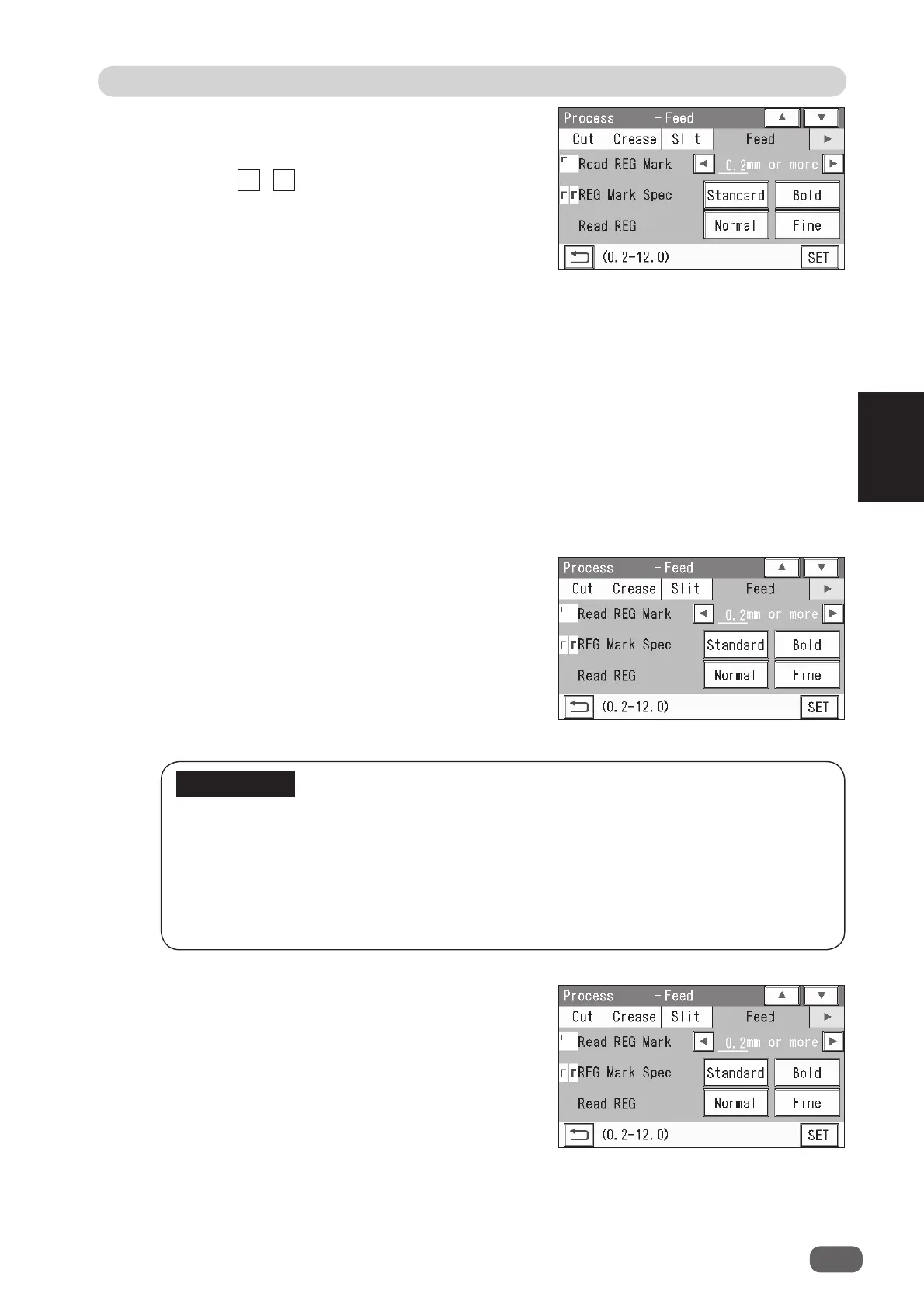67
2
Process
3
Basic Operations
IMPORTANT
When there is a scratch or a stain in the printing range of a REG mark, the position
may not be corrected.
Also when the read side of a document is rough and glossy, the CCD may not be
able to read a REG mark and/or a barcode. (The document may diffusely refl ect
light.)
When using specially treated documents (glossy document), print a bold REG mark
on them in advance. Then, select
Bold
for
REG Mark Spec
.
4.
Read REG Mark
This senses a REG mark and then reads the image
drift and compensates it.
Touch the / icon to select
All
,
Every ****
sht
,
**.*mm or more
,
Only First Sht
, or
OFF
.
All
: Reads a REG mark on every sheet of documents and compensates processing
positions of the JOB.
Every **** sht
: Sets the number of each sheet to be read.
You can set the value in the range of 2 to 9999.
**.*mm or more
: Compensates a processed position of a JOB if it needs to be compensated
for **.* mm or more against a JOB currently set.
If the image drift is less than the set value, the processed position is not
compensated.
Only First Sheet
: Reads a REG mark on the fi rst sheet of documents and compensates a
processing position of a JOB.
OFF
: Does not compensate a processing position of a JOB.
5.
REG Mark Spec
Select and touch
Standard
or
Bold
.
Standard
: Select this when processing normal
documents with a REG mark of standard
thickness printed on them.
Bold
: Select this when processing specially treated
documents (glossy documents).
Print a bold REG mark on them in advance
and then select
Bold
.
6.
Read REG
This sets REG mark reading accuracy when you
use
Read REG
.
Select and touch
Normal
or
Fine
.
Normal
: Reads a REG mark with normal accuracy.
Fine
: Improves REG mark reading accuracy and
corrects the image drift.
Changing the setting from
Normal
to
FINE
for higher reading accuracy decreases
processing speed as compared with
Normal
.
◄
►