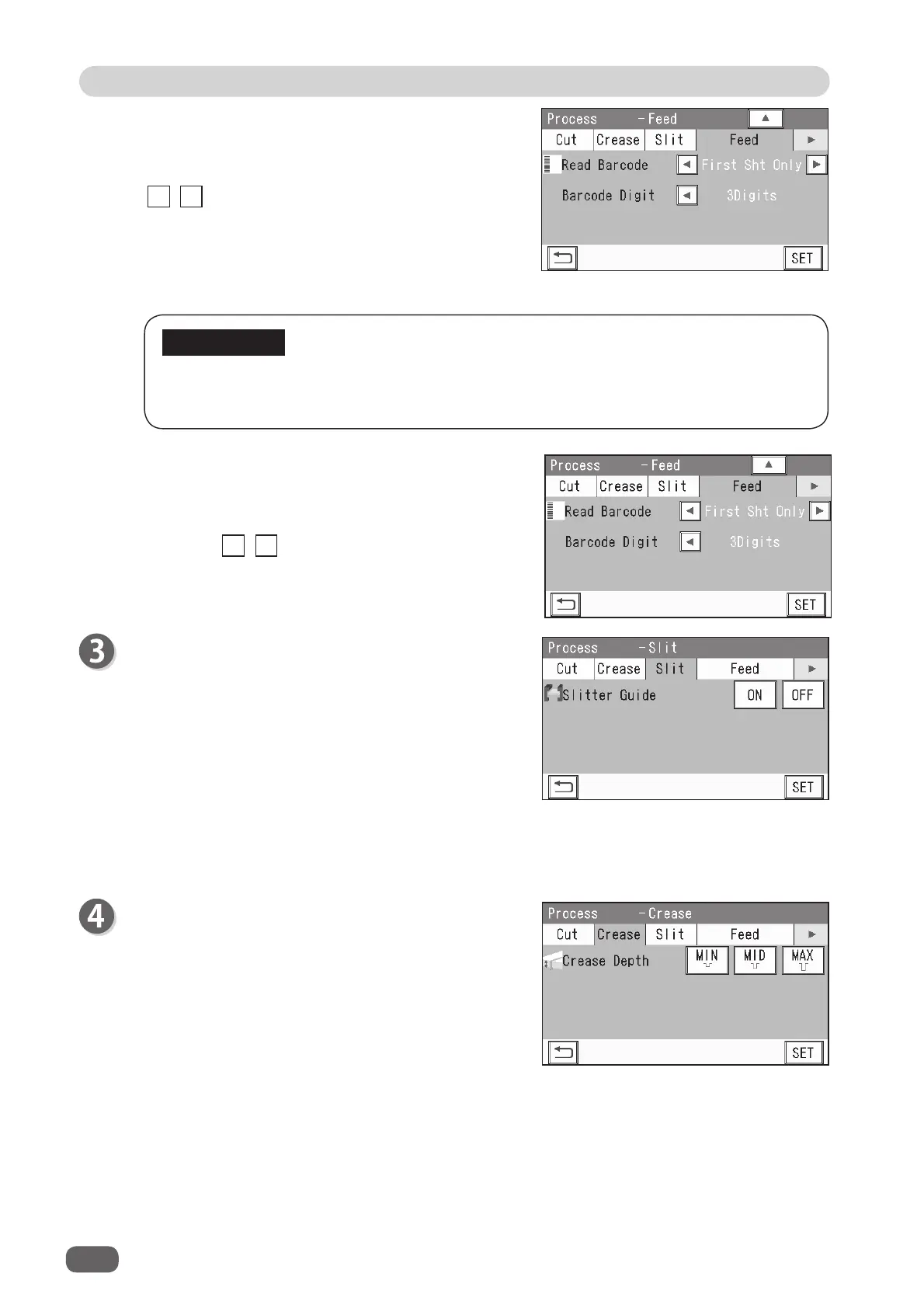68
Process
IMPORTANT
7.
Read Barcode
This reads a barcode and then sets a JOB
automatically.
Select
OFF
,
Only First Sht
, or
All
by touching the
/ icon.
OFF
: Does not read a barcode.
Only First Sht
: Reads a barcode on the fi rst sheet
of documents and then sets a JOB.
All
: Reads a barcode on every sheet and then sets
a JOB.
8.
Barcode Digit
The fi gure on the right appears only when the
DC-618 is set so that a 2-digit barcode can be read
as mentioned in
IMPORTANT
above.
Touch the / icoun to select
2Digits
or
3Digits
.
For customers who replace the conventional DC machine with the DC-618, you can
set the screen that enables the DC-618 to read a 2-digit barcode.
Contact the dealer for more information.
Slit
1.
Slitter Guide
This enables you to use the
slitters
as document
guides to stabilize the document conveyance if you
do not use them to process a JOB.
It is recommended that you select
ON
when
processing light weight documents.
Select and touch
ON
or
OFF
.
ON
: Enables you to use the
slitters
as document
guides.
OFF
: You cannot use the
slitters
as document
guides.
Crease
1.
Crease Depth
This sets the depth of a crease when a document is
creased.
Select and touch
MIN
,
MID
, or
MAX
.
◄ ►
◄
►