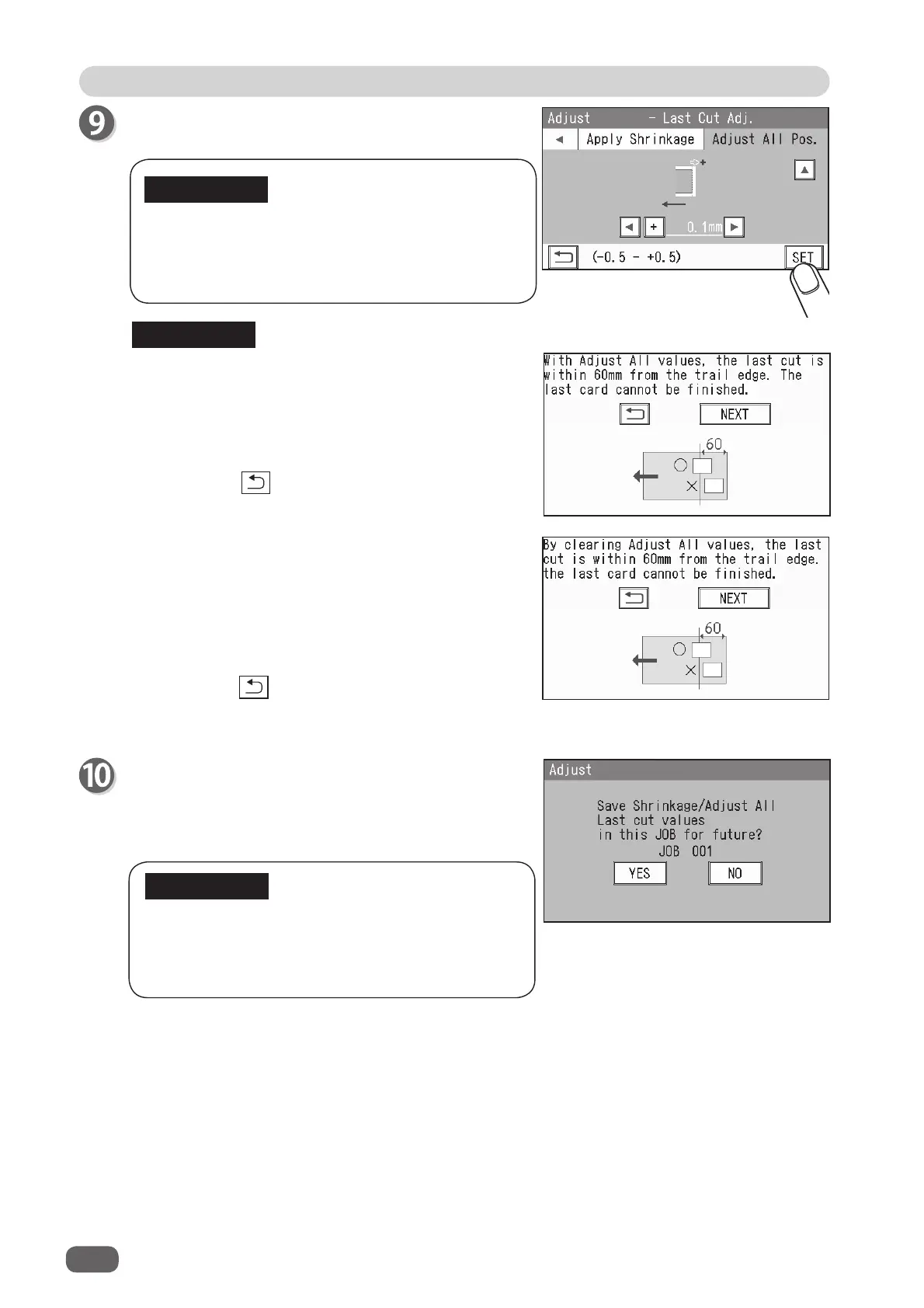72
Adjust
REFERENCE
Touch
SET
.
IMPORTANT
IMPORTANT
The screen as shown in the fi gure on the right
appears.
To save the settings adjusted, touch
YES
. If not,
touch
NO
.
• The screen as shown in the fi gure on the right is
displayed when a fi nished product is in the range
of 60.0 mm from the trail edge of the document by
clearing
Adjust All
values.
Touching NEXT processes the JOB as
programmed. The last card is cut and ejected to
the waste box.
Touching the
return
icon returns to the
Adjust
All
screen and enables you to reset the values.
• With
Adjust All
values, the screen as shown in
the fi gure on the right is displayed when a fi nished
product is in the range of 60.0 mm from the trail
edge of the document.
Touching
NEXT
processes the JOB as programmed.
The last card is cut and ejected to the waste box.
Touching the
return
icon returns to the
Adjust
All
screen and enables you to reset the values.
Cutter Speed
and
Speed
are normally set when
you program a JOB. The settings with
Adjust
are
valid only for the process performed right after
the setting is made and are not saved in the JOB.
If you touch
NO
, the settings adjusted for
Apply
Shrinkage
,
Adjust All
, and/or
Last Cut Adj
. are
valid only for the process performed right after
the setting is made.