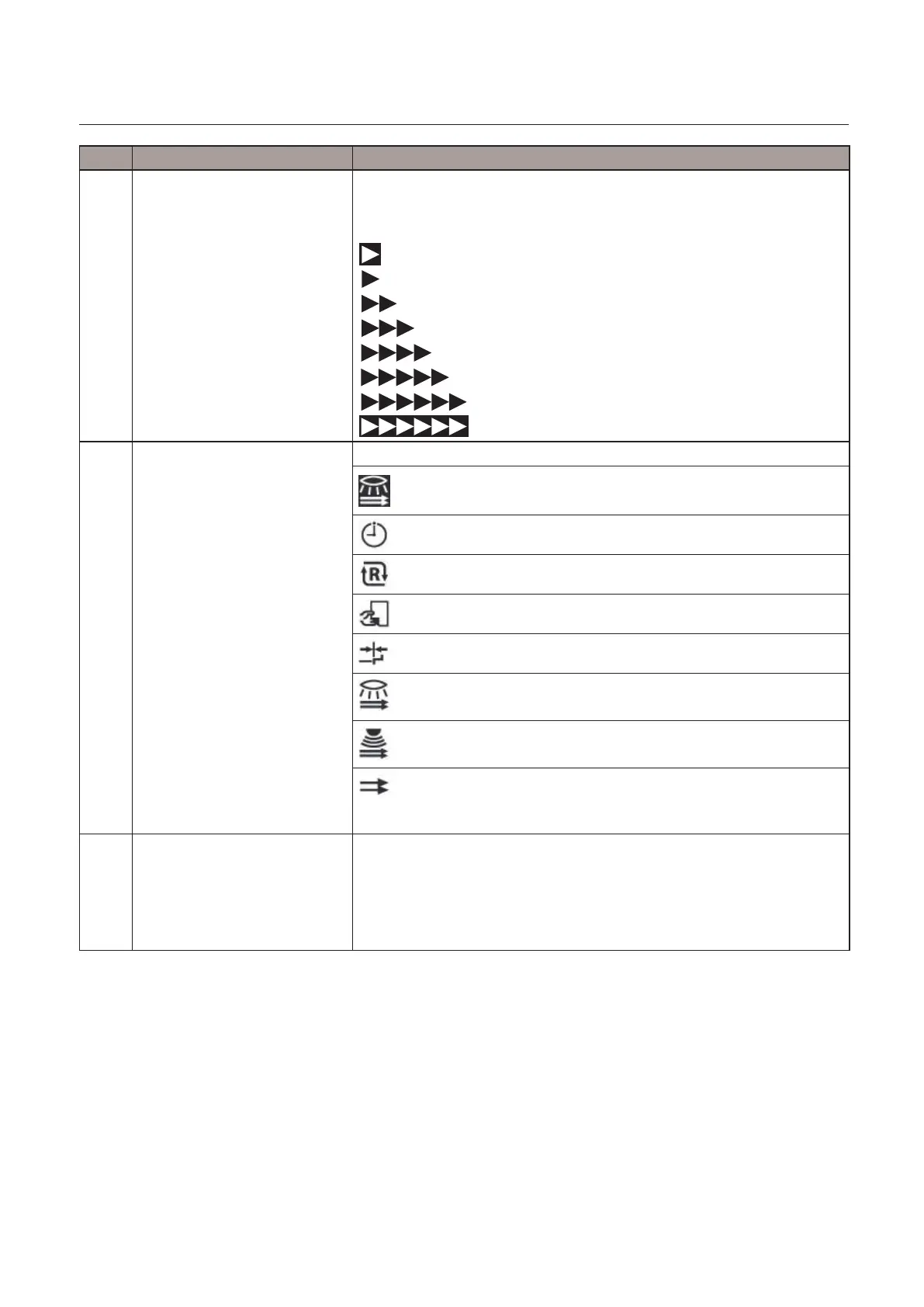15
Chapter 1 Before Operation
Copyright © 2019 Duplo Corporation All Rights Reserved
No. Name Function
[9] Processing speed Displays processing speed currently set.
Theprocessingspeedisnotdisplayedduring[EjectingPaper].
Settingrange:1-to6+(speed)
(1-)(thinpaper)
(1)
(2)
(3)
(4)
(5)
(6)
(6+)(thickpaper)
[10] Special function display Displays special functions currently set.
Double-feeddetectionisset.(opticalsensor)
State where the test folding is not performed.
Interval function is set.
The refold mode is set.
Handfeedisset(*3)
Thestopperxationmodeisset.
Double-feeddetectionisset.
State where the test folding is performed.
Double-feeddetectionisset.(ultrasonicsensor)(*1)(*3)
Double-feeddetectionisset.(opticalsensor)
Double-feeddetectionisnotperformedbecausethepaperlengthis
148.0mm/5.83inchesorless.
[11] Processing display Displays current processing content.
Testing
Processing
Idling
EjectingPaper
(*1) DF-999/DF-999A
(*2) DF-990/DF-990A
(*3) Option