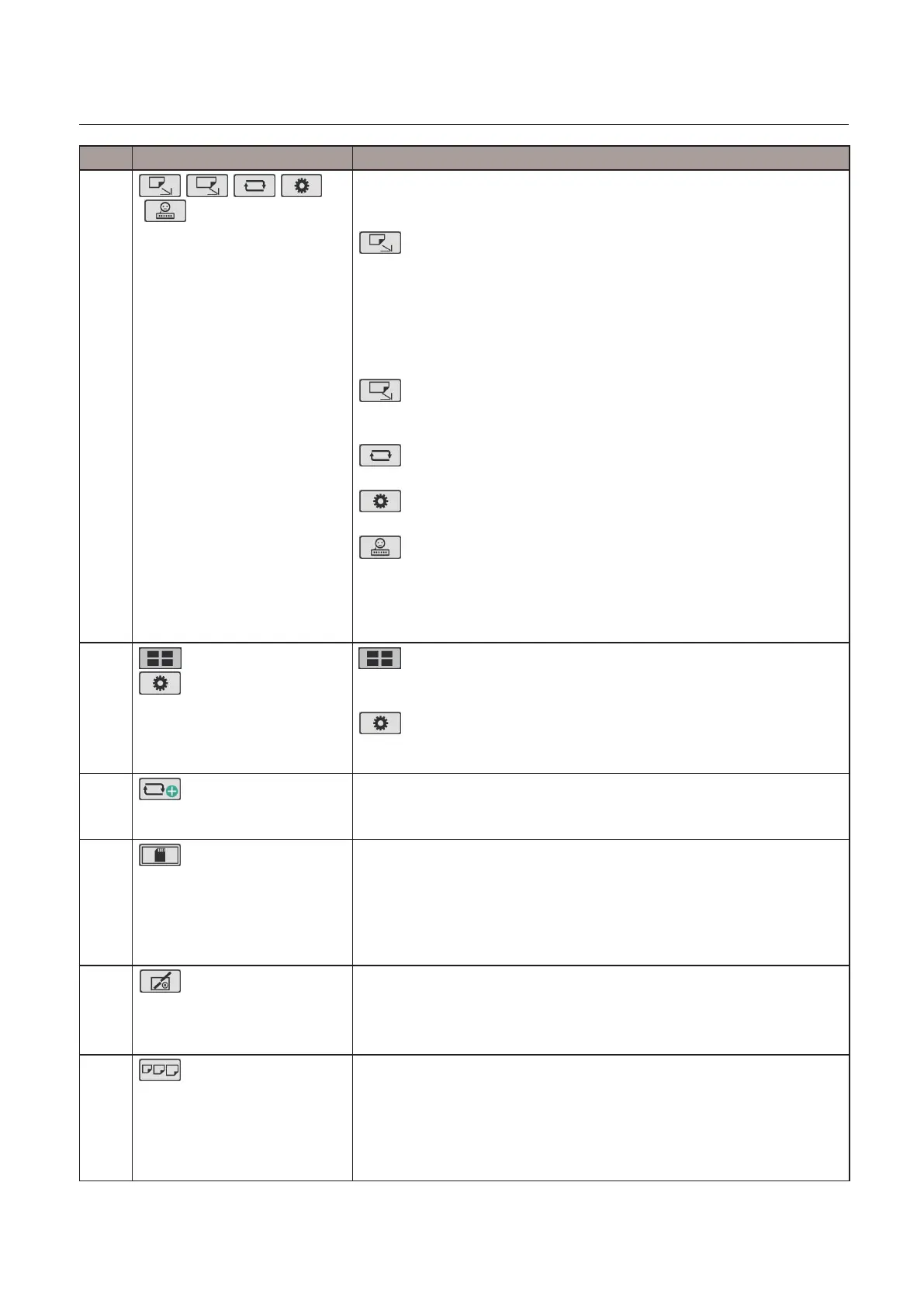17
Chapter 1 Before Operation
Copyright © 2019 Duplo Corporation All Rights Reserved
No. Name Function
[6]
/ / /
/ (Customscreen)key
Displays icons set in the custom screen. The set screen is displayed when
thekeyistouched.However,itisnotdisplayedwhenstopperxedmode,
manualfeedmode(*)isset.
(Standardfolding)
DF-999/DF-999A:The[FoldingMode]screenof[StandardFold]is
displayed.
However,whenautomaticpapersizedetectionisturnedo,the
[StandardSize]screenisdisplayed.
DF-990/DF-990A:The[FoldingMode]screenof[StandardSize]is
displayed.
(Standardfoldingofnon-standardpaper)
The[PaperLength]inputscreenof[StandardFoldforNon-
StandardSize]isdisplayed.
(Customfolding)
Thesaveddataselectionscreenof[CustomFold]isdisplayed.
(Functionsettings)
The[FunctionSettings]screenisdisplayed.
(Languagesetting)
The[Language]settingscreenisdisplayed,andyoucanchangethe
language displayed on the touch panel.
Whenthe[Language]issetonthecustomscreen,thecustomkeyis
displayedinstopperxedmode(*),andmanualfeedmode(*).
[7]
(Basicsettings)key/
(Functionsettings)key
(Standardfolding,Standardfoldingfornon-standardsize,
Customfolding)
The[BasicSettings]screenisdisplayedwhenthekeyistouched.
(Stopperxedmode,Manualfeedmode(*))
The[FunctionSettings]screenisdisplayedwhenthekeyis
touched.
[8]
(Customfolding)
The[PaperLength]inputscreenof[CustomFold]isdisplayed.
However,itisnotdisplayedwhencustomfolding,stopperxedmode,
manualfeedmode(*)isset.
[9]
(Save)key
Settingscanbesavedsuchaspositionadjustmentofstandardfold,
positionofstackerroller,newnon-standardpapersettingandfolding
setting of custom fold.
However,whenadjustmentvaluesisnotchanged,thekeyisgrayedout
and cannot be operated.
However,itisnotdisplayedwhenstopperxedmode(*)isset.
[10]
(Adjustment)key
The[FoldPosition]screenisdisplayed.
Lockedcustomfold,stopperxedmodeandcanalsobeadjusted.
Whenautomaticpapersizedetection(DF-999/DF-999A)isturnedon,paper
sizeisnotdetected,andthekeyisgrayedoutandcannotbeoperated.
[11]
(Papersize)key
The[PaperLength]inputscreenisdisplayedwhenthemachineisinone
ofthesemodes:Standardfoldingofstandardpaper(DF-999/DF-999A),
standardfoldingofnon-standardpaper,customfoldingormanualfeed(*).
However,itisnotdisplayedincustomfoldingmode.
Wheninstandardfoldingofstandardpaper(DF-990/DF-990A),the
[StandardSize]screenisdisplayed.
(*) Option
