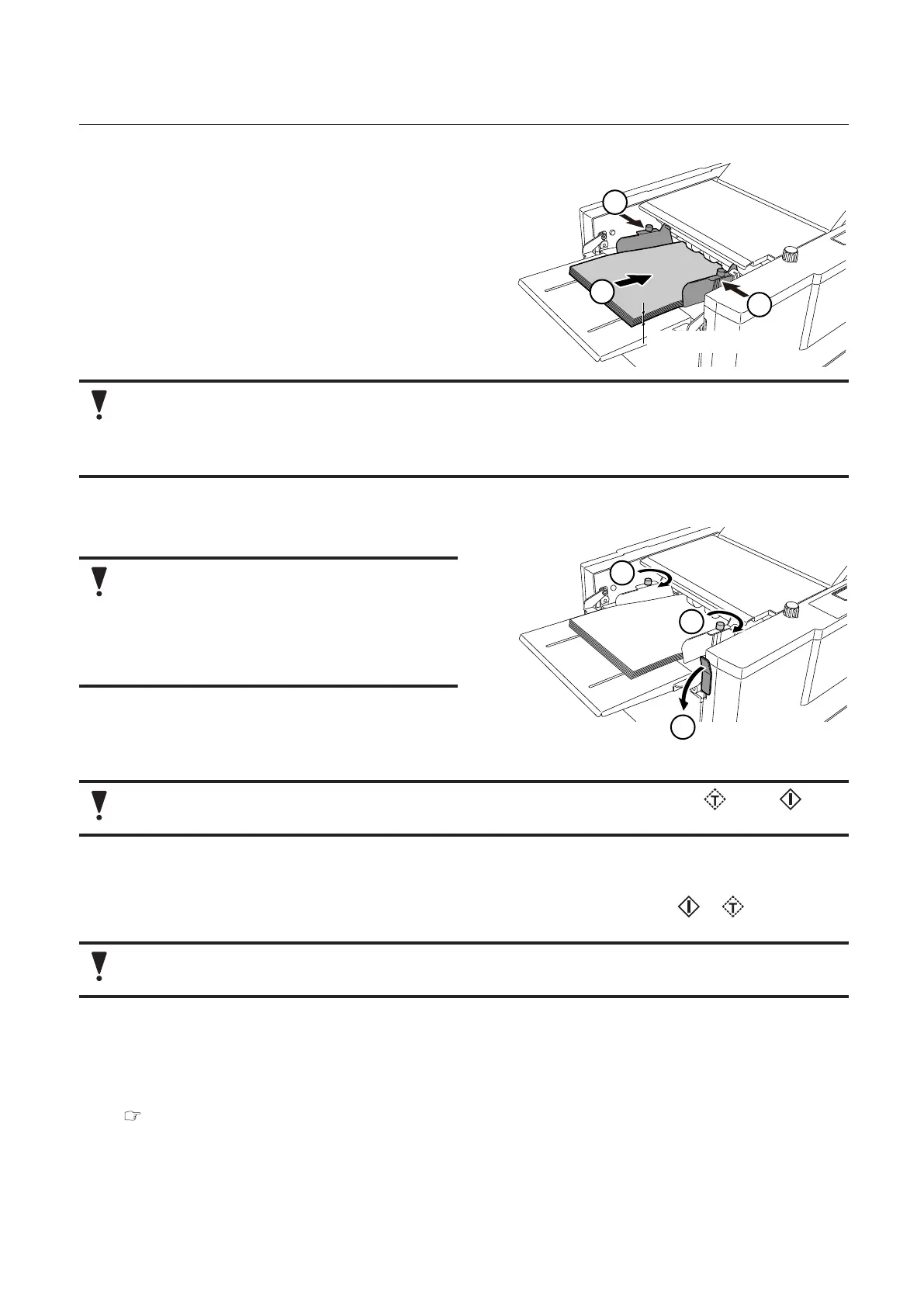35
Chapter 2 Basic Operation
Copyright © 2019 Duplo Corporation All Rights Reserved
3
4
4
46 mm/1.81 inches
3
Stack paper on the paper feed tray.
Push in the paper until the lead edge touches
the paper feed inlet lightly.
Maximumpaperstackingheight:46mm/1.81
inches.
4
Adjust the paper feed guide to match
the paper size.
Set the paper feed guide in such a way that it
touches the paper lightly.
• Do not press the paper with the paper feed guides too strongly. Otherwise, paper feed errors
such as mis-feed will occur.
• If the guides are positioned incorrectly, the automatic paper size detection function will not
work, and the test key and start key,etc. will not operate. (DF-999/DF-999A)
6
5
5
5
Tighten the guide fixing screws.
Make sure to tighten the guide fixing
screws on both right and left sides. If the
screws are not fixed, the paper feed guide
moves during operation, and folding
misalignment may occur in the right and
left direction.
6
Lower the paper set lever.
The paper feed stand will go up to the paper feeding position when the paper set lever is lowered.
When the paper feed tray is not set at the feed position, even if you press the key or key,
[Position Err Paper Feed Tray] will be displayed and operation will not start. (DF-990/DF-990A)
Automatic rise/descent of the paper feed tray (DF-999/DF-999A)
Whenpaperisstackedonthepaperfeedtray,thepaperfeedguidesareset,andthe or key is pressed,
the paper feed tray rises automatically.
When using large or heavy paper, the paper feed tray may become over stacked and may not be
able to rise due to paper weight. In such cases, stack less paper.
• Thepaperfeedtraydescendsautomaticallywhenpaperisremovedfromthepaperfeedtray.Itwillalso
descends automatically when paper runs out on the paper feed tray during a folding operation.
• When[Detection]isturnedo,thepaperstackedonthetrayisnotdetected.Therefore,whenthe
operation stops, the paper feed tray goes down automatically even if paper is stacked on the tray.
Chapter 3 “8-5. Detection” (p.65)