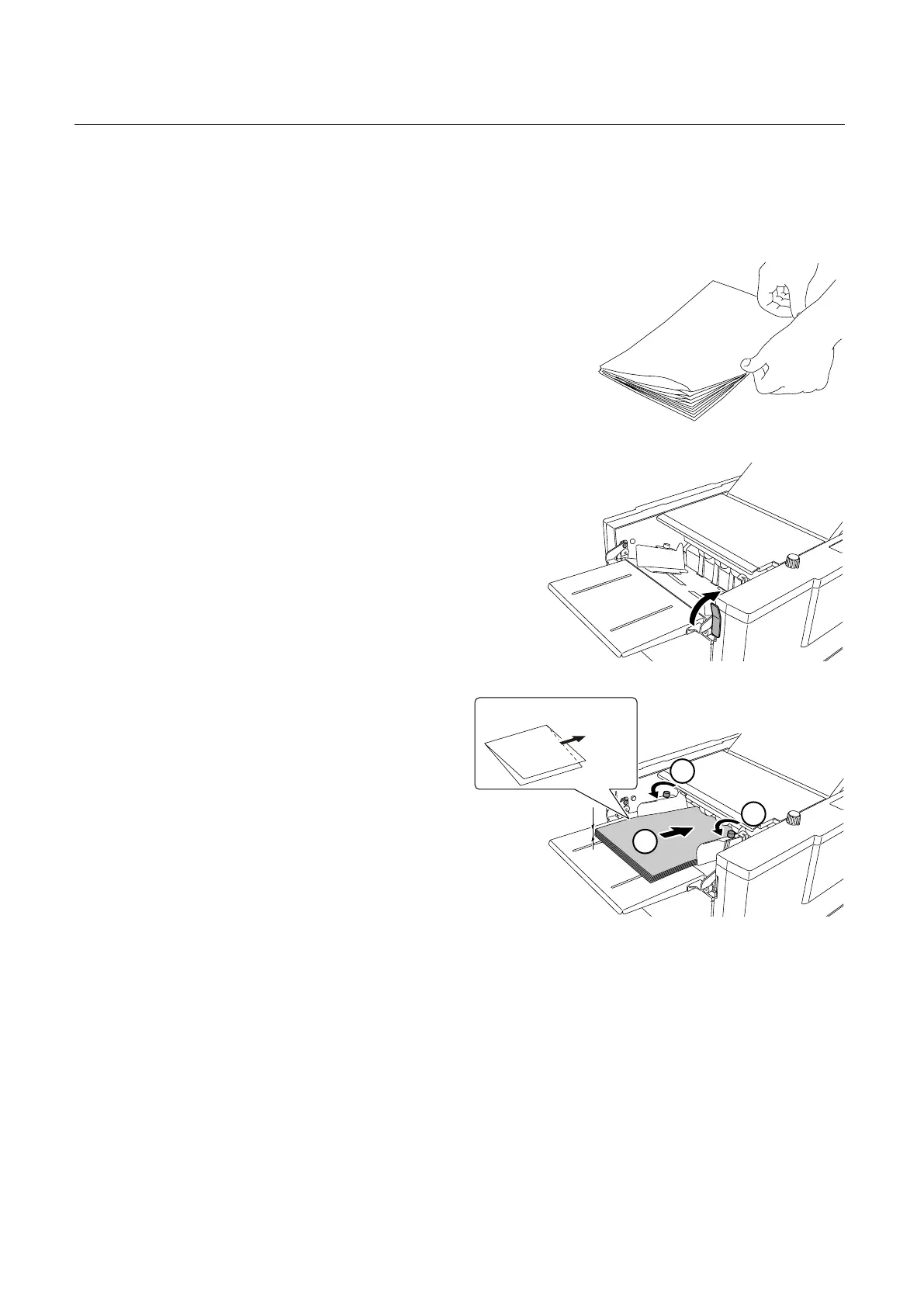52
Chapter3AdvancedOperation
Copyright © 2019 Duplo Corporation All Rights Reserved
4-1-1. Stacking paper
1
Single fold standard paper according to the procedure of Chapter 2 “3. Standard Folding
of Standard Paper” (p.36).
2
Press the folded line of single-folded
paper with the fingertip.
The paper feeding state will be unstable or
paper Σ dent may be caused if the folded line
offoldedpaperisnotfoldedrmly.
3
Raise the paper set lever. (DF-990/DF-990A)
4
4
5
Paper feed
direction
25 mm/ 0.98 inch
4
Loosen the guide fixing screw.
5
Stack the single-folded paper on the
paper feed tray with the folded line
toward the non-operator’s side.
The stacking amount is equivalent to about
half(25mm/0.98inch)oftheheightofthe
paper feed guide on the folding side.
6
Attach the paper feed guide lightly to the side of the paper and tighten the fixing
screws.
7
Lower the paper set lever. (DF-990/DF-990A)