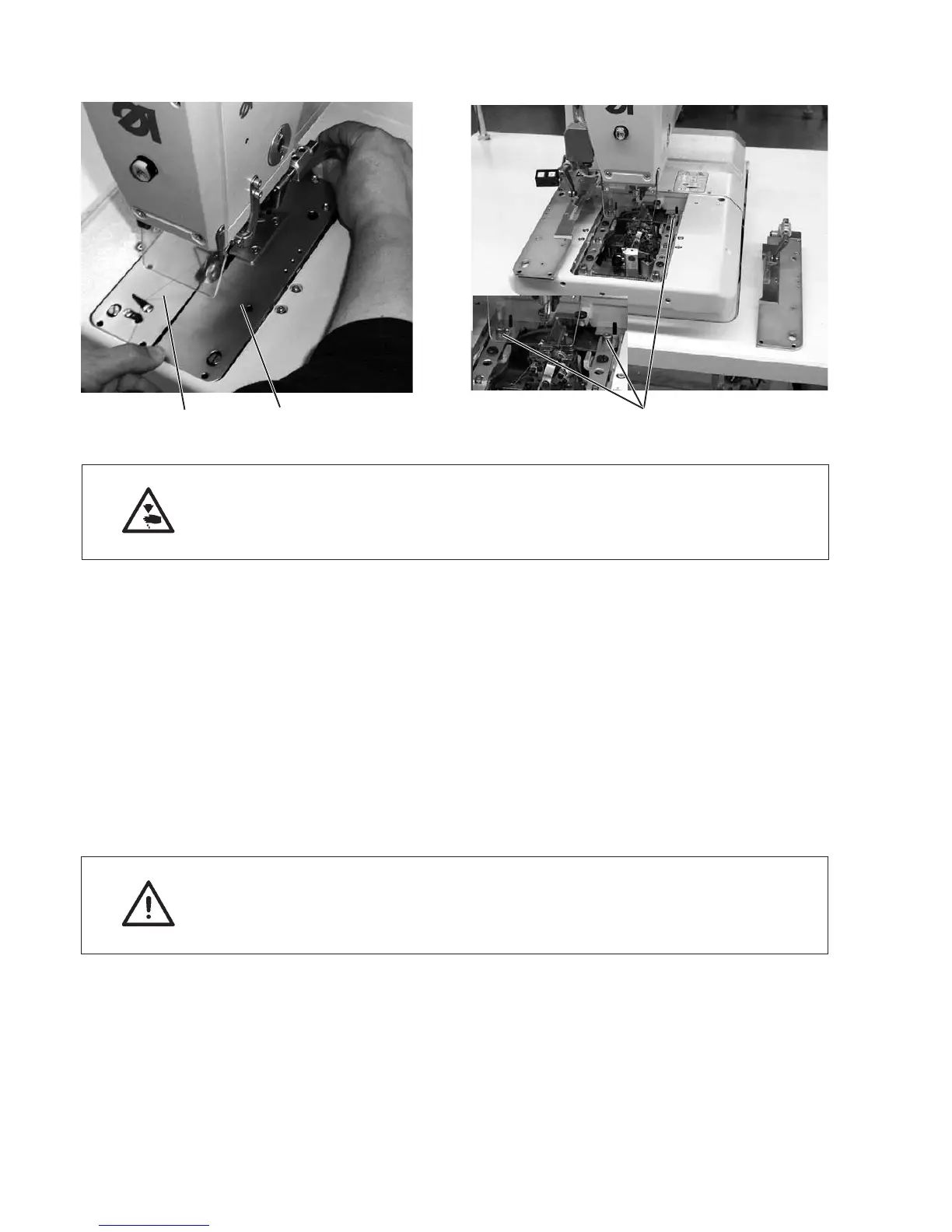3.2 Removing and inserting the clamping plates
Caution: Danger of injury !
The removing and inserting of the clamping plates 1 has to be done
with the sewing automat switched off or in the position “Threading
mode” (see chapter “Threading mode”).
Remove the clamping plates
–
Slightly lift the right clamping plate 1 at the back and pull it
backwards.
Then remove the clamping plate sideways to the right.
–
Slightly lift the left clamping plate 1 at the back and pull it
backwards.
Then remove the clamping plate sideways to the left.
Insert the clamping plates
–
Push the clamping plate to the front into the recess.
–
Snap in the clamping plate in the pin 3.
Hint!
Wrongly inserted clamping plates can lead to damage or injuries.
10
21 3
