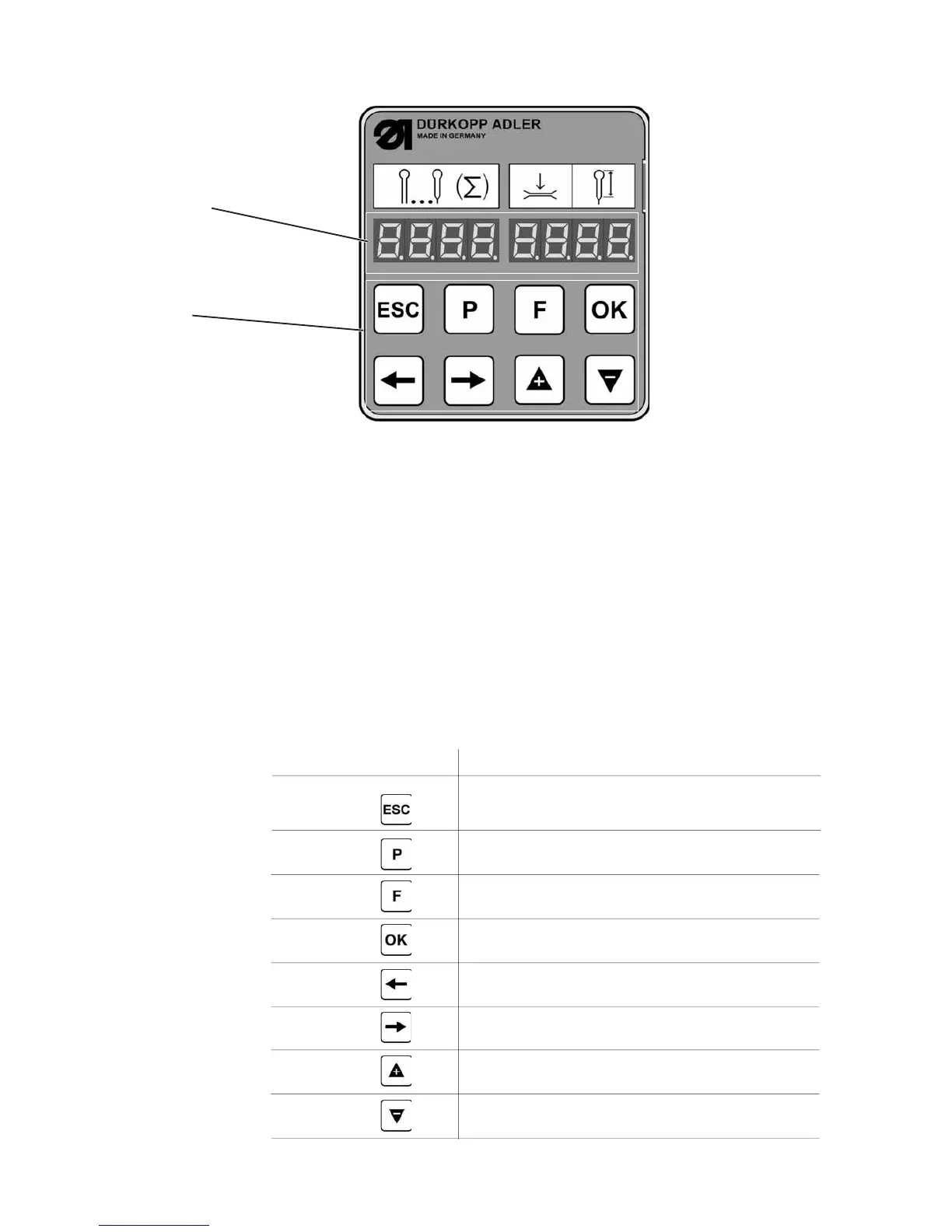10. Control
LED display
Keyboard
10.1 General notes
The automatic buttonholer class 559 is equipped with a programmable
control. Up to 5 different buttonholes can be defined. It is possible to
change between the programmed buttonholes when sewing.
There are two buttonhole types to choose from:
–
Buttonholes without bartack
–
Buttonholes with taper tack
–
Buttonholes with cross tack
–
Buttonholes with round tack
–
Eyelets (depending on the sewing equipment)
For all buttonhole types the respective characteristics, as e.g.
buttonhole length and shape of the eyelet, can be adjusted (see
chapter “Altering the buttonhole program”).
10.2 Index of the control panel keys
On the control panel Designation of the keys in this instruction m anual
“ESC”-key
“P”-key
“F”-key
“OK”-key
Key ï
Key ð
Key ñ
Key ò
20
