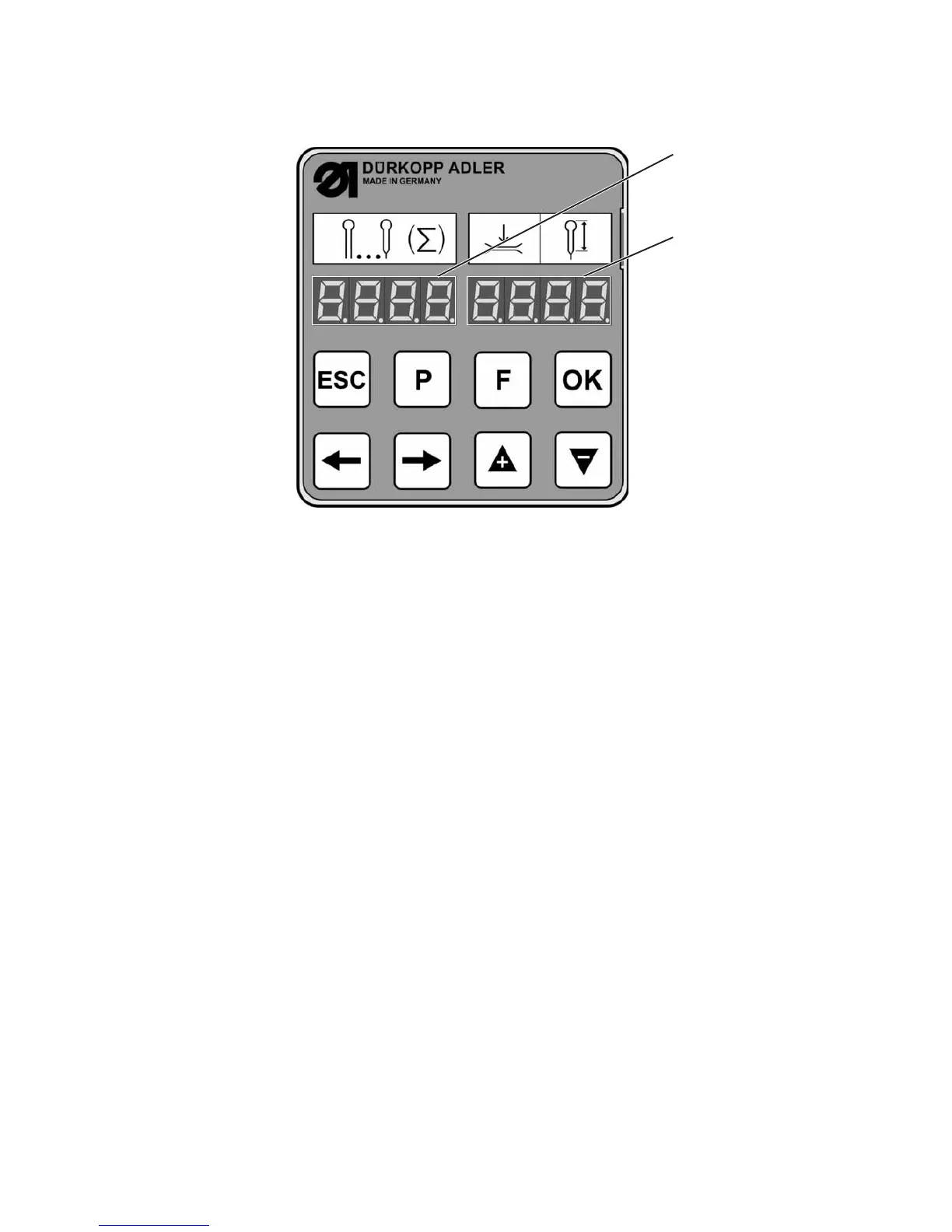10.5 Sewing operation
10.5.1 Sw itching on
Field 1
Field 2
–
Switch on main switch.
The machine moves to the loading position. The main level is
indicated in the display.
–
Field 1: used buttonhole program
–
Field 2: The first two digits indicate the thread tension.
The last two digits indicate the cutting length of the
buttonhole or the internal diameter of the e yelet in mm.
10.5.2 Selection of a buttonhole program
–
Press the “F”-key.
–
Gotofield1withthekeysïð. The buttonhole program is blinking
(e.g. P02).
–
Select the desired buttonhole program (P01 to P05)withthe
keys ñò.
–
Confirm by pressing the “OK”-key.
You can also select the buttonhole program via menu item 100
alternatively.
28
