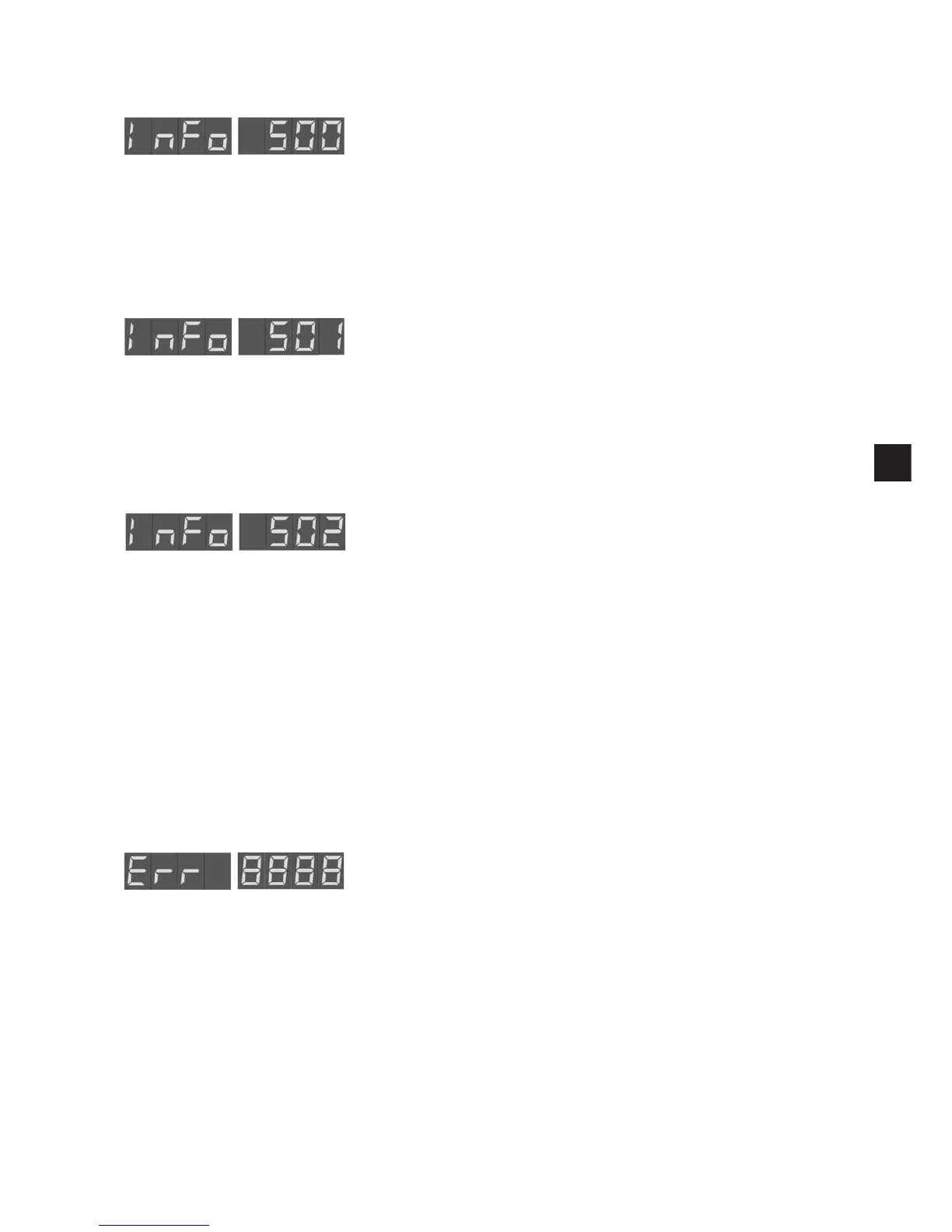11.4 Threading mode
As long as the sewing automate is in the “Threading mode”, the
information code in the margin appears.
The sewing automat is in the “Threading mode”, the needle is not in its
upper position.
Correction
–
Switch off the “Threading mode” by pressing the button at the head
cover. The needle moves to its upper position.
–
Switch on the “Threading mode” again.
If the key for the “Threading mode” at the head plate of the automat is
pushed in before switching on, the information code below is indicated.
The same info appears when the key “Threading mode” is pressed
while sewing.
Correction
–
Switch the automat off.
–
Release the “Threading mode” key.
–
Switch the automat on again.
12. Error messages
see Error messages in the Service Instructions
1
31
