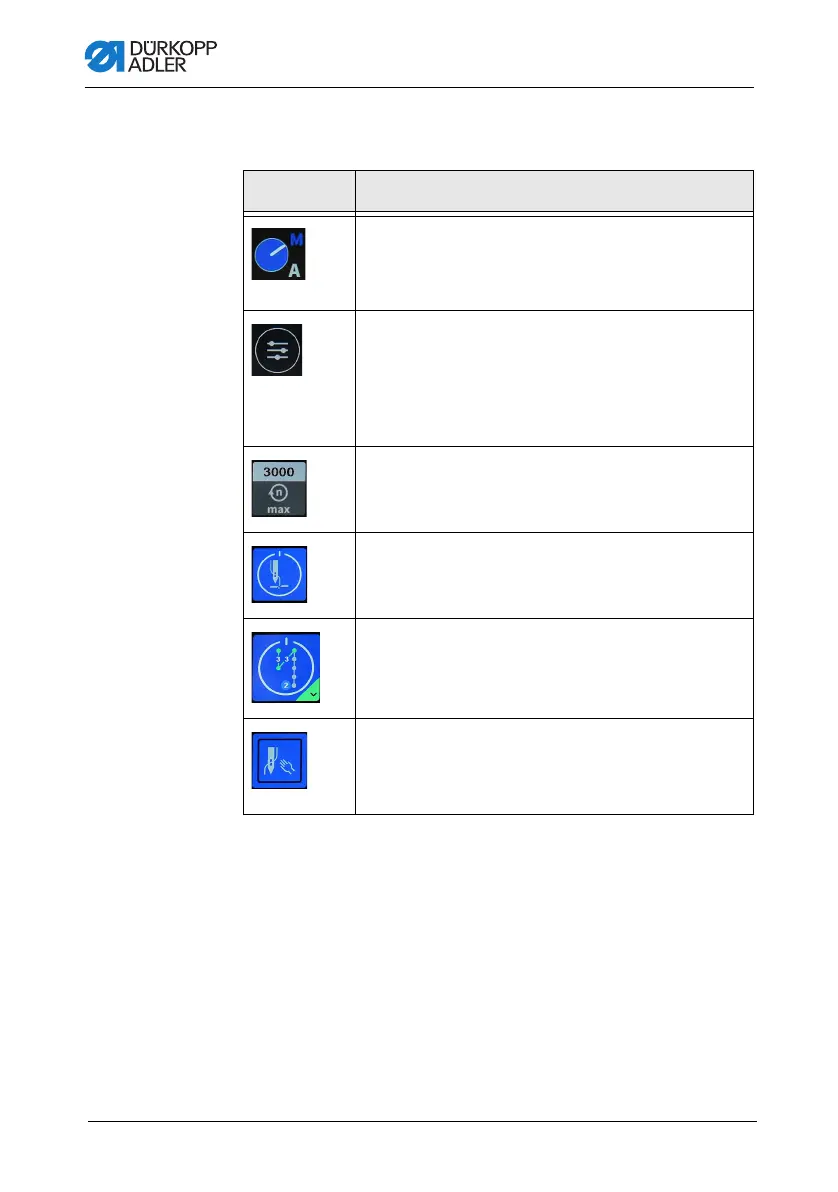Control panel
Instructions for use DAC basic/classic - DAC eco plus - OP4X00 - 00.0 - 04/202420
5.1.2 Symbols and tiles
Explanation of recurring symbols:
Icon Meaning
The blue letter indicates the active mode.
A = Automatic mode
M = Manual mode
To switch between the modes, press on the symbol.
Settings
Open this menu to access the settings.
• Parameter settings
• User configuration
•Service
• Data Transfer
Value tiles
Parameters for which you can/must enter a numerical
value. Values can be input by pressing.
Function tiles (stored)
You can activate or deactivate the blue tiles encircled
by a white line by pressing. You cannot set any values.
Multi functional tiles
You can activate or deactivate blue tiles encircled by
a
line and showing a lower green corner by pressing.
A long press opens a menu that lets you input values.
Function tiles (not stored)
You cannot enter any values for blue tiles surrounded
by a square line. The function assigned to the tile is
only active for as long as you press the tile.