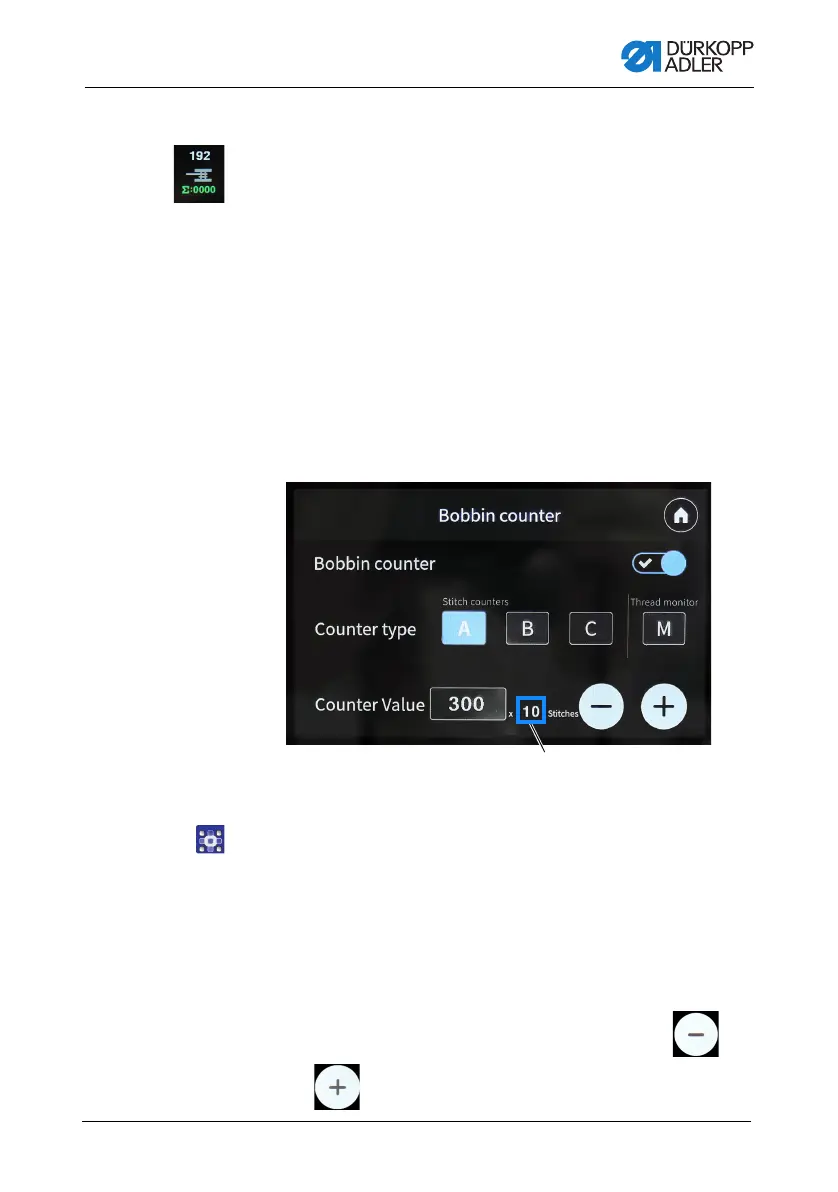Control panel
Instructions for use DAC basic/classic - DAC eco plus - OP4X00 - 00.0 - 04/2024 27
5.3.3 Adjusting the bobbin stitch counter
Bobbin supply capacity in stitches. This is a very variable value, which
depends on the size of the bobbin and the thickness of the thread.
The bobbin stitch counter outputs a message when the entered
number of stitches is reached. The number of stitches should
approximately determine when the hook thread is depleted.
Thus
you avoid having to repeat work processes.
The bobbin stitch counter must be set for every thread type.
The
value to be set (i.e. 30000) is the product of the default value
(reset value) and the number of stitches (factor):
3000 x 10 = 30000
You can adjust the factor (1) in the Operator parameters
( p. 37).
Fig. 7: Bobbin stitch counter
To adjust the bobbin stitch counter:
1. Activate Bobbin counter.
2. Select the type:
• Thread monitor M: Activate the optical remaining
thread monitor (optional)
• A, B and C: Fully customizable
3. If necessary, adjust the number of stitches using
and .
(1) - Factor