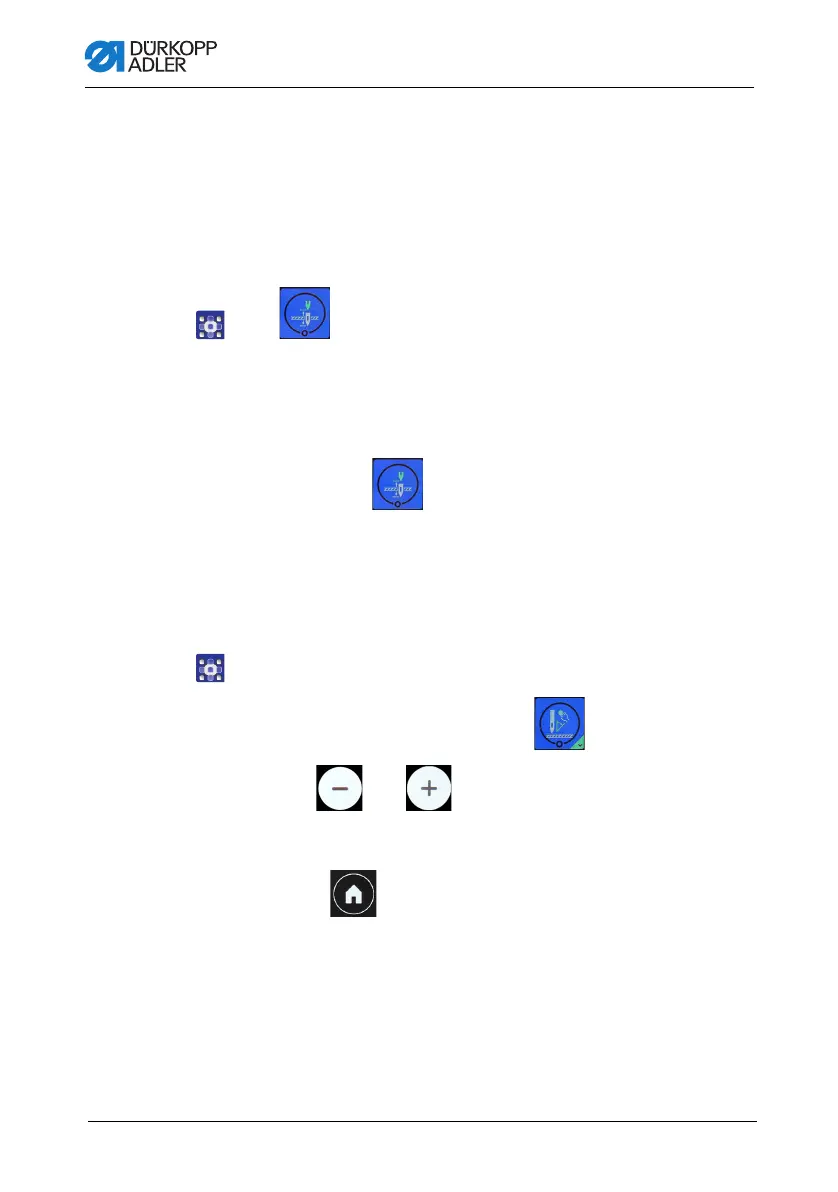Control panel
Instructions for use DAC basic/classic - DAC eco plus - OP4X00 - 00.0 - 04/202430
5.3.6 Adjusting the needle position after sewing stop
You can determine where the needle is positioned after a sewing
stop.
There are two options:
• Top dead center (needle position 2)
• Bottom dead center (needle position 1)
To activate the top dead center after a sewing stop:
1. Press.
The round line is white.
The function is activated, i.e. the needle is raised after a
sewing stop.
2. If the needle is to be in the bottom dead center after a sewing
stop, press again.
5.3.7 Point position
The point position allows you to lower the needle in order to align
the sewing material prior to sewing.
To adjust the point position:
1. Perform a long press on the tile .
2. Use and to adjust the value.
Another option is to turn the handwheel to set the desired
needle position.
3. Press to return to the main screen.
The set value is adopted.
