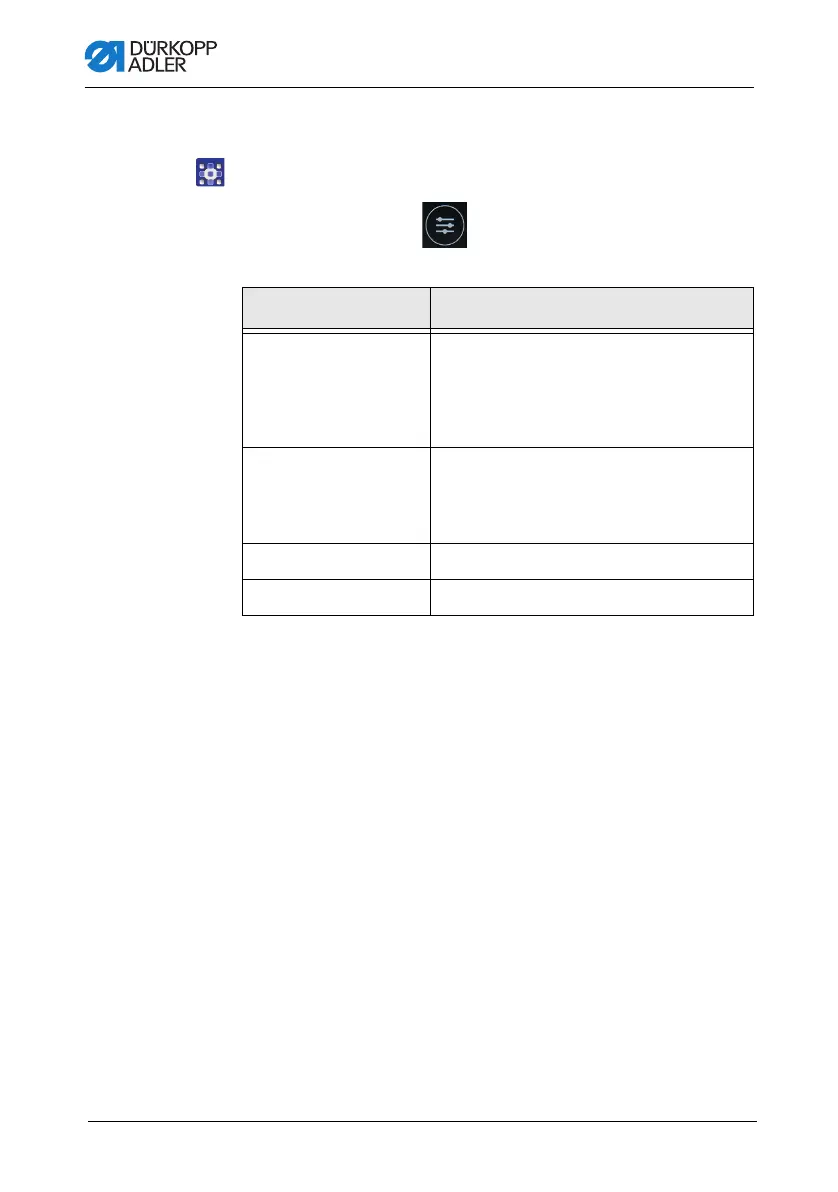Control panel
Instructions for use DAC basic/classic - DAC eco plus - OP4X00 - 00.0 - 04/202436
5.5 Settings
To open the Settings:
1. Press the symbol .
The Settings menu opens:
Menu item Explanation
Parameter settings • Operator parameters ( p. 37)
• Technician parameters
(Service Instructions)
• Developer parameters
(Service Instructions)
User configuration • Language
• Display brightness
• Display volume
• Panel version
Service • Service Instructions
Data Transfer • Service Instructions