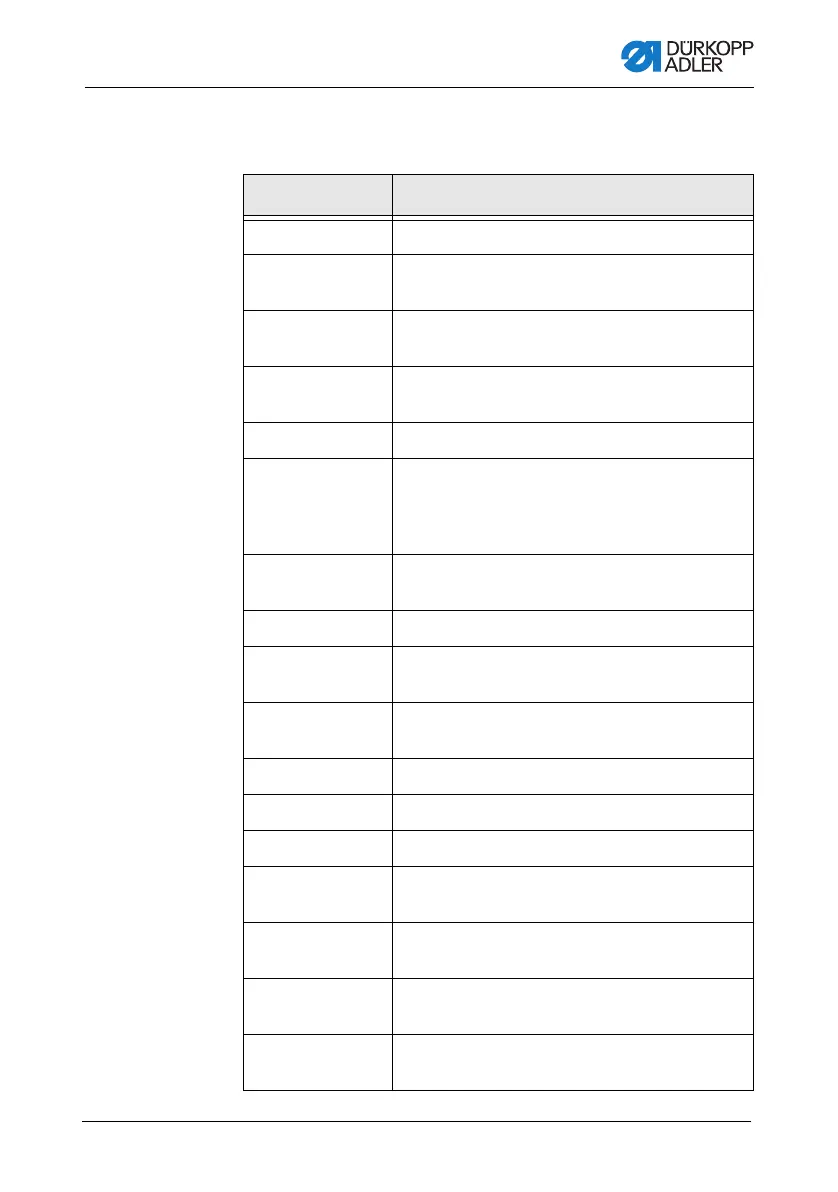Glossary
Instructions for use DAC basic/classic - DAC eco plus - OP4X00 - 00.0 - 04/2024 43
8 Glossary
Term Explanation
Backward stitch Indicates a stitch with backward seam direction.
Bobbin stitch
counter
Outputs a message when the set number of
stitches for the hook thread is reached.
BT Abbreviation shown by the display:
See backward sewing.
Button group Brings together multiple buttons of related usage
on the control panel.
CAN Controller Area Network: Data transfer system
Control panel You can:
• Select machine functions
• Read service and error messages
Located above the machine.
CS Abbreviation shown by the display:
See Sewing without sewing stop.
Display Displays information.
Dongle Storage medium that can be connected on the
front of the control.
Double bartack Indicates a seam with both forward and backward
stitches.
End bartack Secures the end of a seam.
Forward stitch Indicates a stitch with forward seam direction.
Function button Activates saved machine functions.
Function module Is a part of the control that controls a machine
function.
Hook thread Identifies the thread coming from the bobbin
under the sewing material support surface.
Jog dial Simplifies the first stitch through thick material.
Installed directly on the sewing head.
Light barrier Helps to optically detect the seam end using a
sensor.