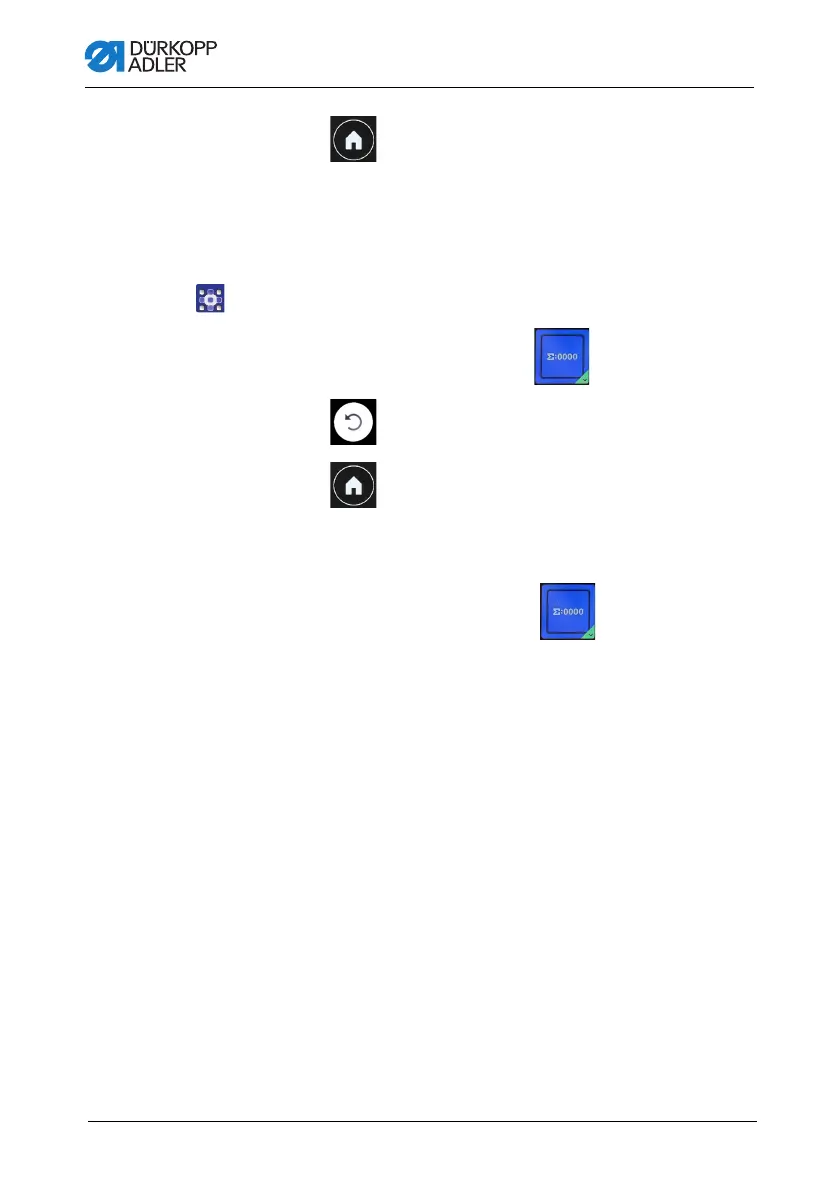Control panel
Instructions for use DAC basic/classic - DAC eco plus - OP4X00 - 00.0 - 04/202428
4. Press to return to the main screen.
The new value is indicated in the tile.
5.3.4 Piece counter
To reset the piece counter:
1. Perform a long press on the tile .
2. Press to set the counter value to 0.
3. Press to return to the main screen.
The new value is indicated in the tile.
OR
4. Perform a short press on the tile .
The counter value is reset.