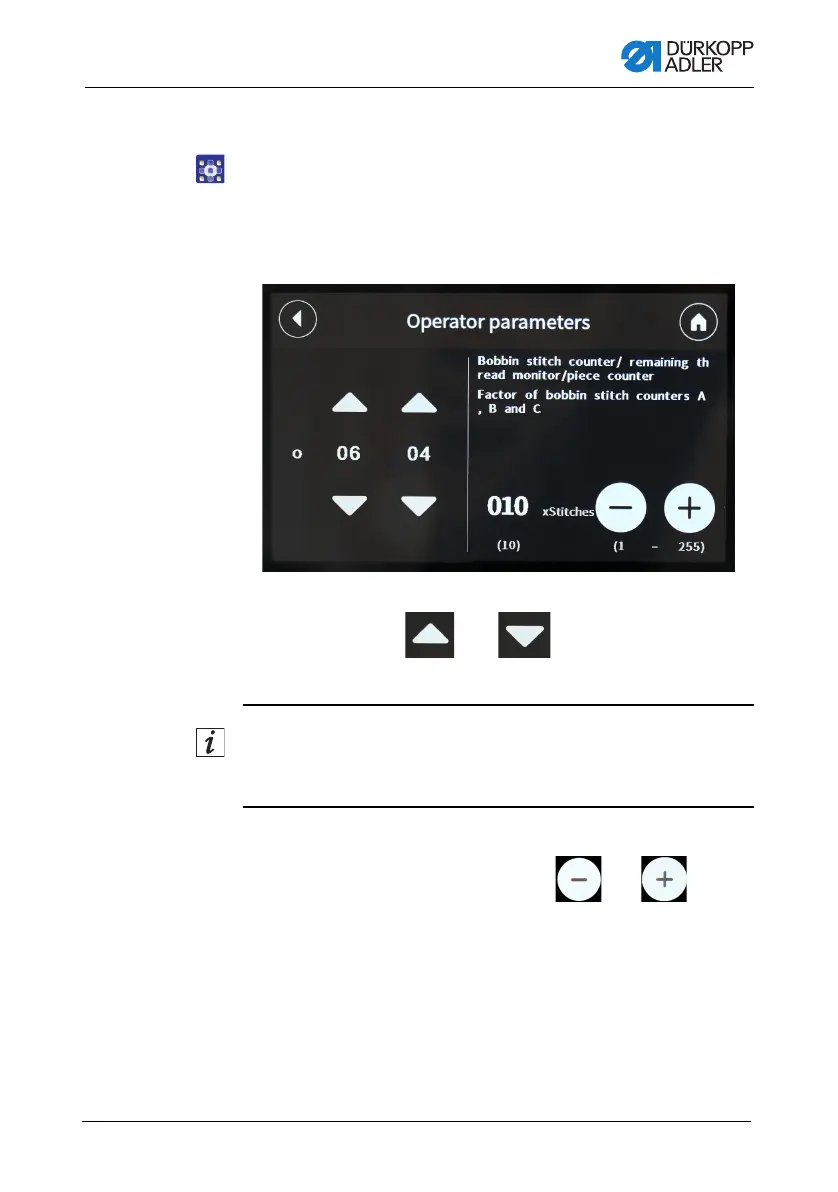Control panel
Instructions for use DAC basic/classic - DAC eco plus - OP4X00 - 00.0 - 04/2024 37
5.5.1 Operator parameters
To set the parameters on the operator level:
1. Open Settings > Parameter settings >
Operator parameters.
Fig. 13: Operator parameters
2. Use the arrows and to set the desired
parameters.
Information
All parameter settings are listed in the Parameter list of
the respective machine.
3. Adjust the setting of values using the and buttons.
4. Activate/deactivate parameters by pressing the button.
The selected status (active/inactive) is highlighted with a
color.
