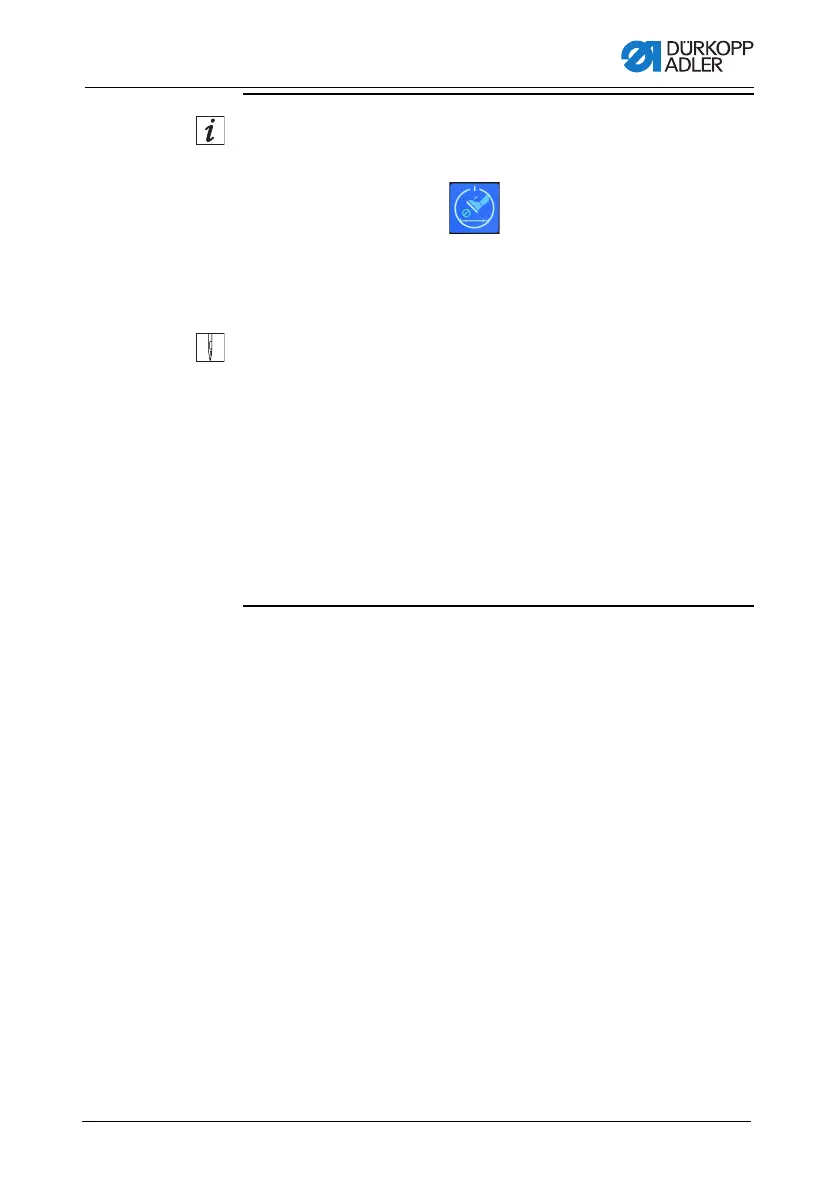Control panel
Instructions for use DAC basic/classic - DAC eco plus - OP4X00 - 00.0 - 04/2024 35
Information
If you activated Segment switch after number of stitches (12), but
do not want the machine to continue automatically with the next
segment, activate the tile
.
This setting is without effect in the last segment. The seam is
finished automatically with end bartack and thread trimmer after
the set number of stitches.
To switch segments based on number of stitches and by pedal:
1. To start sewing, press the pedal forwards to pedal position +1.
The machine keeps sewing until the specified number of
stitches has been reached.
2. Release the pedal in pedal position 0.
The switch to the next segment is carried out.
3. Align the sewing material if necessary.
4. To start sewing in the next segment, press the pedal forwards
to pedal position
+1.