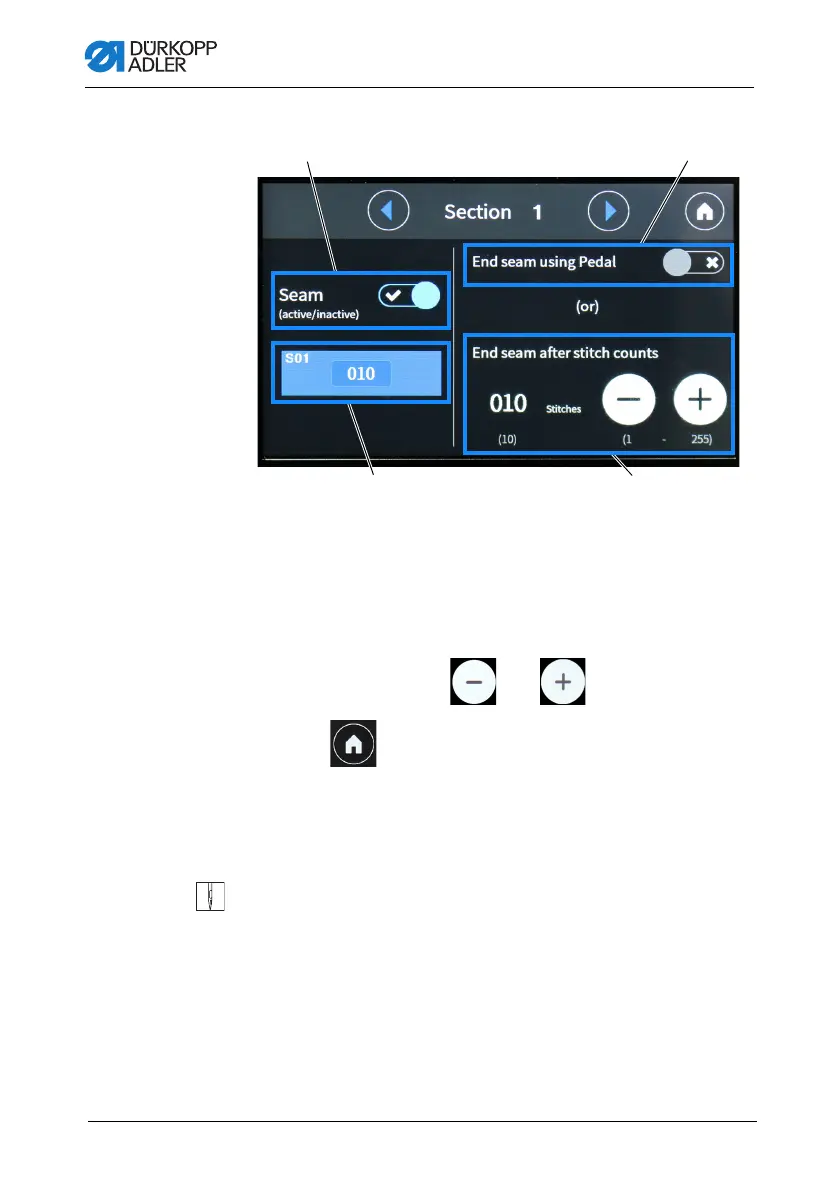Control panel
Instructions for use DAC basic/classic - DAC eco plus - OP4X00 - 00.0 - 04/202434
Fig. 12: Automatic mode (4)
5. Activate segment switch by pedal (13).
Or:
Adjust the number of stitches for Segment switch after number
of stitches (12) using
and .
6. Press to return to Automatic mode.
The setting for the active segment is adopted.
7. Adjust the settings using tiles ( p. 22) and buttons.
All settings only apply to the active segment.
8. Start sewing.
(10) - Activate/deactivate segment
(11) - Active segment display
(12) - Segment switch after number
of stitches
(13) - Segment switch by pedal