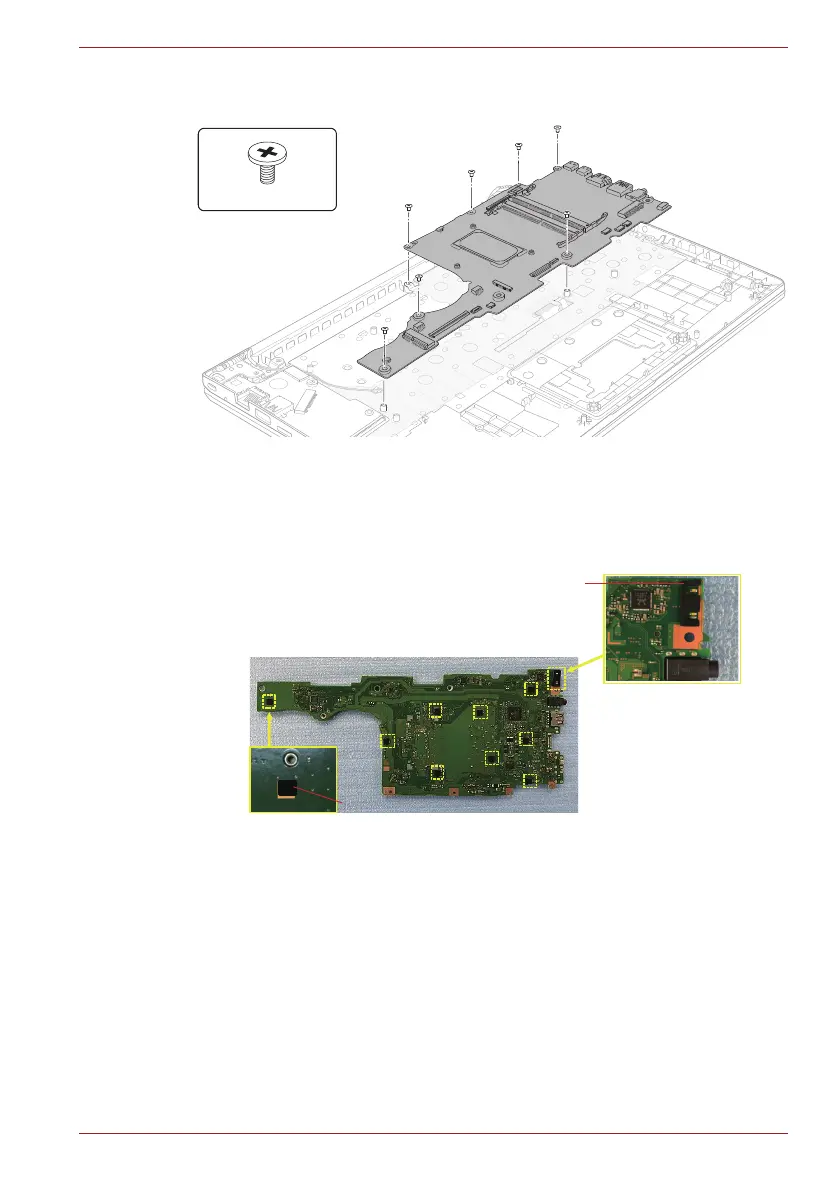Maintenance Manual (960-945) 4-29
Replacement Procedures
Figure 4-33 Removing the system board (3)
4.23.2 Installing the System board
Note: When replacing the system board with a new one
■ Stick nine pieces of new GUM CUSHION and one piece of new
CUSHION LED on one side of the system board in place.
S2 x 4CT