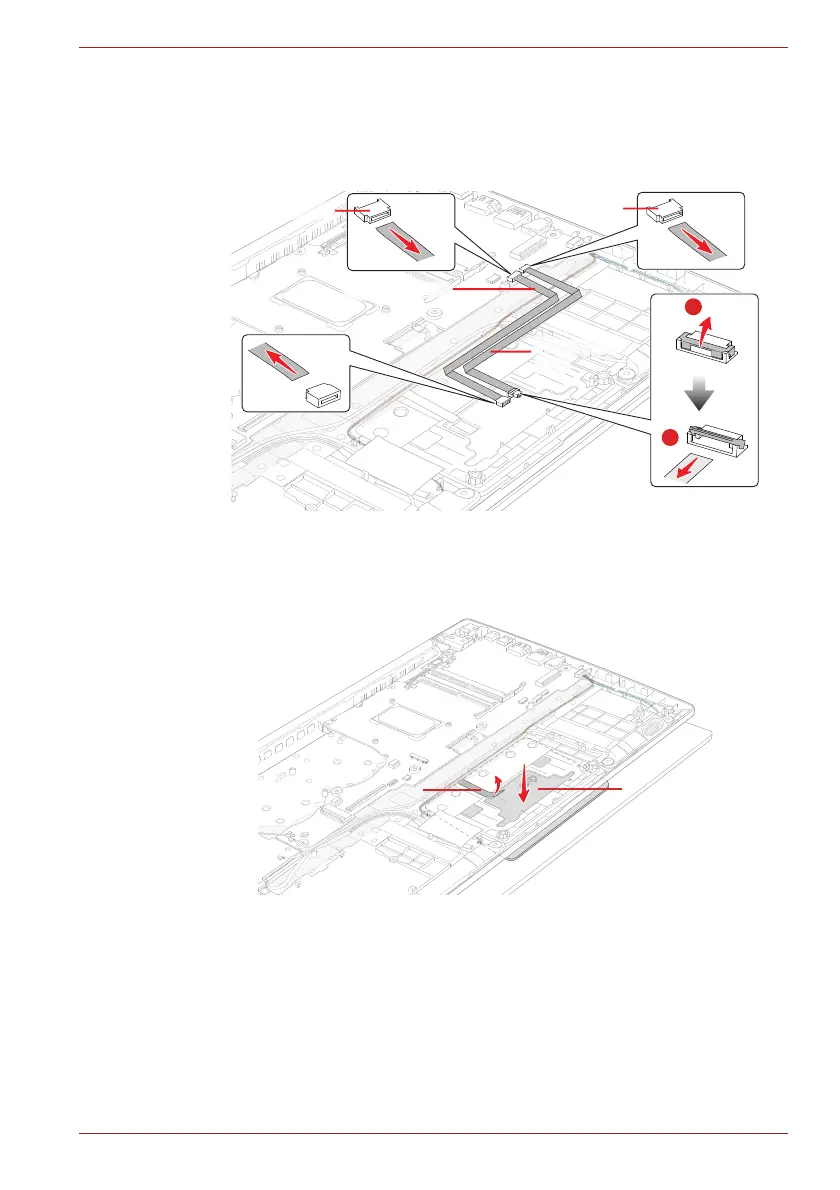Maintenance Manual (960-945) 4-23
Replacement Procedures
1. Disconnect the Click Pad FFC and Fingerprint FFC from the
connectors on the Click Pad and the connectors CN9510 and CN9550
on the System Board.
Figure 4-23 Removing the Click pad (1)
2. Peel off the AL TAPE from the Click Pad and then peel off the Click
Pad from the Cover Assembly.
Figure 4-24 Removing the Click pad (2)
4.20.2 Installing the Click pad
To install the Click pad, follow the steps below and refer to Figure 4-23 to
Figure 4-25.
1. Stick the Click Pad FACE SHEET to a new Click Pad.
2. Peel off the separator on the Click Pad RIM ASSY and stick the new
Click Pad to the Cover Assembly.
Click Pad
Click PadAL TAPE
AL TAPE
