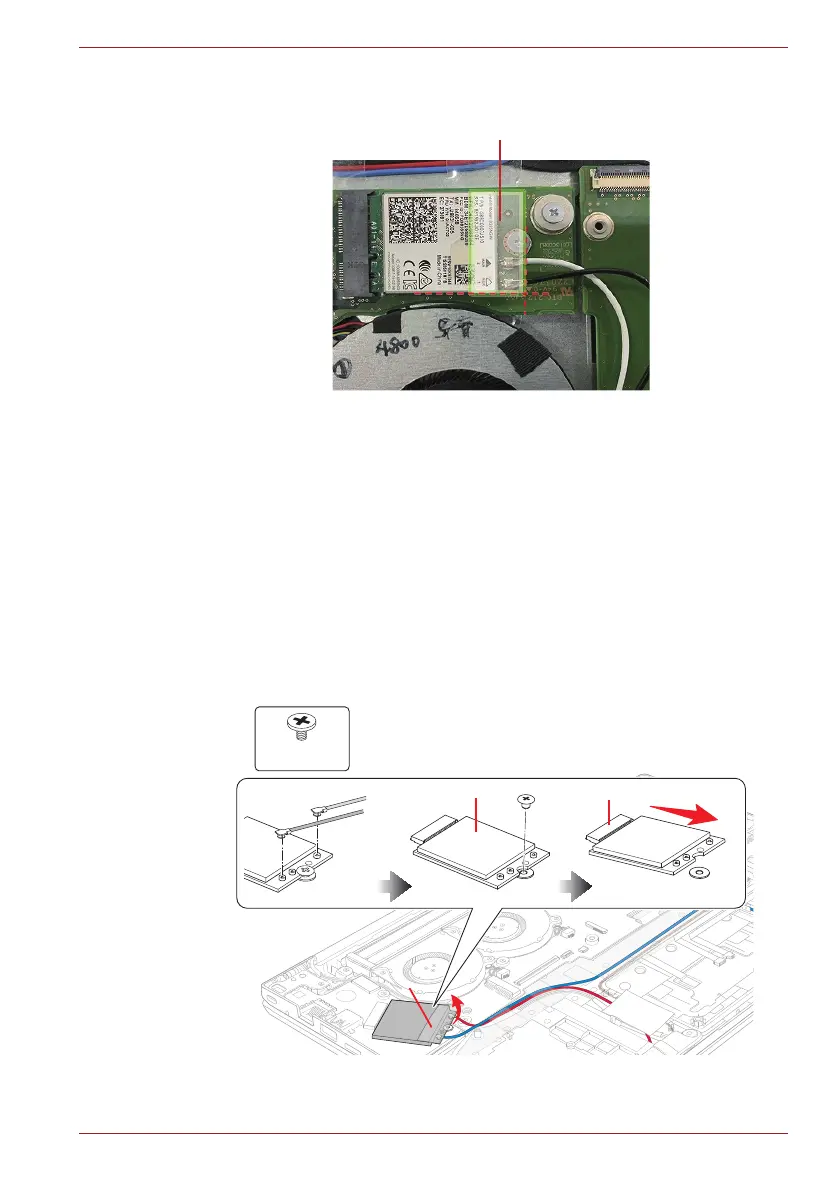Maintenance Manual (960-945) 4-19
Replacement Procedures
Figure 4-18 Installing the Wireless LAN card
4.17 3G module
4.17.1 Removing the 3G module
To remove the 3G module, follow the steps below and refer to Figure 4-19.
1. Peel off the INSU LTE.
2. Disconnect the 3G ANTENNA cables from the connectors on the 3G
MODULE. (red tube from “MAIN”)
3. Remove the following screw and disconnect the 3G MODULE from the
connector CN2610 on the USB board (FMERLT*).
Figure 4-19 Removing the 3G module
3G Module
AUX
Main
CN2630
Insu LTE
Insu LTE
S2 x 2.3CT
