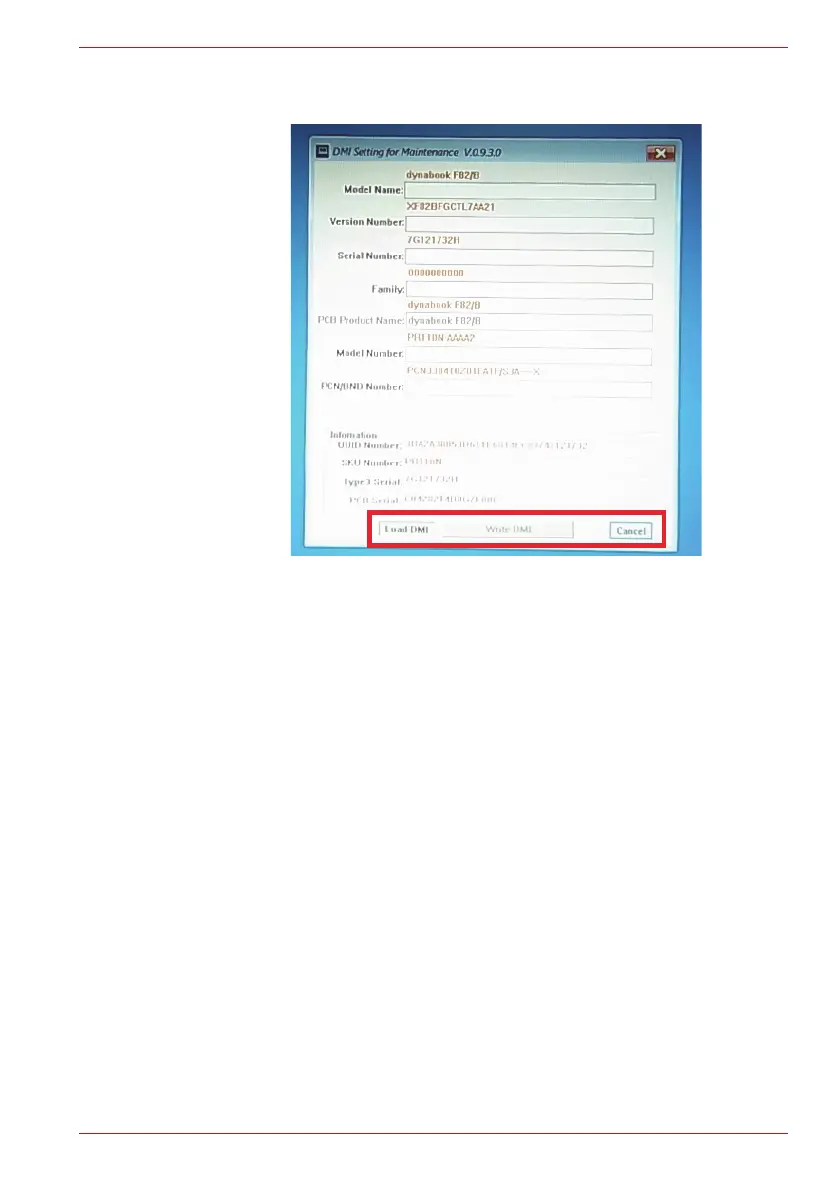Maintenance Manual (960-945) 3-5
Tests and Diagnostics
The PC will restart. Press F12 and select the USB memory as the boot
device. Then the following screen will appear.
Input the information one by one. (If you have not replaced the system
board, the DMI information should not be changed.)
■ Model Name (e.g. PORTEGE Z830)
■ Version Number (e.g. XF82BFGCTL7AA21)
■ Serial number (e.g. 7G121732H)
■ Model Number (e.g. PRT10N-AAAA2)
■ PCN/BND Number (e.g. PCN3384T0Z01FA1F/XXX)
The meaning of buttons at the bottom is as follows:
■ Load DMI : reads out the current DMI information and display it.
■ Write DMI : writes the DMI information input to this screen when
pressed.
■ Cancel : ends this program.
When Write DMI button is pressed, the message will appear. Select WRITE
button and then OK button.
To finish this utility, press Cancel button. The PC will restart. Press F12 and
select the USB memory as the boot device. Then this program will return to
the test program screen.