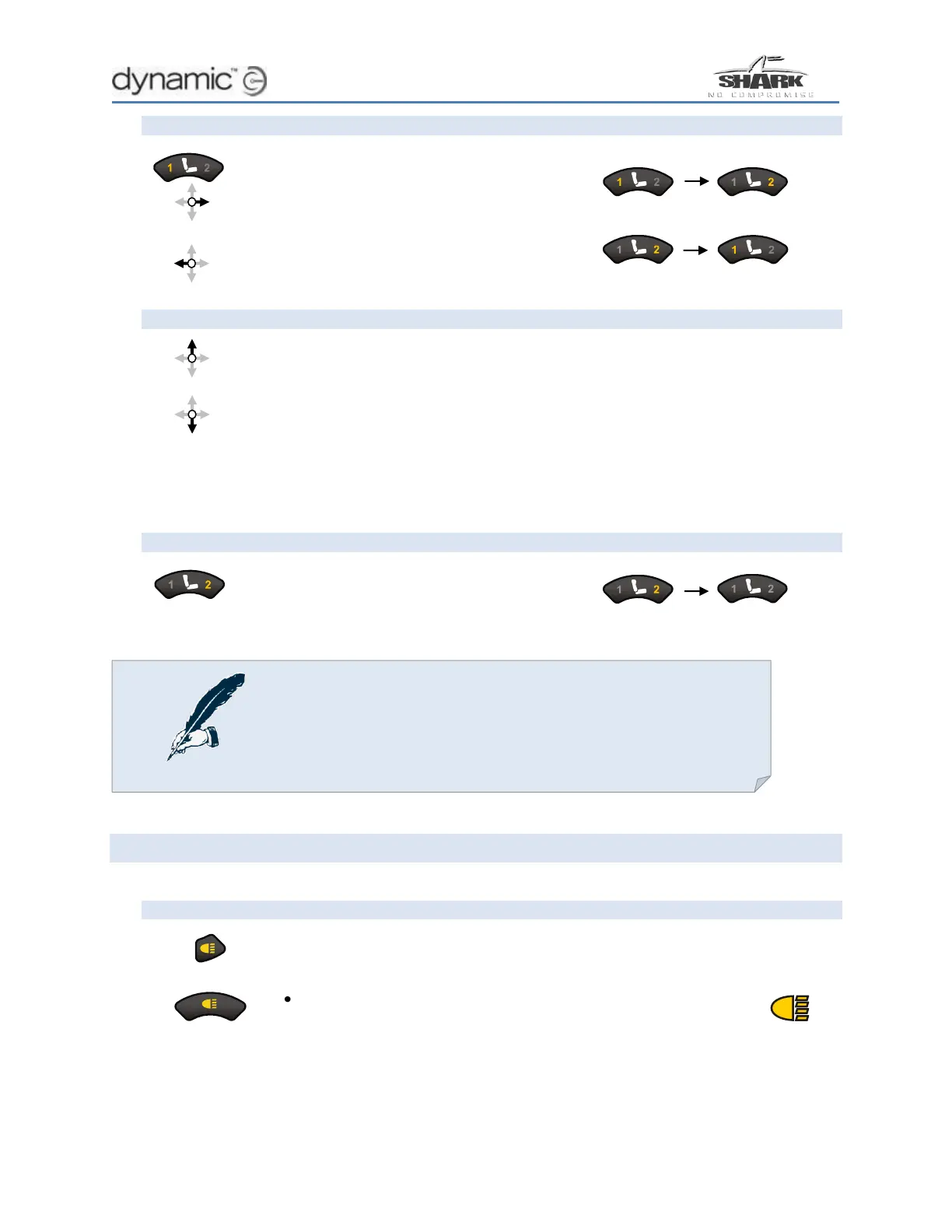10 The SHARK system
Select the Seat Function
Press the Seat Function button or move
the joystick right to select Seat Function 2.
Move the joystick left
to select Seat Function 1.
Operate the Seat Function
Move the joystick forward to operate the Seat Function in one direction.
Move the joystick in reverse to operate the Seat Function in the
opposite direction.
If you move the joystick further away from the centre position, the Seat
Function moves faster (if the Seat Control Type parameter is set to
„Proportional‟).
Return to the Driving Mode
Press the Seat Function button until both
'1' and '2' are not illuminated to return to
Driving Mode.
Using the Lights
To operate the lights
Press the side light button to switch the side/positioning lights on or off.
The side light LED is on when the sidelights are switched on.
Note:
All joystick navigation and operation requires deflection past the
value of the
Joystick Switch Threshold parameter, except in
